Drawing tool gallery – Adobe Illustrator CS3 User Manual
Page 32
Advertising
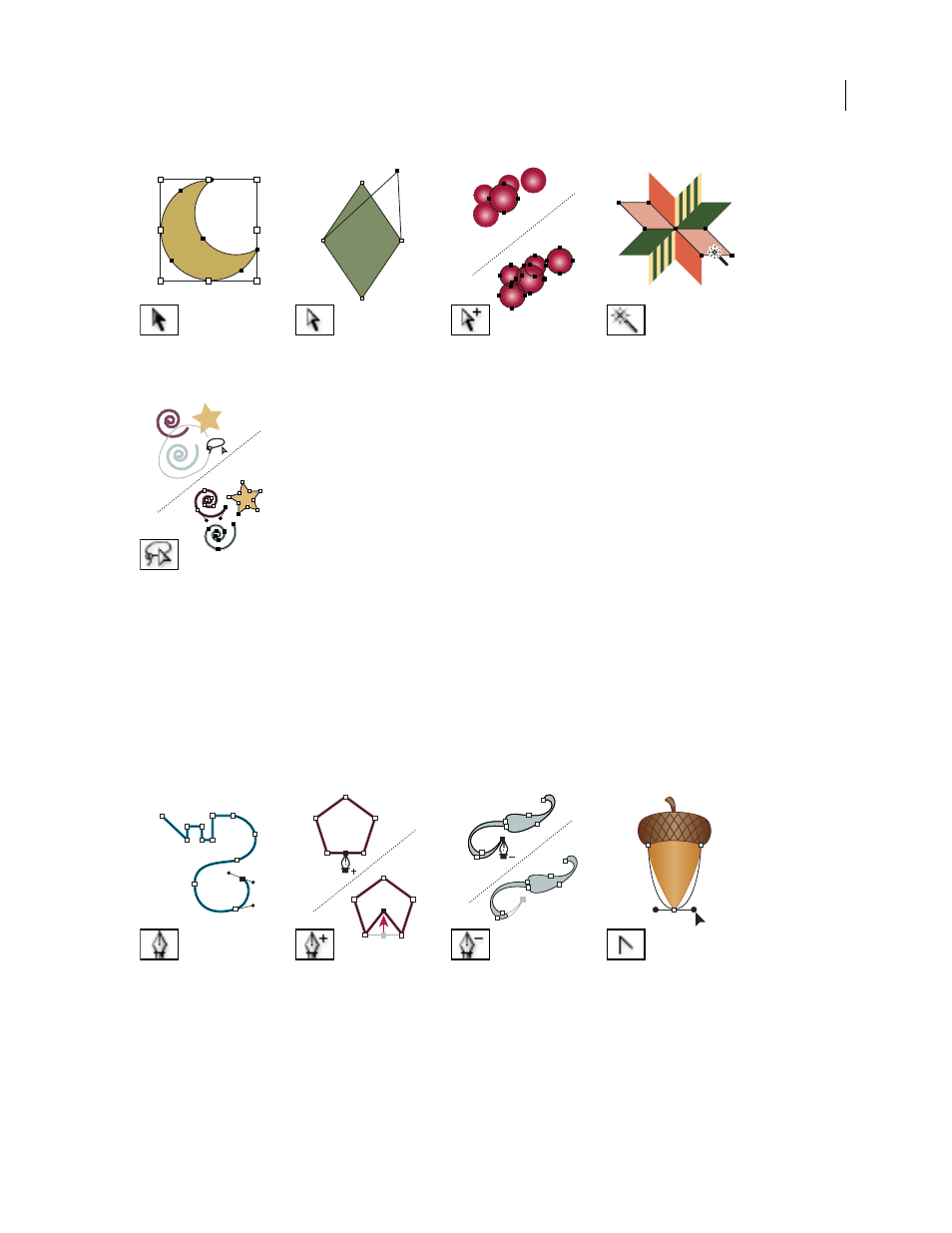
ILLUSTRATOR CS3
User Guide
26
See also
“Keys for selecting” on page 464
Drawing tool gallery
Illustrator provides the following drawing tools:
The Selection tool (V) selects
entire objects.
The Direct Selection tool (A)
selects points or path
segments within objects.
The Group Selection tool
selects objects and groups
within groups.
The Magic Wand tool (Y)
selects objects with similar
attributes.
The Lasso tool (Q) selects
points or path segments
within objects.
The Pen tool (P) draws
straight and curved lines to
create objects.
The Add Anchor Point tool
(+) adds anchor points to
paths.
The Delete Anchor Point tool
(-) deletes anchor points from
paths.
The Convert Anchor Point
tool (Shift+C) changes
smooth points to corner
points and vice versa.
Advertising