Appendix, Appendix 3 operator's flowchart – American Time Wireless Digital 2.3 Elapsed Timer with Code Blue User Manual
Page 16
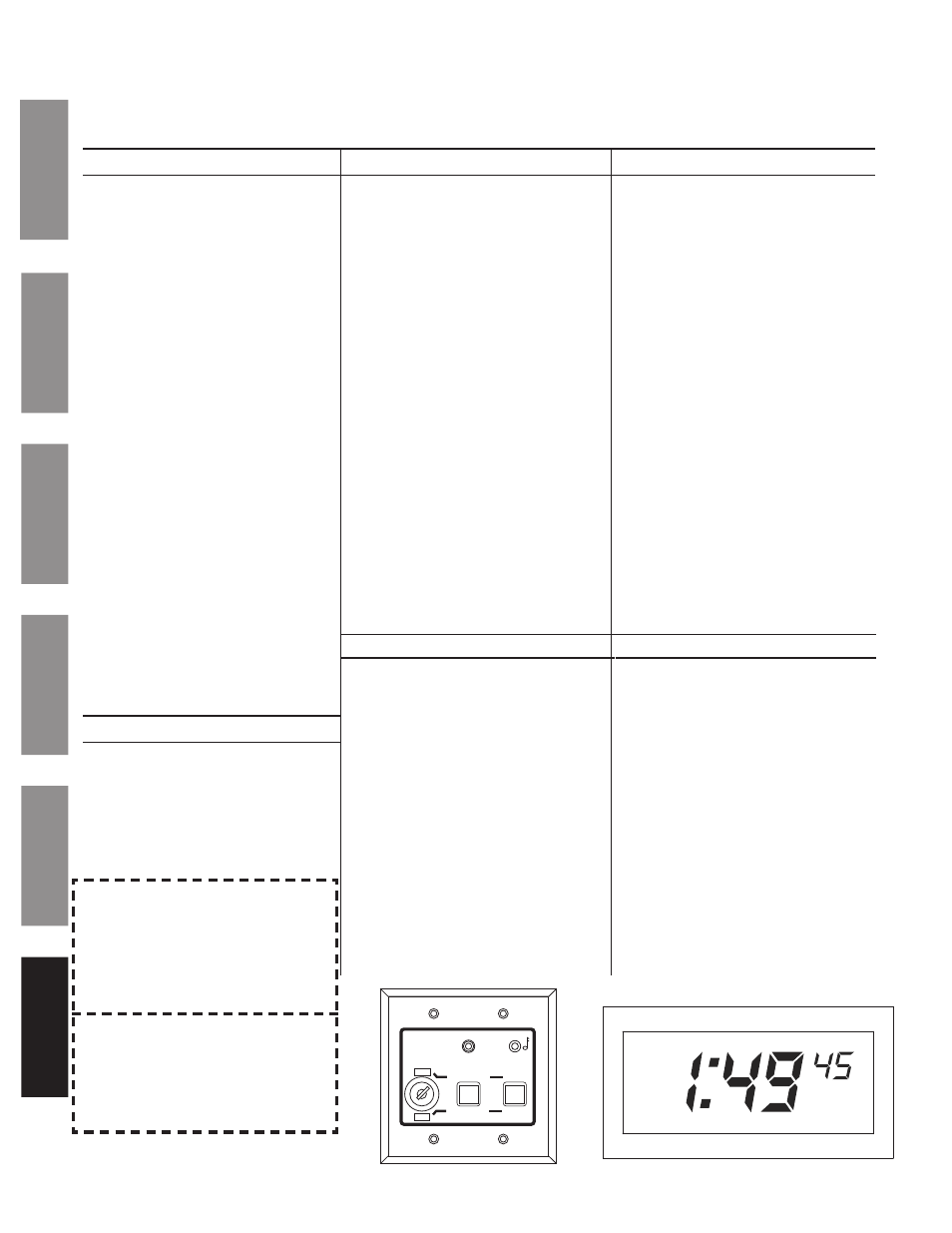
© American Time & Signal Co.
15
Appendix
Appendix
Maintenance
Code Blue
Operation
Contr
ol Station
Clock/Timer
Appendix 3
Operator's Flowchart
To Set Time
UP/CLOCK/DOWN switch in
CLOCK position
SET/RUN switch in SET position
Clock display 24Hr or 12Hr
Push INCREMENT to change
Push ENTER
Clock displays flashing hours
digits
Push INCREMENT to change
Push ENTER
Clock displays flashing minutes
digits
Push INCREMENT to change
Push ENTER
Clock displays flashing seconds
digits
Push INCREMENT to change
Push ENTER
Display shows DONE
Place SET/RUN switch in RUN
position
To Use as a Clock
Place SET/RUN switch in RUN
position
UP/CLOCK/DOWN switch in
CLOCK position
Code Blue Operation
SET/RUN switch MUST be in
RUN position
To stop and hold code blue time
for viewing, press START/STOP
To Reset Clock/Timer to
Normal Operation
Place SET/RUN switch
momentarily in SET position and
return switch to RUN position
To Set UP Counter Preset
UP/CLOCK/DOWN switch in UP
position
SET/RUN switch in SET position
Clock displays flashing hours
digits
Push INCREMENT to change
Push ENTER
Clock displays flashing minutes
digits
Push INCREMENT to change
Push ENTER
Clock displays flashing seconds
digits
Push INCREMENT to change
Push ENTER
Display shows DONE
Place SET/RUN switch in RUN
position
To Use UP Counter
UP/CLOCK/DOWN switch in UP
position
Place SET/RUN switch in RUN
position
Place RESET to display 00:00:00
Place START/STOP to Begin
Place START/STOP to Hold
Place START/STOP to begin
again
Alarm will sound when preset
time is reached
Press RESET to reset counter
To Set DOWN Counter Prese
t
UP/CLOCK/DOWN switch in
DOWN position
SET/RUN switch in SET position
Clock displays flashing hours
digits
Push INCREMENT to change
Push ENTER
Clock displays flashing minutes
digits
Push INCREMENT to change
Push ENTER
Clock displays flashing seconds
digits
Push INCREMENT to change
Push ENTER
Display shows DONE
Place SET/RUN switch in RUN
position
To Use DOWN Counter
UP/CLOCK/DOWN switch in
DOWN position
Place SET/RUN switch in RUN
position
Place RESET to display preset
time
Place START/STOP to Begin
Place START/STOP to Hold
Place START/STOP to begin
again
Alarm will sound 00:00:00 is
reached
Press RESET to reset counter
START/STOP RESET
INCREMENT ENTER
RUN
SET
UP
DOWN
CLOCK
12 3/8”
5 3/8”
3.0
”
Digital Clock/Timer