Analog Way AW VIDEOCOMPOSITOR - LIVECORE PLATFORM - Ref. AWVDC Smart Graphics module User Manual
Page 8
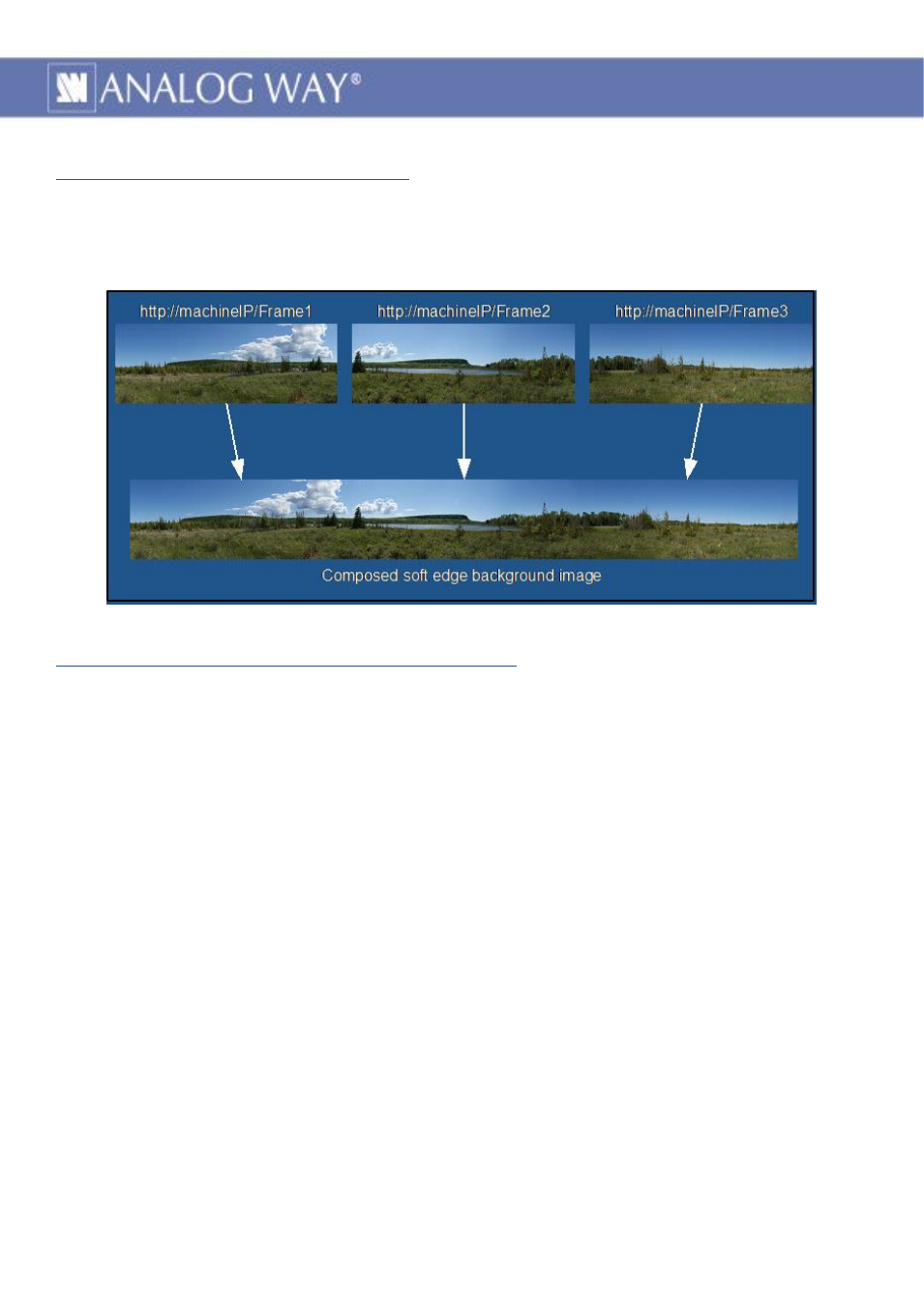
7
Main screen behavior and soft edge blending:
When the “Main screen behaviour” property is set to “Sources rejected”, the option “Soft edge
background” is automatically enabled. With this option you can configure the still backgrounds for your
multi-projector Soft Edge Blending as shown below (
up to 3 projectors max).
Figure 4: Soft edge with three background images
Invisible overlapping and out of borders overlapping layers:
As mentioned above, the source panel becomes automatically scrollable when the number of sources
exceeds the panel’s bounds. However, even if not visible, the scrollable source panel can overlap other
Crestron objects if the VideoCompositor Z-order index is higher than the Z-order index of these objects.
It is highly recommended to give the VideoCompositor the smallest z-order index.