4 advanced settings – Aplex Technology APC-3517B User Manual
Page 36
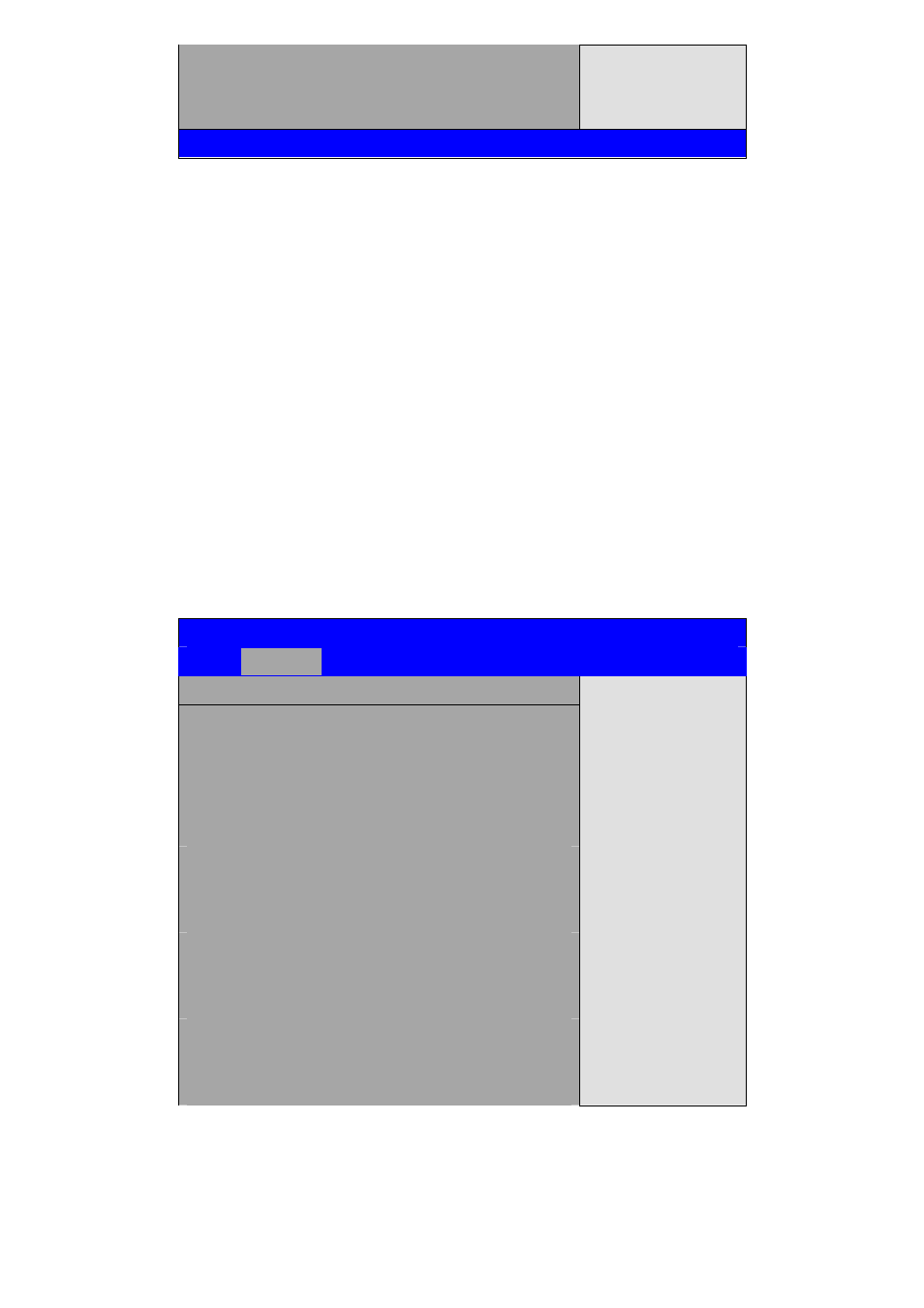
APC-3X17B User Manual
36
System Time
[
00
:02:28]
F1 General Help
F10 Save and Exit
ESC Exit
System Date [Tue 05/13/2011]
V02.61 © Copyright 1985-2006 American Mega trends , Inc.
System Time:
Set the system time, the time format is:
Hour : 0 to 23
Minute : 0 to 59
Second : 0 to 59
System Date:
Set the system date, the date format is:
Day: Note that the ‘Day’ automatically changes when you set the date.
Month: 01 to 12
Date: 01 to 31
Year: 2009 to 2099
3.4 Advanced Settings
BIOS SETUP UTILITY
Main
Advanced
PCIPnP
Boot
Security
Chipset
Exit
Advanced Settings
Configure CPU
← Select Screen
WARNING: Setting wrong values In below
sections
may cause system to malfunction.
►
CPU Configuration
► IDE Configuration
► Super IO Configuration
► Hardware Health Configuration
► ACPI Configuration
► AHCI Configuration
► MPS Configuration
► PCI Express Configuration
► Smbios Configuration
► USB Configuration