Chapter 3 installation, Penmount 6000 series…..……………………..………………………...…27 – Aplex Technology ARCDIS-108 User Manual
Page 28
Advertising
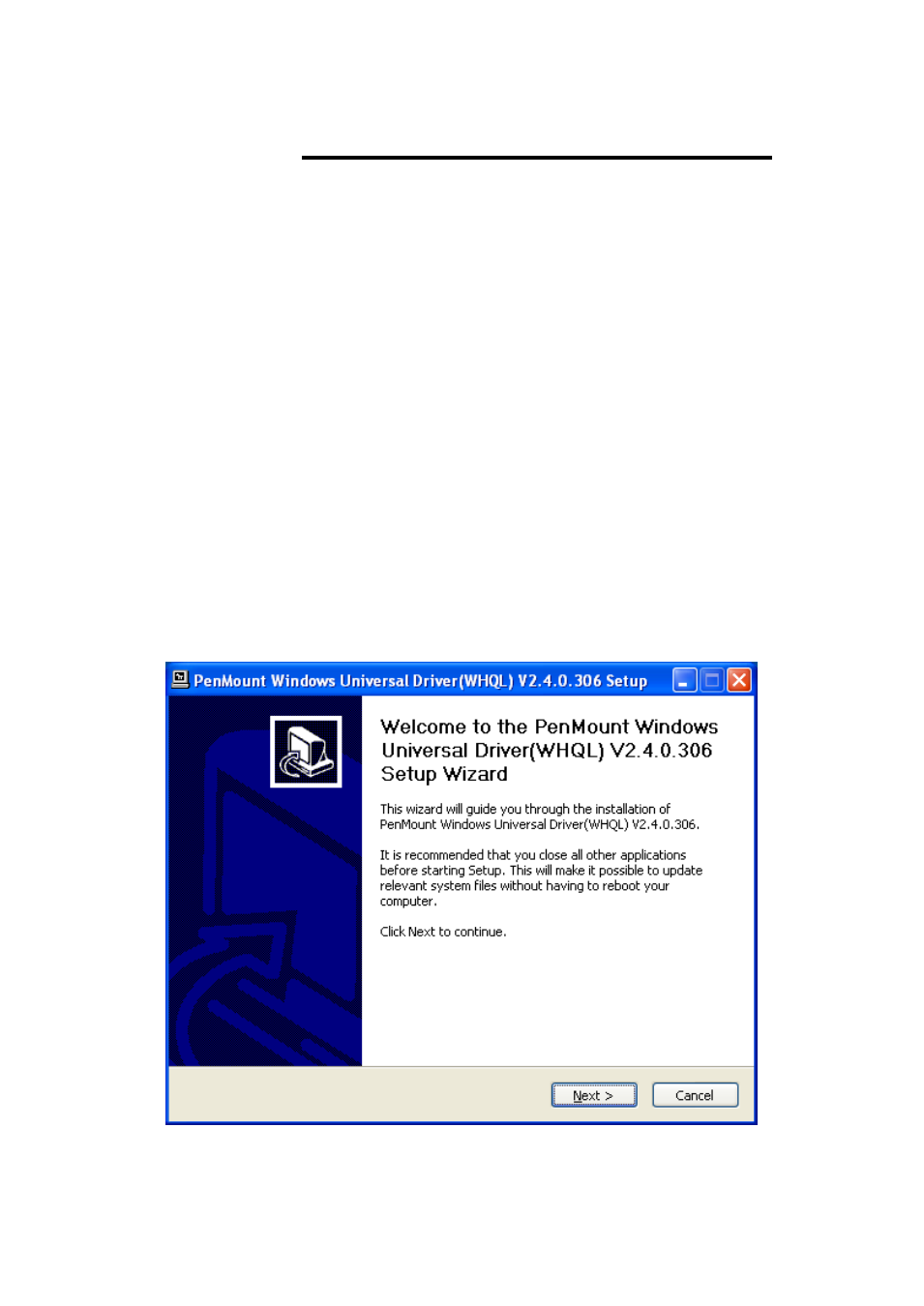
ARCDIS-1XX (TB-6028) User Manual
27
3.1 Windows XP/2003/Vista/7 Universal Driver
Installation for PenMount 6000 Series
Before installing the Windows XP/2003/Vista/7 driver software, you must have the
Windows XP/2003/Vista/7 system installed and running on your computer. You must
also have one of the following PenMount 6000 series controller or control boards
installed: PM6500, PM6300.
3.2 Installing Software (Resistive Touch Screen Type)
If you have an older version of the PenMount Windows XP/2003/Vista/7 driver
installed in your system, please remove it first. Follow the steps below to install the
PenMount DMC6000 Windows XP/2003/Vista/7 driver.
Step 1. Click Next to continue.
Advertising
This manual is related to the following products: