4 installing software (projected capacitive touch) – Aplex Technology ARCDIS-108 User Manual
Page 39
Advertising
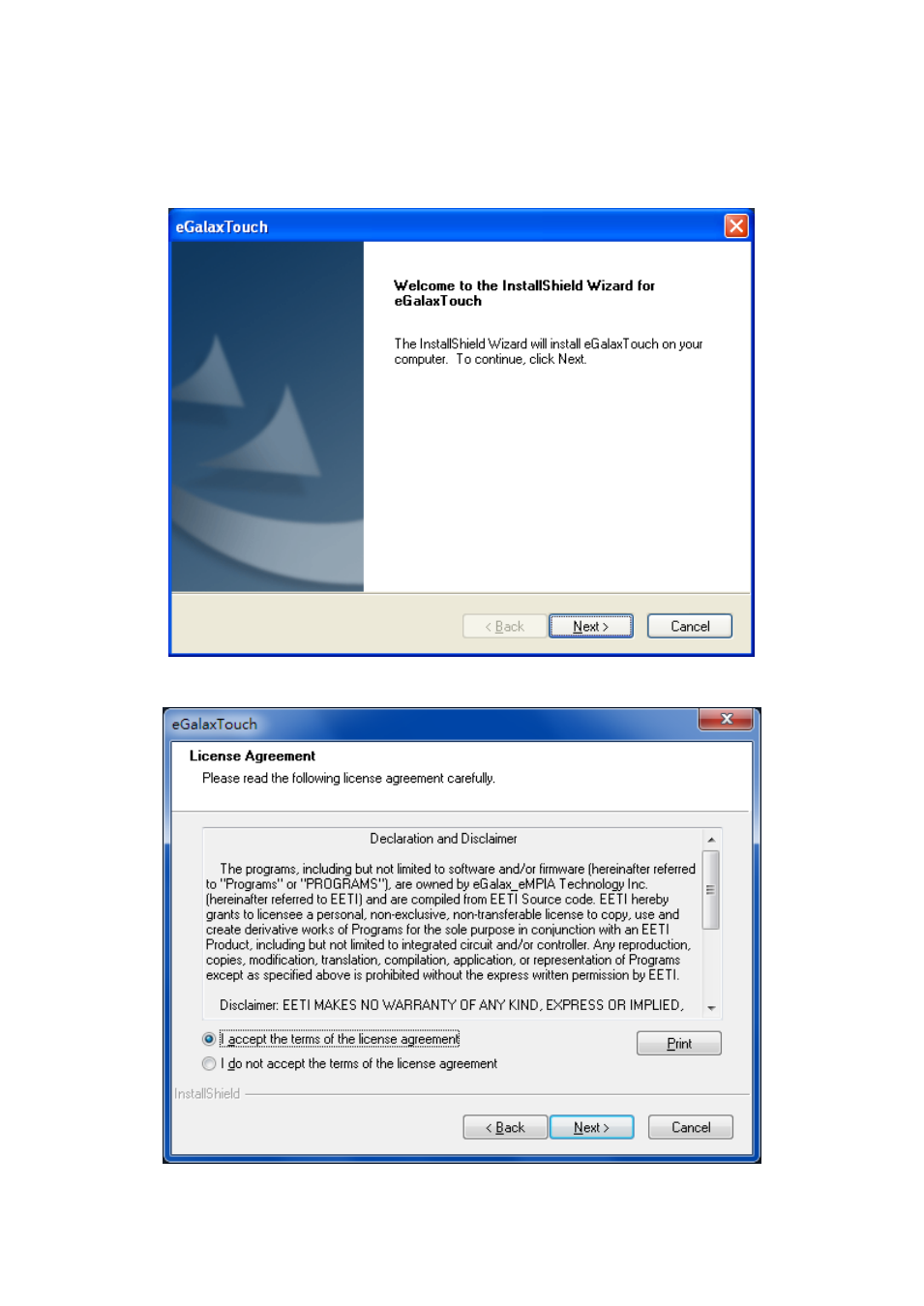
ARCDIS-1XX (TB-6028) User Manual
38
3.4 Installing Software (Projected Capacitive Touch)
Step 1. Insert Driver CD, the screen below would appear. Click Next to continue.
Step 2. Select I accept the terms of the license agreement. Click Next.
Advertising
This manual is related to the following products: