Aplex Technology ARCDIS-108 User Manual
Page 34
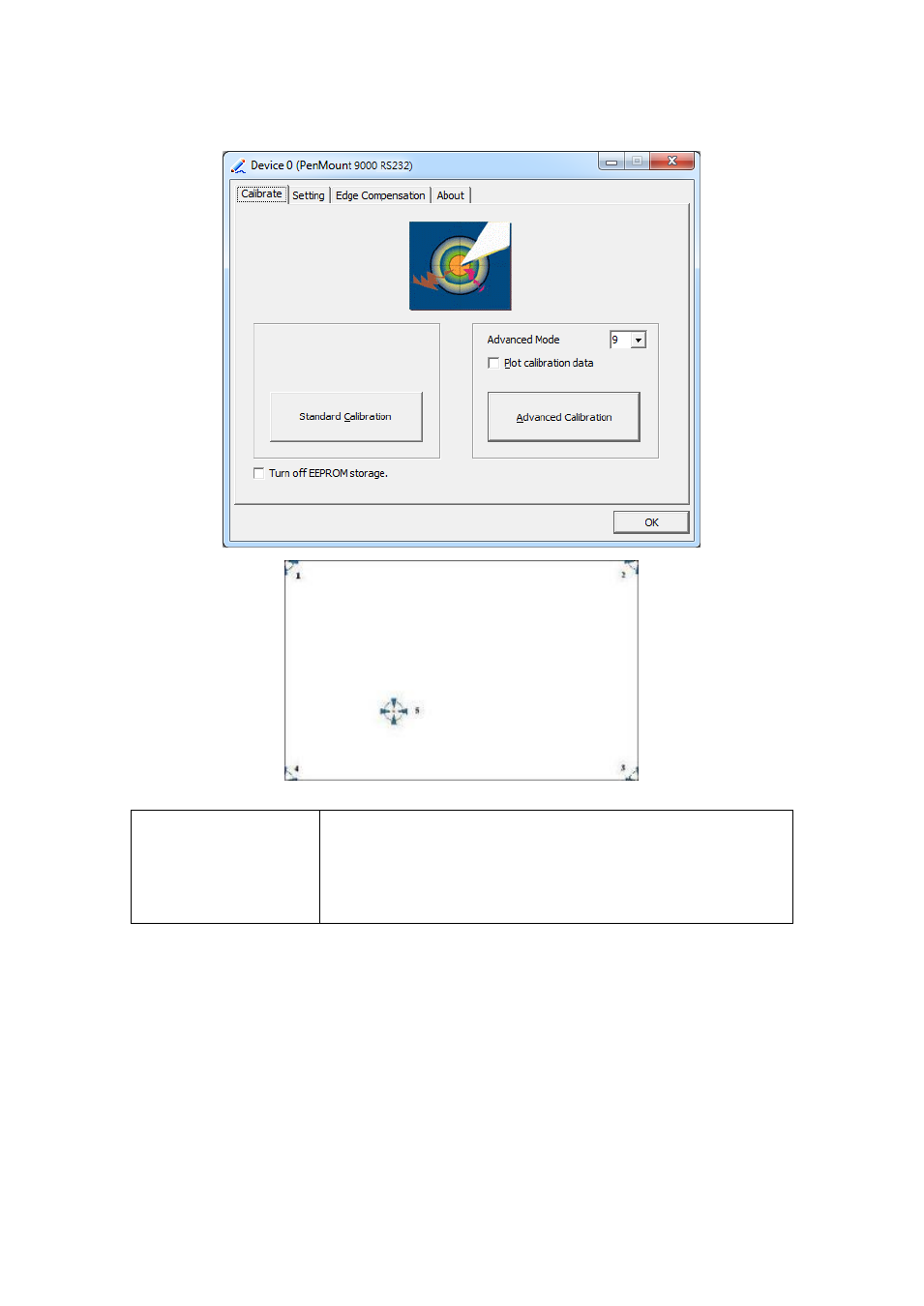
ARCDIS-1XX (TB-6028) User Manual
33
Advanced Calibration – click Advanced Calibration
Plot Calibration Data
Check this function and a touch panel linearity comparison
graph appears when you have finished Advanced
Calibration. The blue lines show linearity before calibration
and black lines show linearity after calibration.
Multiple Monitors
Multiple Monitors support from two to six touch screen displays for one system.
The PenMount drivers for Windows XP/2003/Vista/7 support Multiple Monitors. This
function supports from two to six touch screen displays for one system. Each
monitor requires its own PenMount touch screen control board, either installed
inside the display or in a central unit. The PenMount control boards must be
connected to the computer COM ports via the RS-232 interface. Driver installation
procedures are the same as for a single monitor. Multiple Monitors support the
following modes: