Argox OS-2130D User Manual
Page 24
Advertising
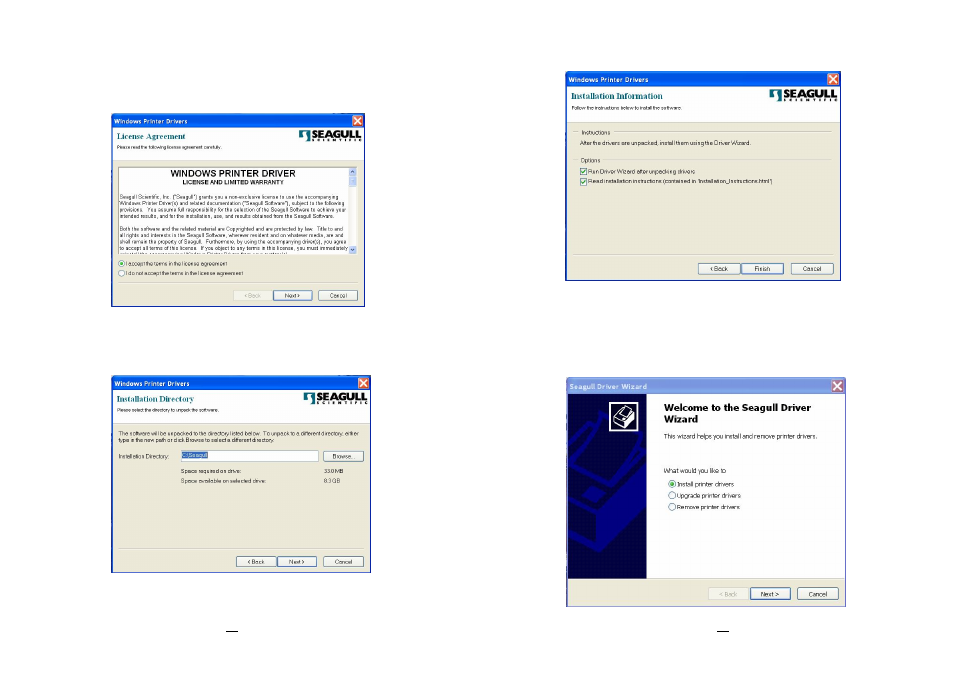
34
OS-2130D & OS-2130DE User’s Manual
4. On the prompt, Windows Printer Driver, select “I accept…”
and click "Next".
5. Assign the directory to keep Seagull driver, (for example:
C:\Seagull) and click "Next".
35
OS-2130D & OS-2130DE User’s Manual
6. Click "Finish".
7. Select Install printer drivers and Click "Next"
Advertising