Changing settings from the panel – Argox X Series User Manual
Page 38
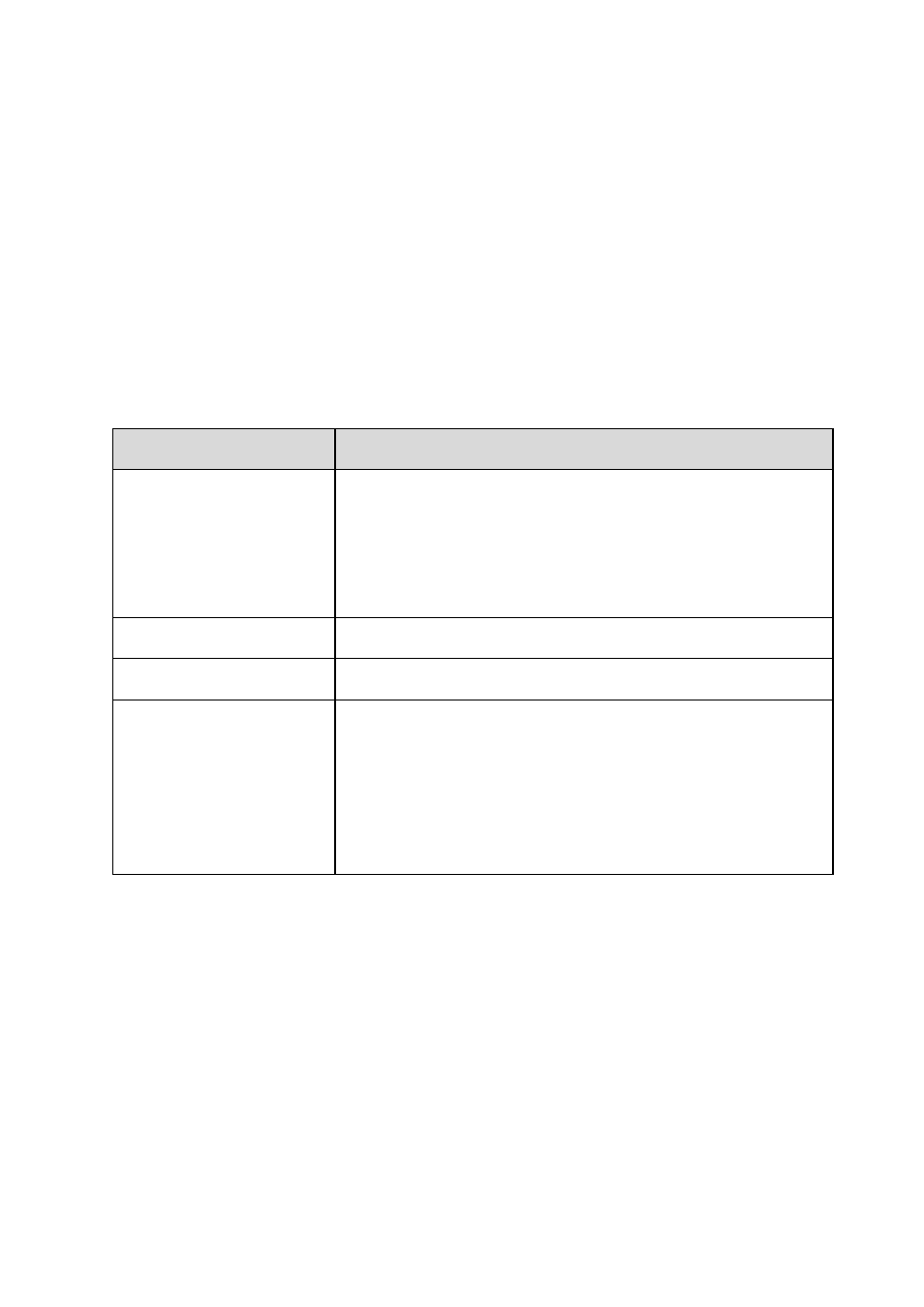
38
Changing Settings from the Panel
You may change settings using the buttons on the front panel of
the X-2000V, X-2000V Zip, X-2300, X-2300Z, X-2300E,
X-2300ZE, X-3200, X-3200Z, X-3200E, and X-3200ZE printer
models, in addition to changing settings via software commands.
Change settings via buttons on panel:
Buttons
Function
PAUSE+CANCEL Press to enter setting mode.
(Don’t press
over 1 second)
Press again to exit setting mode and return
to normal mode.
FEED
Press to show next parameter.
PAUSE
Press to show next setting item.
CANCEL
Selects and saves a parameter to
permanent FLASH memory. Unless
changed via panel or command the
parameter is saved even if you restart the
printer.
Note: Do not change settings during printing or sending printing
data.