Printer status – Argox X Series User Manual
Page 73
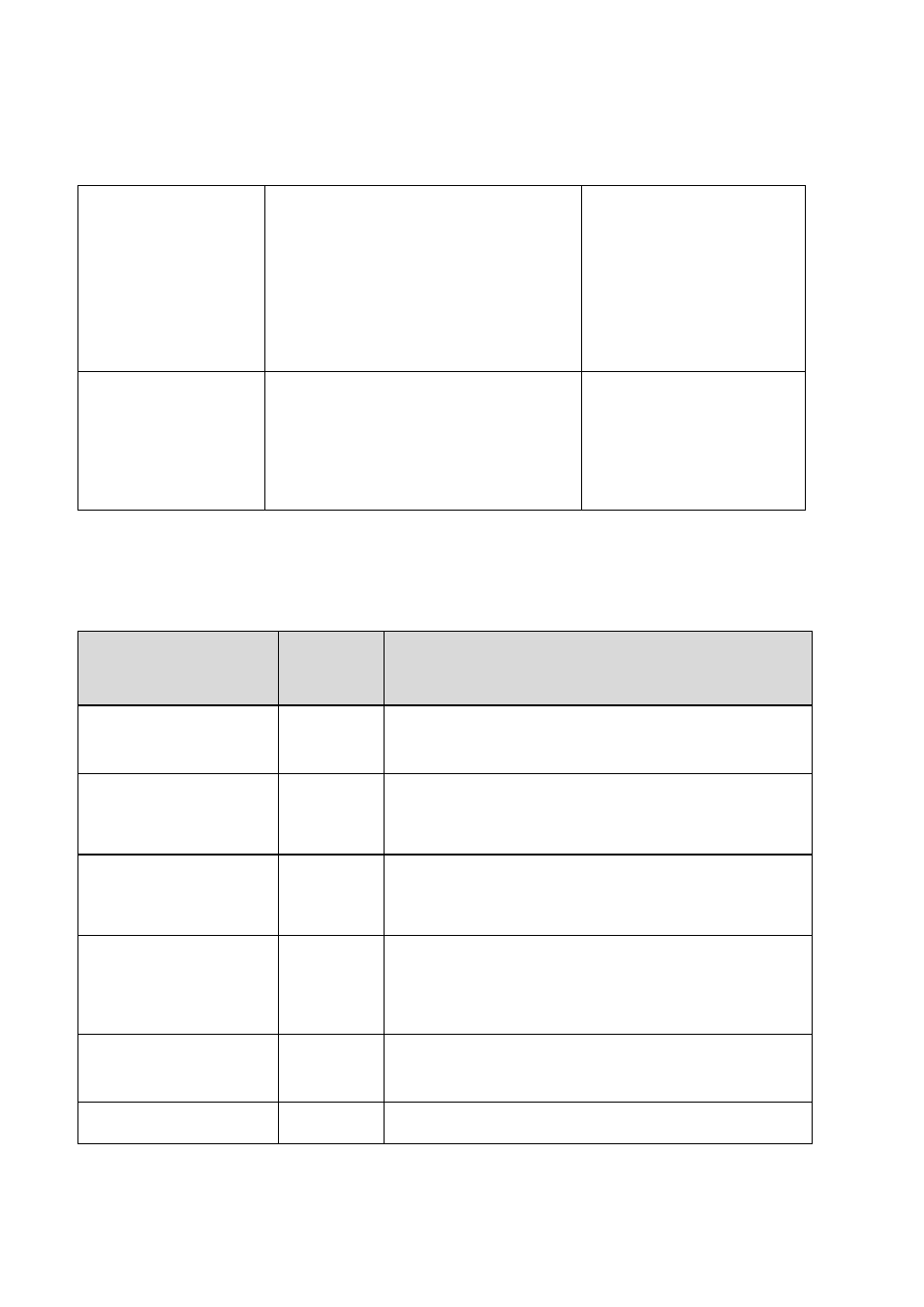
73
Cutter failed
Check the media.
Check the connection
between cutter and main
board.
Call for service.
Memory full
Check graphics and soft
fonts from host. Delete by
application software for
those no longer in use.
Need to reboot the
system.
Note: After problem is solved, press CANCEL to continue printing.
Printer Status
LCD display
Blinking
LED
Description
PAUSE
READY
Printer is paused. Press PAUSE or
CANCEL to return to normal.
MEDIA OUT
MEDIA
READY
Media is uninstalled or used up. Load new
media to the printer.
RIBBON OUT
RIBBON
READY
Ribbon is uninstalled or end-of-ribbon
occurred. Load new ribbon to the printer.
SERIAL IO
ERROR
READY
Format or baud rate of RS232
communication is inconsistent between
printer and host.
CUTTER FAILED READY
Cutter cannot cut off the media, check
media and cutter.
MEMORY FULL READY
Printer buffer full due to loaded soft fonts,