ARRIS DG950 User Guide User Manual
Page 43
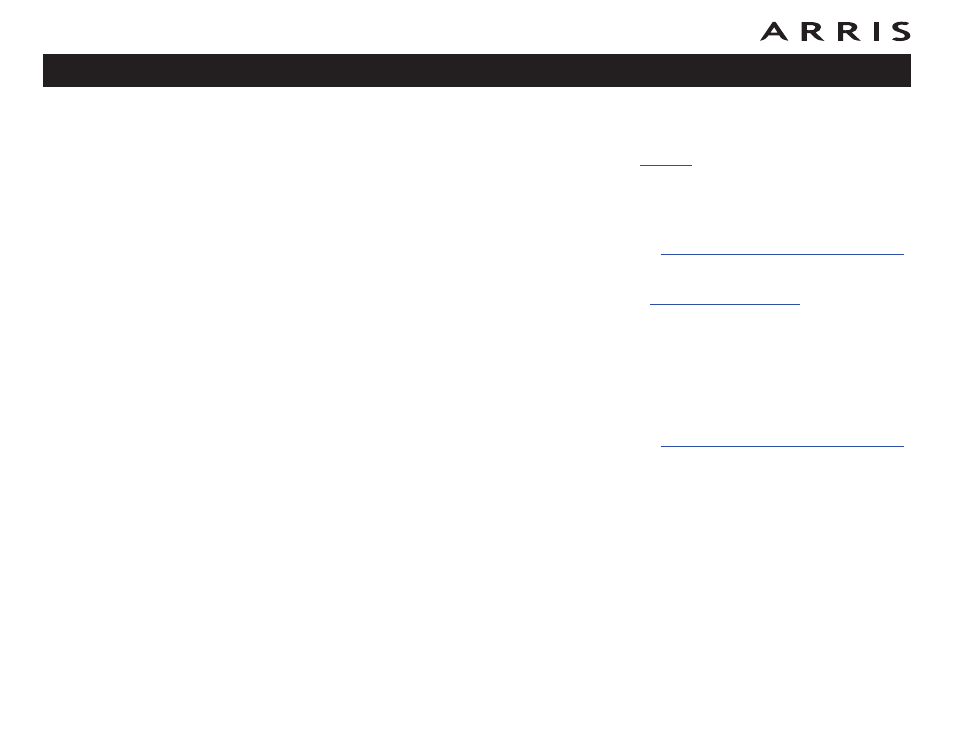
I’m not getting on the Internet. (Ethernet)
If you are using a hub, is the hub turned on?
Are you using the right type of
cable? Use the supplied cable for di-
rect connection to a computer; use a cross-over cable for connection to a
hub.
Press the Reset button on the back of the Data Gateway.
A misconfiguration could lock out all access to the Data Gateway router. If
you think this has happened, see
Resetting the Router to Factory Defaults
I’m not getting on the Internet. (Wireless)
Check the indicator lights (see
) — the WiFi light
should be on.
Does your connection utility discover your wireless LAN? If you turned off
“Broadcast SSID” you need to manually enter the name of your wireless LAN
in the connection utility.
Change your security mode to “WEP” or “disabled”. If you use “disabled,”
enable one of the other security modes as soon as you find the problem.
A misconfiguration could lock out all access to the Data Gateway router. If
you think this has happened, see
Resetting the Router to Factory Defaults
My wireless Internet connection stops working sometimes.
This is usually caused by interference — two common sources are 2.4GHz
“remote” telephones and microwave ovens. If you cannot remove the inter-
fering product, try using a different channel or setting Protected Mode.
I can get on the Internet, but everything is slow.
If the Web site you are visiting is very popular, that site may be having trou-
ble servicing all the requests. If other sites download quickly, wait for a few
minutes and try again. Usage during peak hours may also affect the con nec-
tion speed.
Other communications on the LAN, or interference with wireless connec-
tions, may slow down your connection.
Touchstone DG950 Data Gateway User’s Guide
43