6 installing and removing the heat spreader/cooler – Artesyn COMX-P1022 Installation and Use (July 2014) User Manual
Page 41
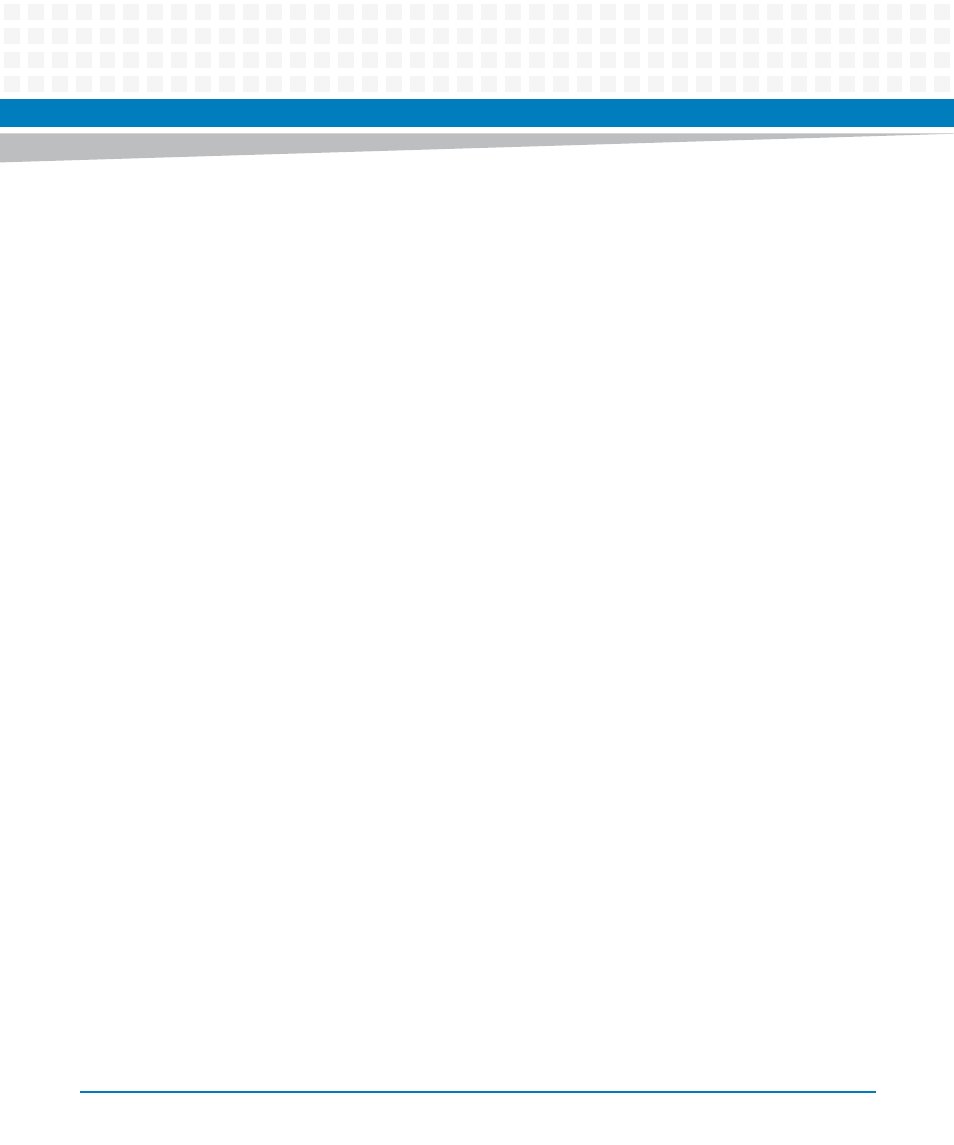
Hardware Preparation and Installation
COMX-P1022 COM Express Module Installation and Use (6806800M04C)
41
2.6
Installing and Removing the Heat
Spreader/Cooler
Installing the Heat Spreader/Cooler
1. Check the thermal interface material pads on the heat spreader/cooler. Make sure
the pads are aligned to their corresponding components on the COMX-P1022 COM
Express module.
2. Align the standoffs of the heat spreader/cooler with the screw holes on the COMX-
P1022 COM Express module.
3. Hold the heat spreader/cooler and COMX-P1022 COM Express module.
4. From the backside of COMX-P1022 COM Express module, use two screws to fasten
the module to the heat spreader/cooler through two internal mounting holes.
Removing the Heat Spreader/Cooler
1. Loosen and remove the two pieces of screws that attach the heat spreader/cooler
to the COMX-P1022 COM Express module.
2. While holding the edges, pull the heat spreader/cooler from the COMX-P1022 COM
Express module.
2.7
Installing and Removing the Module on the
Carrier Board
The assembled COM Express module with the attached heat spreader/ cooler is attached to a
carrier board.