Operation, Cabling and connectors environment – Artesyn MVME721x RTM Installation and Use (April 2015) User Manual
Page 15
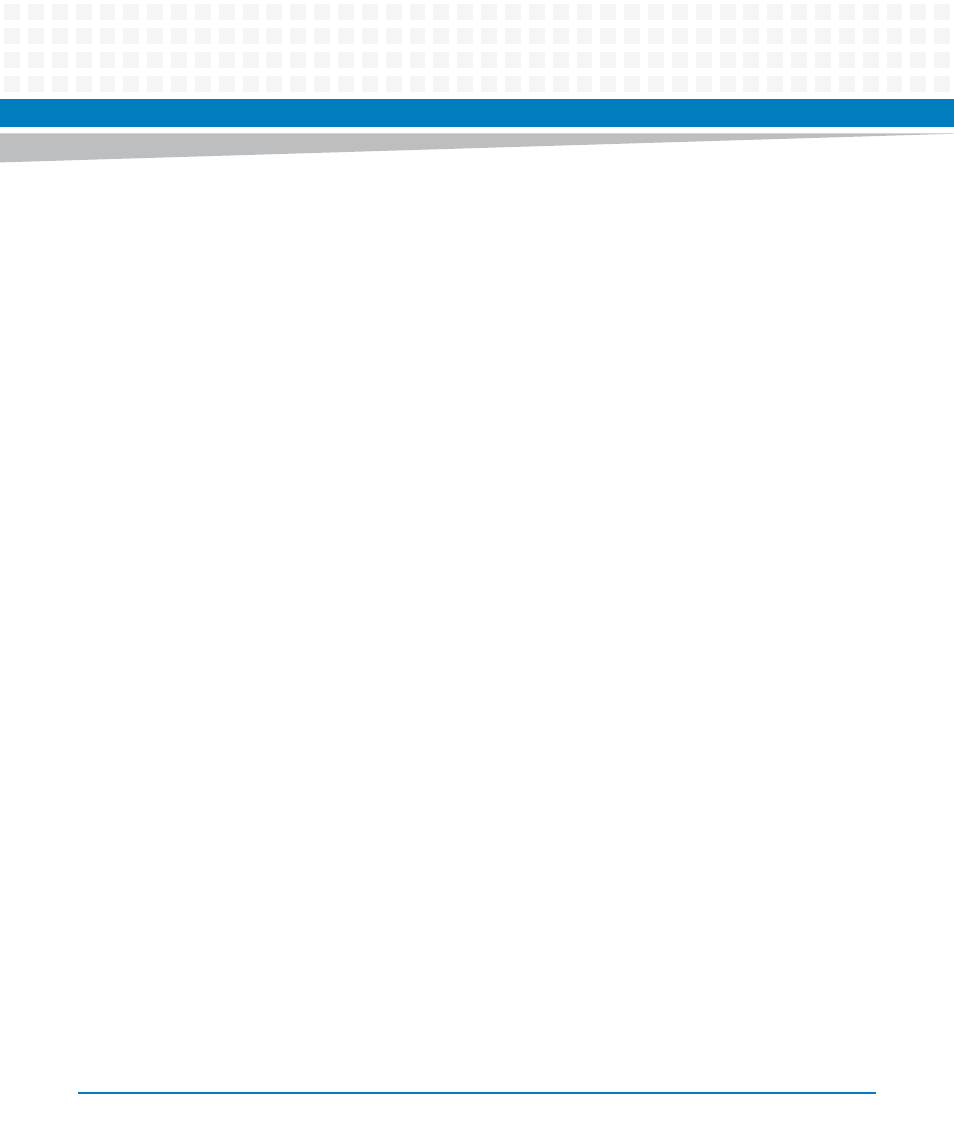
Safety Notes
MVME721X RTM Installation and Use (6806800M42D)
15
Damage to RTM/Backplane or System Components
Bent pins or loose components can cause damage to the RTM, the backplane, or other system
components.
Therefore, carefully inspect the RTM and the backplane for both pin and component integrity
before installation.
Artesyn and our suppliers take significant steps to ensure there are no bent pins on the
backplane or connector damage to the blades/RTMs prior to leaving the factory. Bent pins
caused by improper installation or by inserting blades with damaged connectors could void
the Artesyn warranty for the backplane or blades.
Operation
Damage of the RTM
High humidity and condensation on the RTM surface causes short circuits.
Do not operate the RTM outside the specified environmental limits. Make sure the RTM is
completely dry and there is no moisture on any surface before applying power.
Cabling and Connectors
Environment
Always dispose of used blades, system components and RTMs according to your country’s
legislation and manufacturer’s instructions.