Artesyn System Services Framework Installation and Use (November 2014) User Manual
Page 28
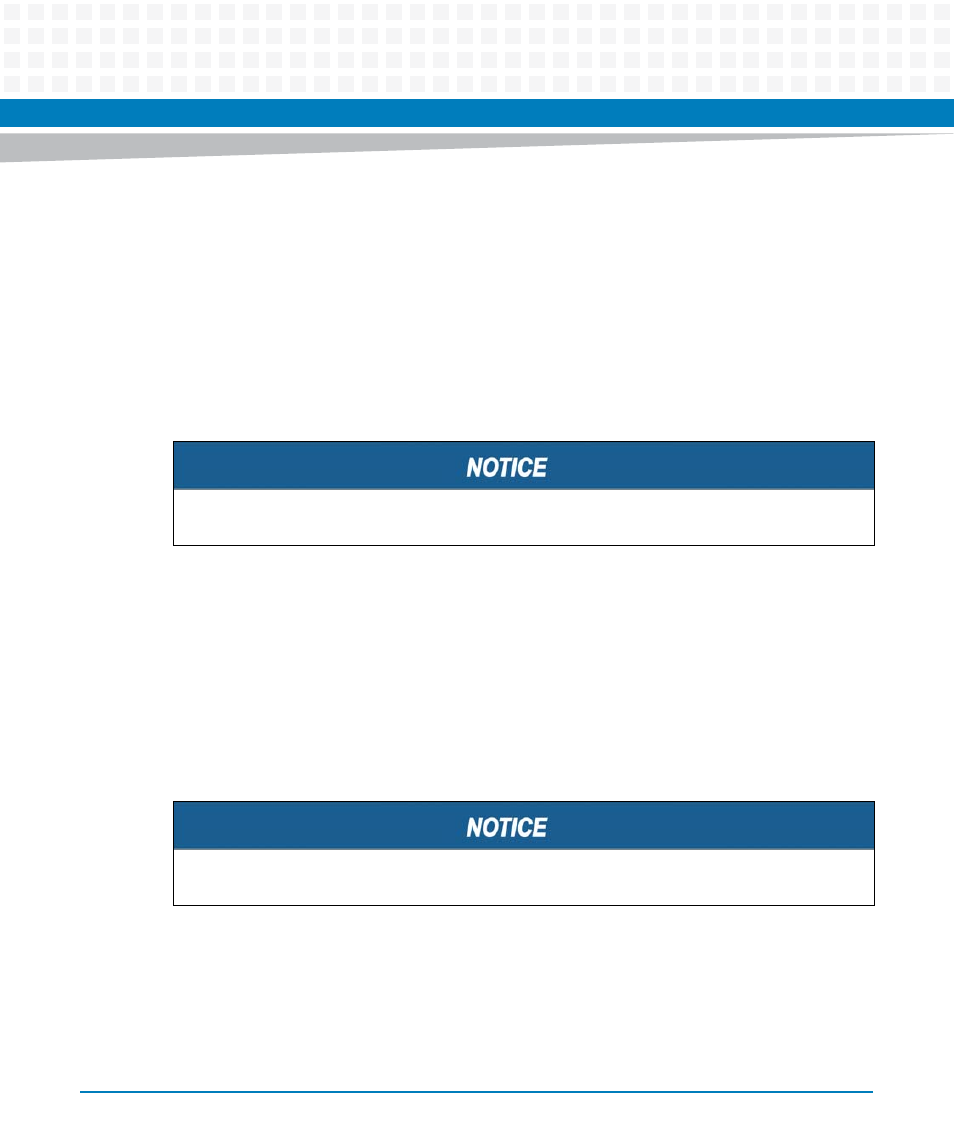
SSF Installation
System Services Framework Installation and Use (6806800S58E)
28
3.2.1
Installing Dependent Packages on PrAMC-7311 based System
Manager
Install the dependent packages mentioned in
Software Requirements for PrAMC-7311 Setup
.
1. Copy the dependent packages on the target PrAMC-7311
2. Install them using rpm command as shown below:
rpm -ivh postgresql-9.1.3-pne3.0.x86_64.rpm
rpm -ivh freeradius-1.1.7-pne3.0.x86_64.rpm
rpm -ivh libpqxx-2.6.8-pne3.0.x86_64.rpm
3.2.2
Installing SSF on PrAMC-7311 based System Manager
The SSF installation is based on shelf types. SSF supports on following types of shelves.
AXP-14-100
AXP-1440
AXP-640
C2000
To know the shelf type:
1. Log on to ATCA-F140 or ATCA-F125 using ssh command.
$ ssh <F140/F125 IP address>
2. Execute the following command to get the shelf type.
The dependent packages should be installed only on PrAMC-7311 blade.
Before installing, you should know the shelf type on which you want to install SSF.