Ssf installation – Artesyn System Services Framework Installation and Use (November 2014) User Manual
Page 29
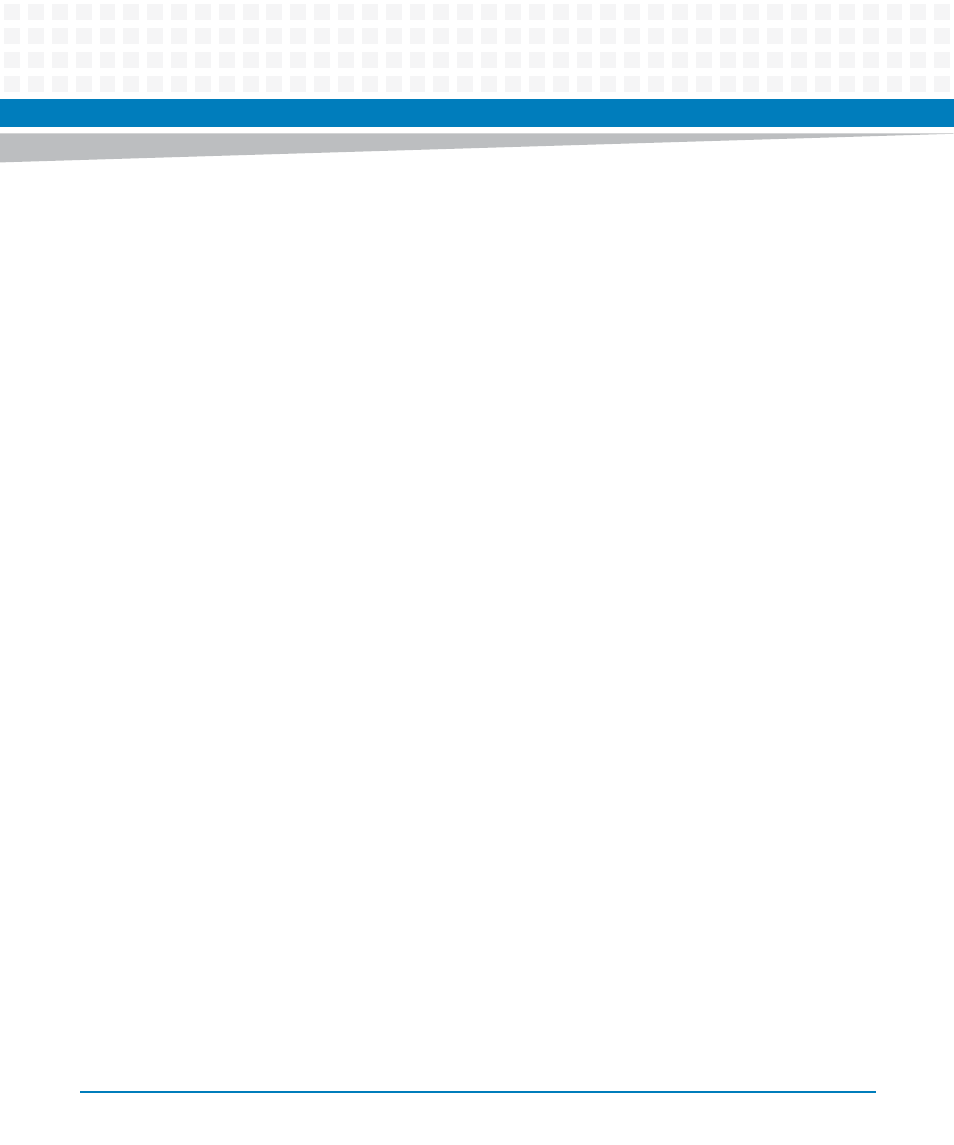
SSF Installation
System Services Framework Installation and Use (6806800S58E)
29
$ hpmcmd -c motshelftype
Follow the below step to update the shelf type:
In the /opt/bladeservices/etc/bbs-hpib/ directory, open bbshpib.conf
file and change the value of DomainTag with the shelf type.
For example,
DomainTag = "shelftype"
3.2.3
Installing SSF Core and SSF GUI Agent on PrAMC-7311
SSF
core and
SSF
web GUI agent should be installed on PrAMC-7311. Please refer
for
the list of
SSF
core RPMs and
SSF
GUI agent RPMs.
Install all RPMs using below commands.
rpm -ivh ssf_main_rel-7311-<version>.x86_64.rpm
rpm -ivh ssf_csim_rel-7311-<version>.x86_64.rpm
rpm -ivh ssf_gui_rel-<version>_7311-ssf_<version>.x86_64.rpm
rpm -ivh ssf_gui_console_rel-7311-<version>.x86_64.rpm
In the above RPM commands, replace string <version> with the version number of SSF.
For example,
rpm -ivh ssf_main_rel-7311-1.0.38.x86_64.rpm
rpm -ivh ssf_csim_rel-7311-1.0.38.x86_64.rpm
rpm -ivh ssf_bcsim_rel-7311-1.0.38.x86_64.rpm
rpm -ivh ssf_gui_rel-7311-1.0.38.x86_64.rpm
rpm -ivh ssf_gui_console_rel-7311-1.0.38.x86_64.rpm