2 configure, Installation of viewcheck – Artesyn ViewCheck on ATCA-9405 Installation and Use (September 2014) User Manual
Page 34
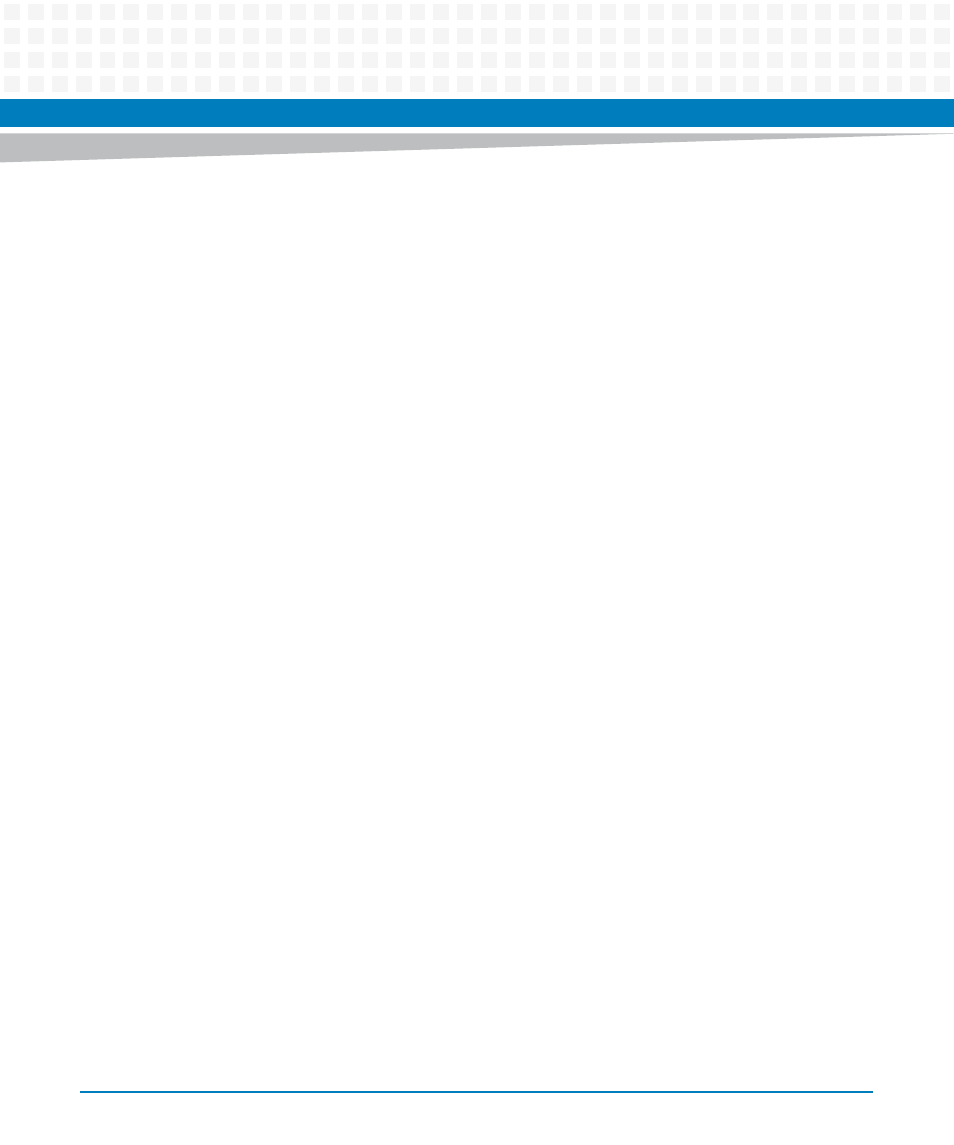
Installation of ViewCheck
ViewCheck on ATCA-9405 Installation and Use (6806800S51E)
34
3.6.2
Configure
This command configures the XML protocol for the indentation and the events to
enable/disable state. There are two configuration options available:
IndentOutput option controls the indentation of the XML response produced by the
MINDAgent. Its default value is ’0’, which means, by default, output indentation is off.
Request:
Below command request sets the indentation to 4:
<Script><Configure><IndentOutput>4</IndentOutput></Configure></
Script>]]>]]>
Response:
<?xml version="1.0"?>
<Response>
<Success/>
</Response>]]>]]>
EnableEvents option enables or disables events that reach XML interface from the BSF
framework. Successful execution is indicated by the success response. Otherwise, an error
message is returned.
The values for the command is true/false. True option enables the events and false option
disables the events.
Request:
<?xmlversion ="1.0"?>
<Script>
<Configure>
<EnableEvents>true</EnableEvents>
</Configure>
</Script>]]>]]>
Response:
<?xml version="1.0"?><Response><Success/></Response>]]>]]>
- ViewCheck on ATCA-7470/7475 Installation and Use (September 2014) ViewCheck on ATCA-7370 Installation and Use (November 2014) ViewCheck on PrAMC-7311 Installation and Use (November 2014) ViewCheck on ATCA-F140 Installation and Use (September 2014) ViewCheck on ATCA-7470/7475 Installation and Use (November 2014) ViewCheck on PrAMC-7311 Installation and Use (September 2014) ViewCheck on ATCA-7470/7475 Installation and Use (May 2014) ViewCheck on ATCA-9405 Installation and Use (May 2014) ViewCheck on ATCA-F140 Installation and Use (November 2014)