21 stop-all-monitors, Table 4-10, Stop-all-monitors – Artesyn ViewCheck on ATCA-9405 Installation and Use (September 2014) User Manual
Page 59: Commands execution
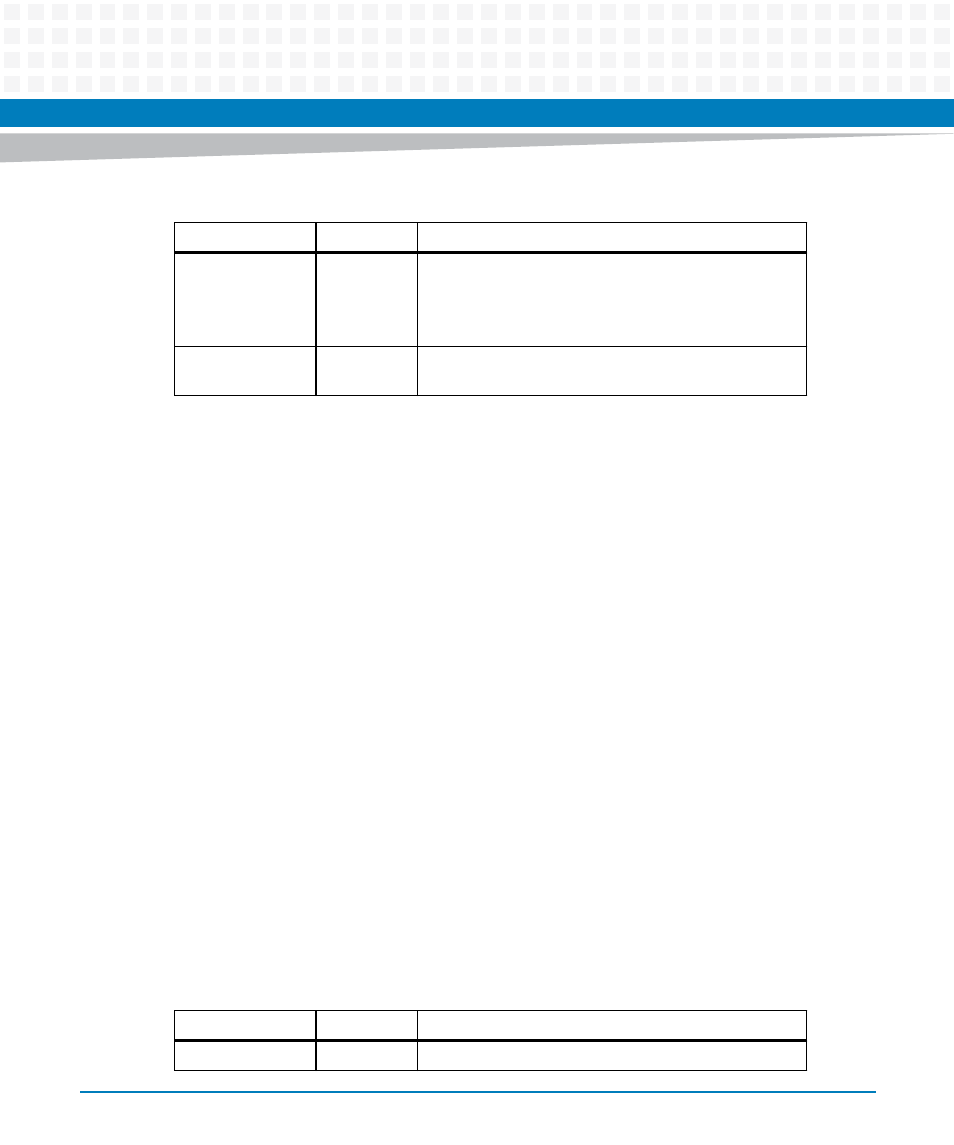
Commands Execution
ViewCheck on ATCA-9405 Installation and Use (6806800S51E)
59
Syntax for XML
<Script>
<InvokeMethod>
<Object>
<Class>diagnostic</Class>
<Name>SP_VEE0</Name>
</Object>
<Method>startDiagScan</Method>
<Argument>
<Name>device-category</Name>
<Value>{Dev category String}</Value>
</Argument>
</InvokeMethod>
</Script>]]>]]>
4.2.21 stop-all-monitors
stop-all-monitors
command stops all the monitors of the mentioned device category.
Syntax for CLI
stop-all-monitors device-category <Dev category>
The following table provides the stop-all-monitors command arguments.
halt-string
String
Type "Yes" or "No".
haltOnError
specifies whether to continue or stop
with test case execution on the occurrence of any error.
By default, value is "No".
timeout-val
Integer
Enter the maximum time period to be taken by each test
to execute.
Table 4-9 start-diag-scan (continued)
Argument
Data Type
Description
Table 4-10 stop-all-monitors
Argument
Data Type
Description
Dev category
String
Name of the device category.
- ViewCheck on ATCA-7470/7475 Installation and Use (September 2014) ViewCheck on ATCA-7370 Installation and Use (November 2014) ViewCheck on PrAMC-7311 Installation and Use (November 2014) ViewCheck on ATCA-F140 Installation and Use (September 2014) ViewCheck on ATCA-7470/7475 Installation and Use (November 2014) ViewCheck on PrAMC-7311 Installation and Use (September 2014) ViewCheck on ATCA-7470/7475 Installation and Use (May 2014) ViewCheck on ATCA-9405 Installation and Use (May 2014) ViewCheck on ATCA-F140 Installation and Use (November 2014)