Editing the data file, Editing home buttons, Editing the data file -4 – Avery Dennison FreshMarx 9415 System Administrator Guide User Manual
Page 26: Editing home buttons -4
Advertising
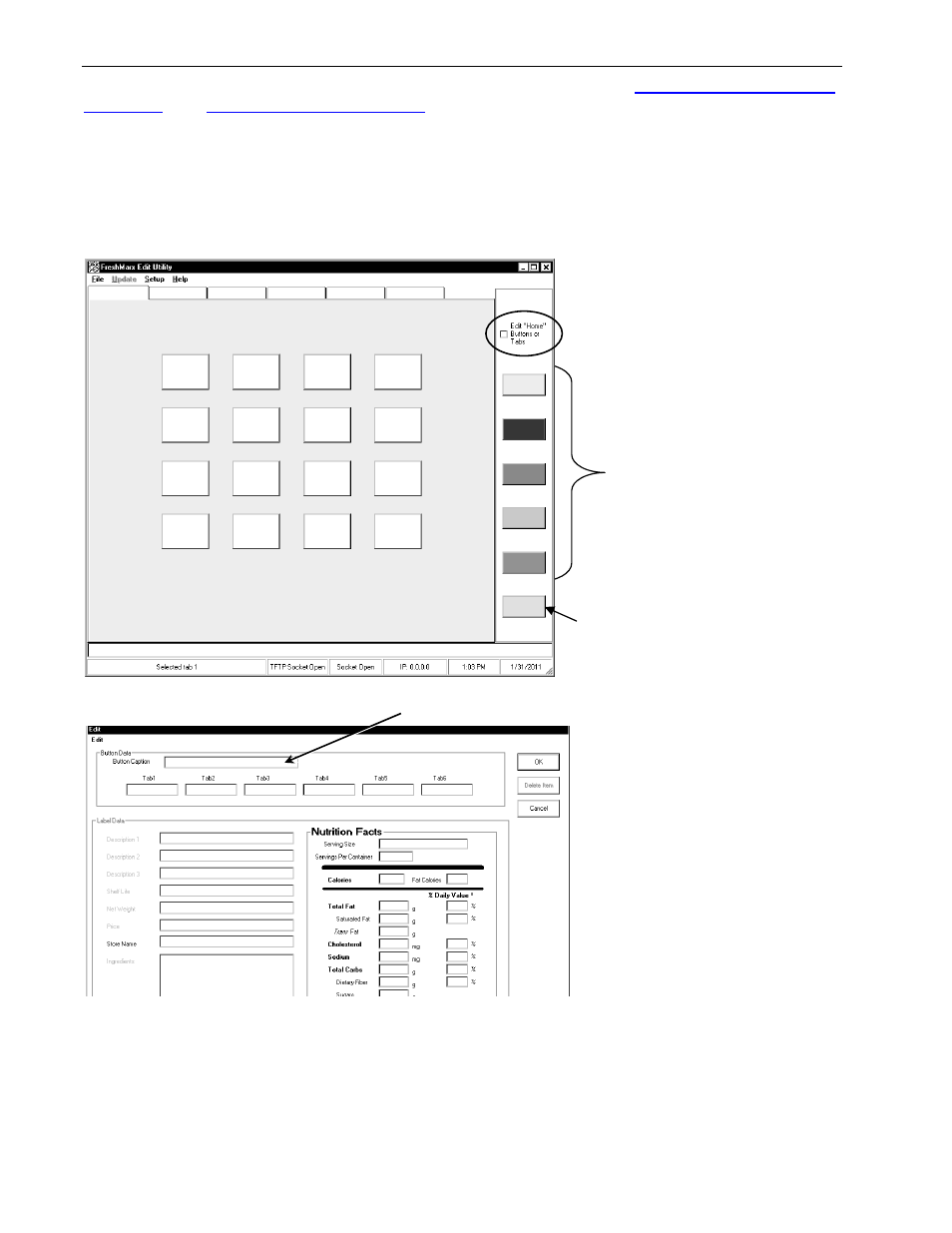
E d i t i n g t h e D a t a F i l e
Once you have a product data file open in the Edit Utility (see “
” or “
”), you can customize the home buttons, Use
First button, tabs, and product buttons.
Editing home buttons
To edit home buttons:
1. Check Edit “Home” Buttons or Tabs.
2. Click a home key to edit.
H o m e
B u t t o n s
U s e F i r s t
“ U se Fi r s t” Bu t t o n
3. Enter a new caption and click OK.
4. Uncheck Edit “Home” Buttons or Tabs to re-enable the home keys’ function.
5. Click File, then Save to save changes. The data file must be saved as a Unicode
text file (.dat) to be loaded into the printer.
3-4 System Administrator’s Guide
Advertising