Avery Dennison FreshMarx 9415 System Administrator Guide User Manual
Page 34
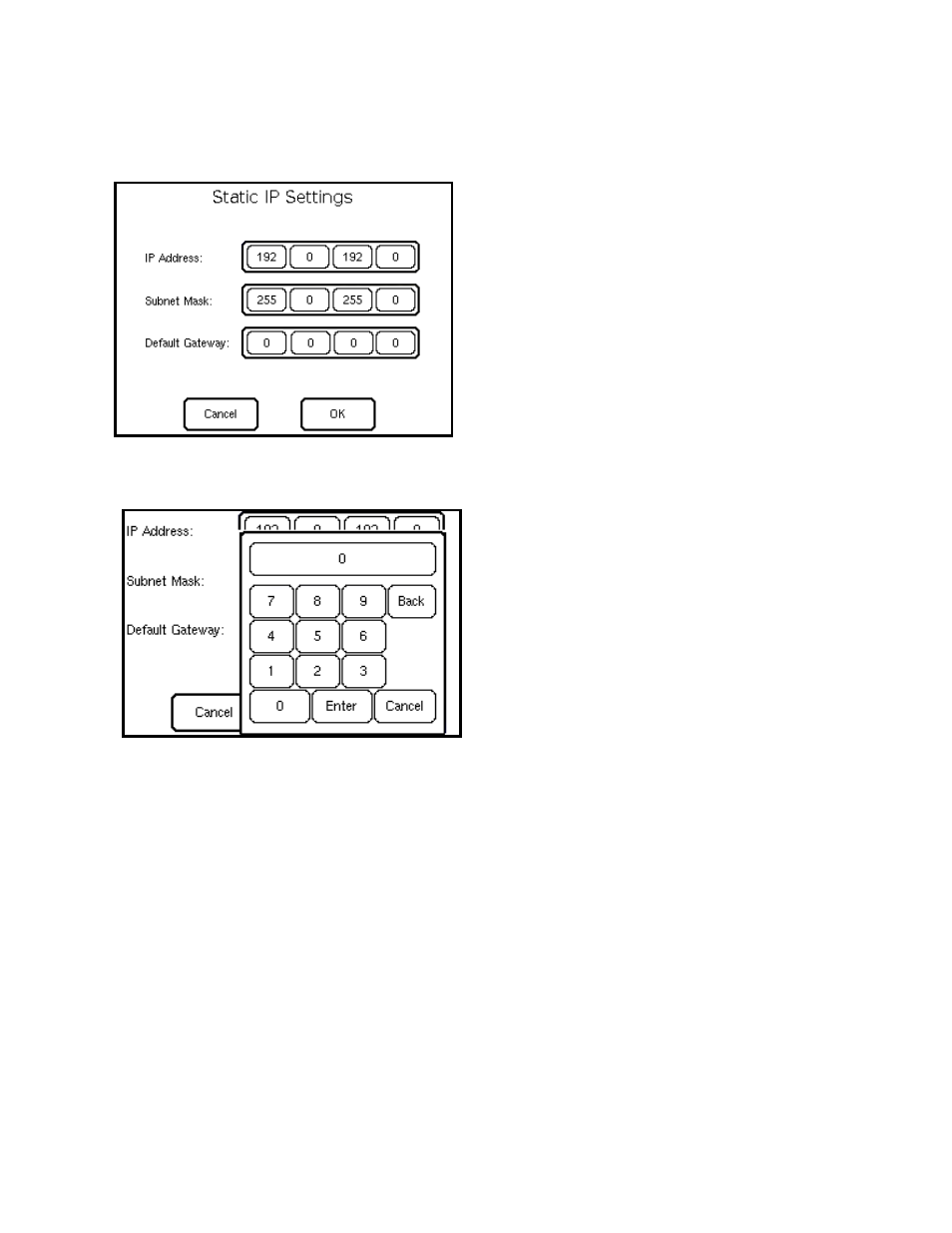
6. Select either Use DHCP to obtain an IP Address automatically or Use a Static IP
Address.
For DHCP, no other settings are required. We recommend writing down the
Printer’s IP Address before pressing OK.
Press OK. You return to the System Settings screen.
For a static IP address, press Settings.
7. Press the first numeric field and enter the first value for a valid Terminal (printer)
IP address.
8. Press Enter. You return to the Static IP Settings screen.
9. Press the next field for the IP address, enter the value, and press Enter.
10. Continue entering field values until all fields are completed for IP address, Subnet
Mask, and Default Gateway.
11. Press OK to save the settings. You return to the Network Settings screen.
12. Press OK. A message appears, “Printer will now restart to apply new network
settings”. Press OK to restart the printer with the new network settings.
4-4 System Administrator’s Guide