Viewing the log file, Viewing the log file -8 – Avery Dennison FreshMarx 9415 System Administrator Guide User Manual
Page 38
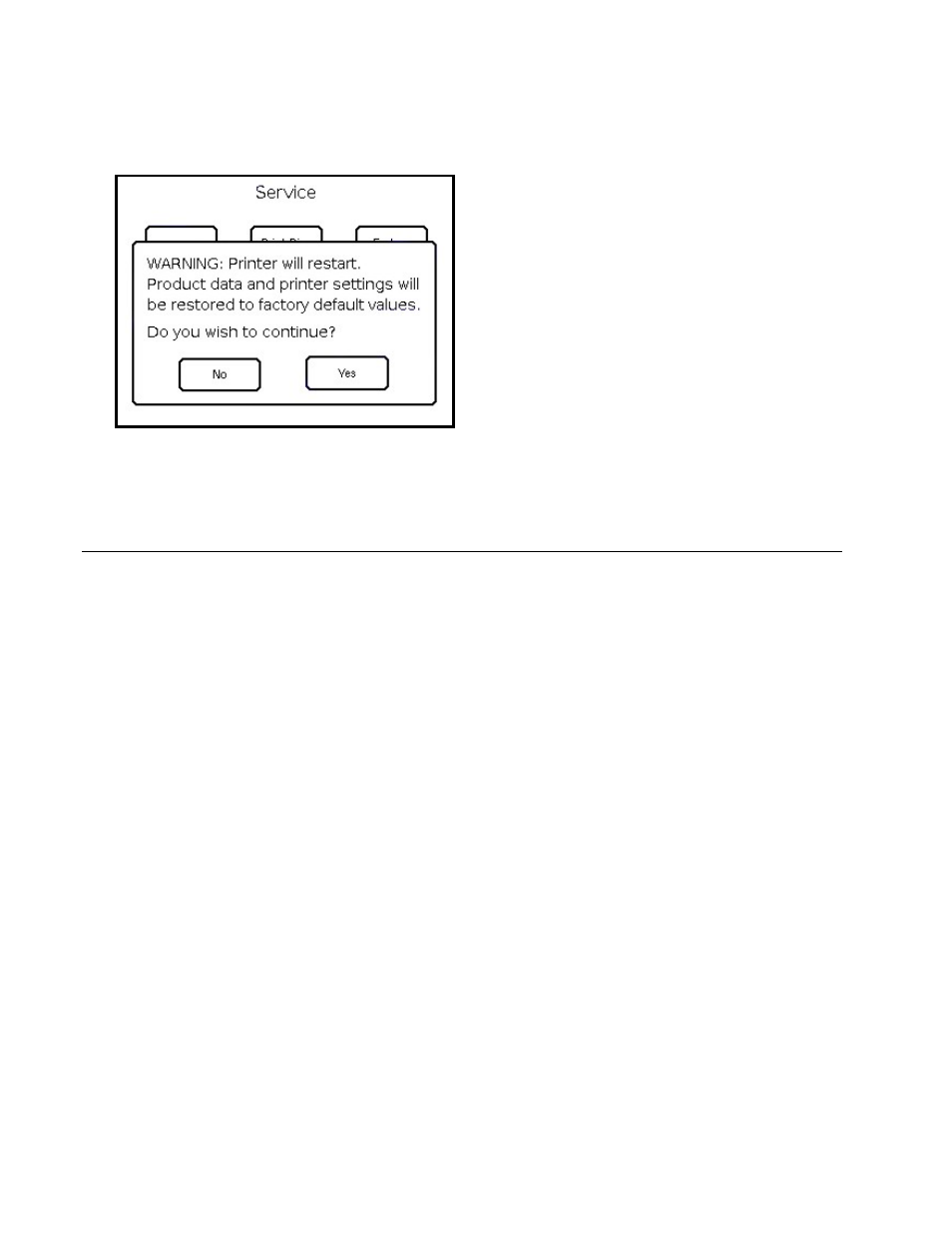
4-8 System Administrator’s Guide
5. P
r deletes all data files and loads the default data files. The printer
Note:
t and they cannot be
e the product menu, which is blank.
3. Press Service.
4. Press Factory Reset.
ress Yes to delete all data files.
The printe
restarts.
All data files are deleted when you press Factory Rese
recovered. You cannot select a specific file to delete.
6. Press Return until you se
V i e w i n g t h e L o g F i l e
You can view your printer’s activity (file transfers, software updates, etc.) in the Log
Note:
t automatically clears the Log File.
o Clear the Log File, click Help, Log, Clear.
File. To view the file
4. Start the Edit Utility.
5. Click Help, Log, then View.
6. To Close the Log File, repeat Step 2.
The Log File only stores information for a single instance of the Utility.
Closing the Edit Utility and reopening i
T