Avery Dennison SNAP 500 User Manual
Page 57
Advertising
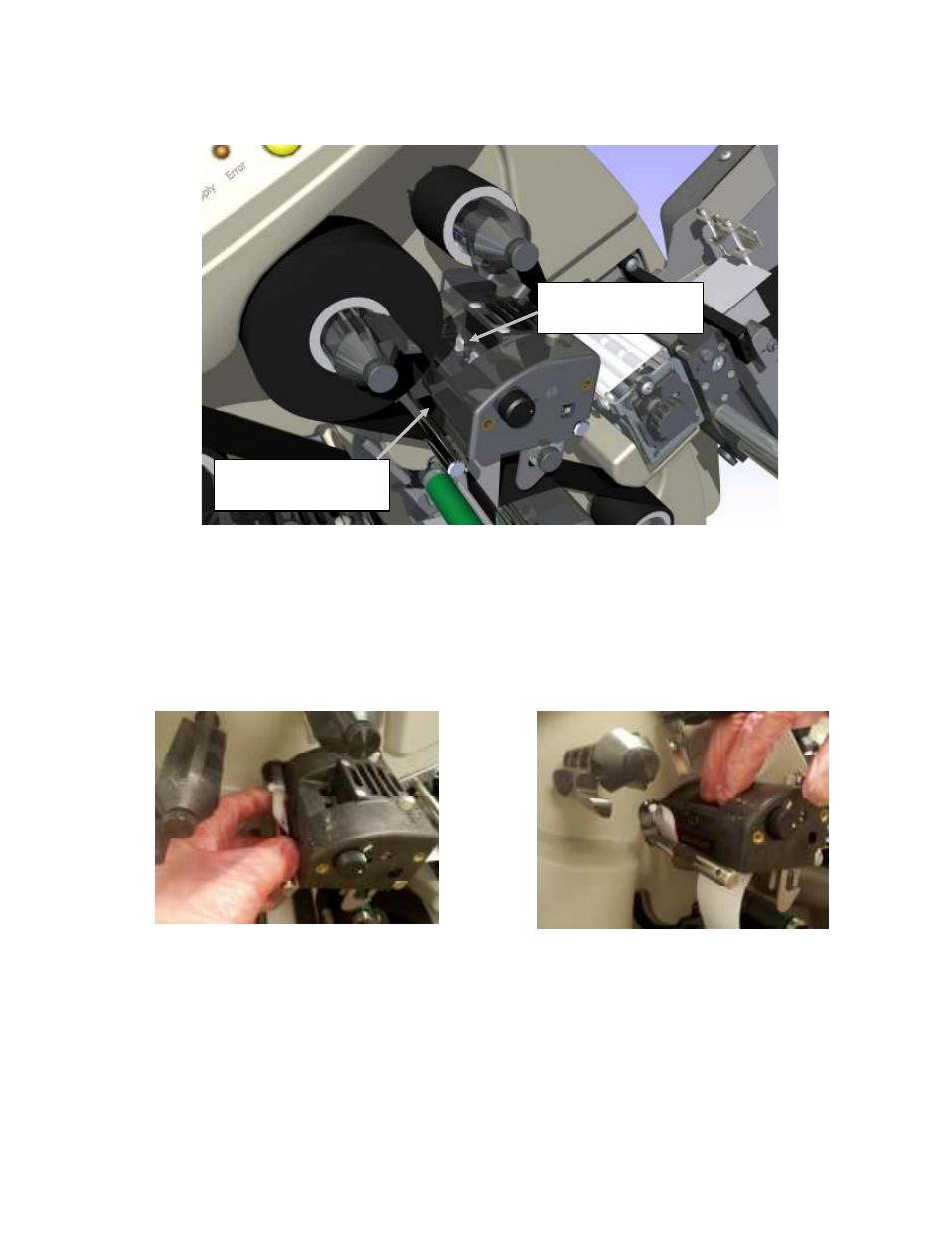
User’s Manual—SNAP™ 500 Gen 1 and Gen 2
57
3. Follow handling techniques listed above.
Figure 16: Print Head Components
4. Wearing your anti-static gloves, unplug the cables that connect to the print
head by grasping the print head cable, rocking it gently (see Fig. 17a).
Depressing the two grey tabs on the top of the print station (see Fig. 17b).
Reach underneath and remove the print head assembly from the print
station.
Figure 17a. Unplugging Print Head Cable
Figure 17b. Two Tabs on Print Station – Depressed
Print Head
Cable Connector
Tabs for Print Head
Release
Advertising