Avery Dennison 6037 Rev. AA 3/04 Programmer Manual User Manual
Page 105
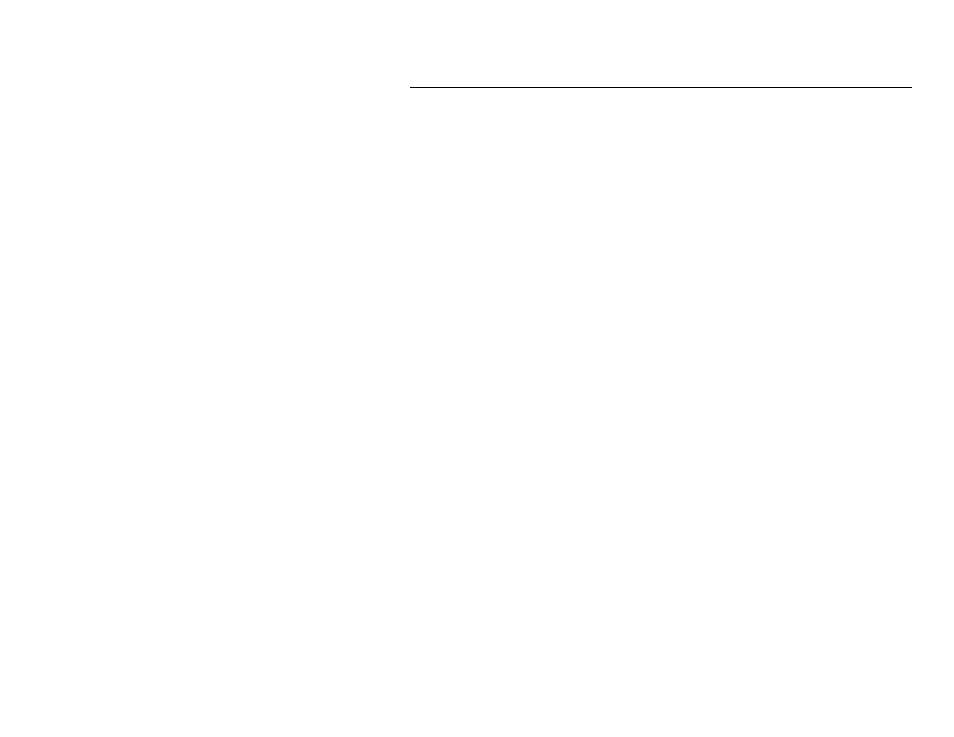
ROM-DOS Internal Commands 4-63
S E T
Internal Command
The SET command sets, displays, or removes environment variables.
Syntax
SET [variable = [string]]
Remarks
Use the environment variables to control the behavior of programs and
batch files and also the behavior of ROM-DOS. Use this command in the
AUTOEXEC.BAT and CONFIG.SYS files and on the DOS command line.
The environment variables that can be defined with the set command
include, but are not limited to, PATH, COMSPEC, PROMPT, and user-
defined variables.
Using SET
variable = with no argument string clears the current
environment string for the named variable.
Example
s
SET PROMPT = $p$g
Sets the prompt, although the prompt can also be set with the PROMPT
command.
SET PROMPT =
Clears any previously set prompt settings and returns the prompt to its
default state.