Avery Dennison 6037 Rev. AA 3/04 Programmer Manual User Manual
Page 17
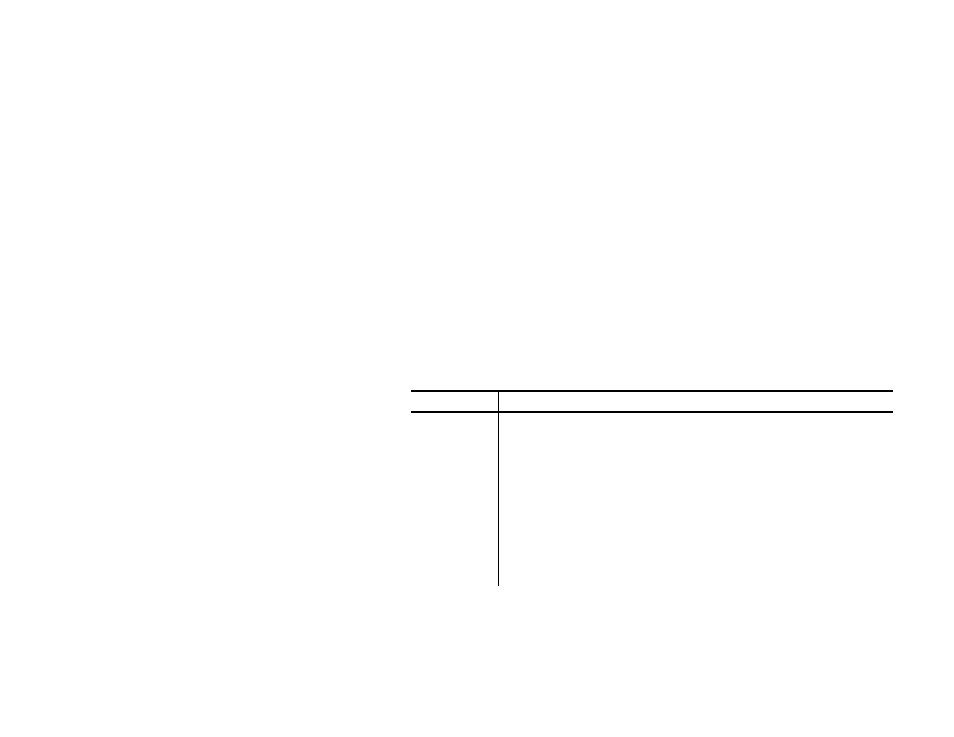
DOS Basics 2-7
System Prompt
After the execution of each command, ROM-DOS displays the system
prompt indicating that it is ready for the next instruction. Unless you
define the system prompt otherwise with the PROMPT command, the
prompt includes only the current disk drive designation followed by a right
angle bracket. For example,
A:>
One common choice for prompt line configuration is to include the current
path in addition to the drive designation. For example,
A:\MY_FILES>
For more information on configuring the system prompt, refer to the
PROMPT command description later in this manual.
Command Line
Your keystrokes appear to the right of the system prompt on the
command line. You can use the following keys to edit the contents of the
command line:
Key Editing
Function
F1
Displays one character at a time from the command line
buffer. The right-pointing direction key works in the same
way.
F3
Displays entire contents of command buffer.
Ins
Allows insertion of one or more characters in the command
line.
Del
Allows deletion of a character from the command line buffer.
Esc
Cancels the current command line and returns you to a new,
empty line.
Backspace
Deletes to the left. Allows backing up on the command line.