The monarch, Unpacking the printer, Connecting the power cord – Paxar Monarch 9855 RFID Printer User Manual
Page 11: Connecting the communication cable, Getting started 1-1
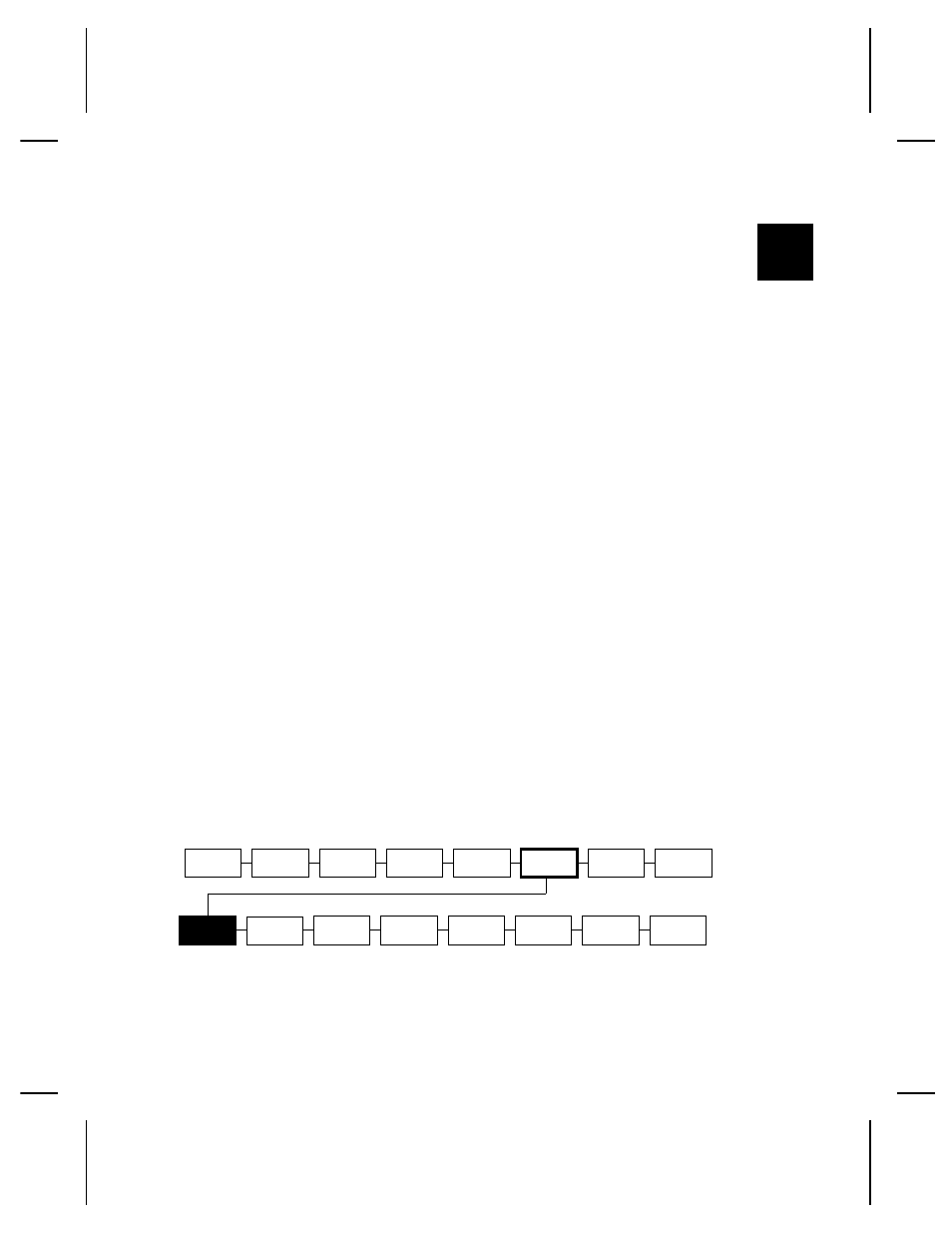
G E T T I N G S TA R T E D
1
The Monarch
®
9855
RFID printer lets you print text, graphics,
and bar codes on thermal transfer (ribbon) and thermal direct die
cut labels. The printer prints labels continuously (in one strip) or
on-demand (one label at a time).
Your printer has been engineered to program an RFID (Radio
Frequency Identification) label (commonly called "RFID tags")
before the label’s format is printed. RFID tags contain an
embedded RFID chip and antenna. References to "RFID tags" in
this manual refer to RFID supplies, not tag stock.
The RFID printer is also capable of printing standard (non-RFID)
supplies. Refer to the 9855 Operator’s Handbook for standard
supply loading and specification information if using non-RFID
supplies in your RFID printer.
This chapter includes information about
◆
unpacking the printer.
◆
connecting the power cord.
◆
connecting the communication cable.
◆
using the printer’s control panel.
Several chapters of this manual have one or more charts showing
the printer’s menu structure. For example:
The black boxes show where you are; the bordered boxes show
how you got there.
SUPPLY
CONTRAST
NETWORK
PORT
SETTINGS
MAIN MENU
CANCEL
ALL
PRINT
MODE
REPEAT
BATCH
SETUP
DIAG.
BATCH
ENTRY
BATCH
OPTIONS
FL ASH
MEMORY
SCRIPTS
VERIFIER
RFID
DEFAULTS
Getting Started 1-1