Avery Dennison 9840 Technical Reference Manual User Manual
Page 106
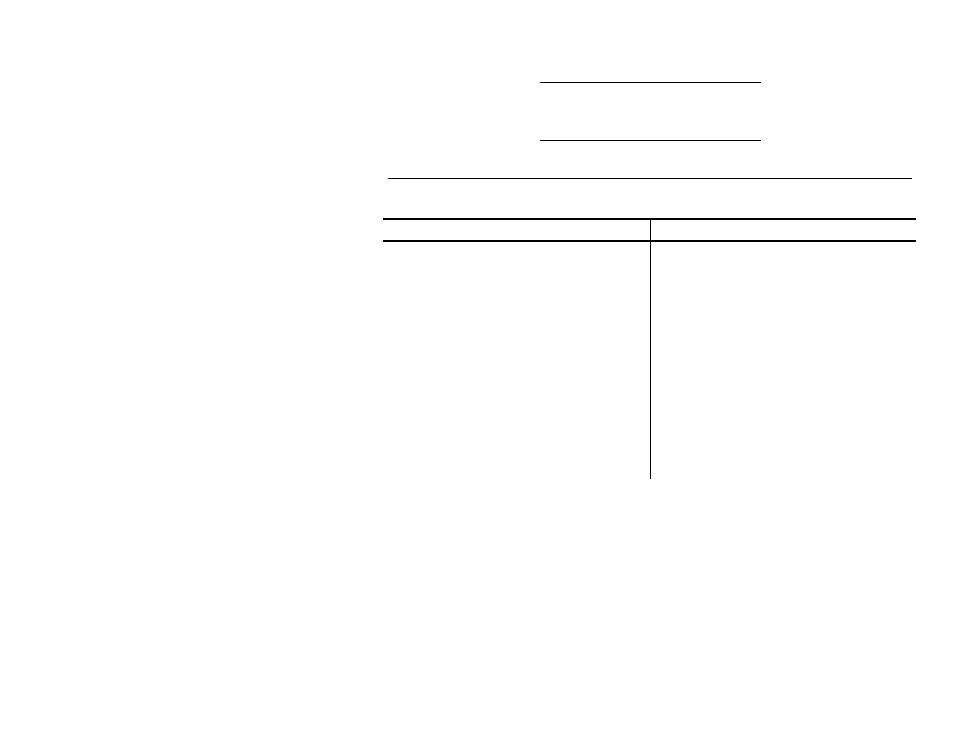
5-24 MonarchNet for NetWare
Once you have marked the desired options, select Restore. To completely
restore the print server to factory default settings, select all items in the list.
Make sure there are no active print jobs when you select
Restore Factory Defaults. If you restore the print server
while a job is printing, the job may not print successfully.
M o n a r c h N e t f o r N e t W a r e P r o b l e m s
The following are some common problems users encounter with the
MonarchNet for NetWare utility.
Problem
Solution
A Monarch device is not showing up
in the MonarchNet for NetWare print
server list.
Check the following:
Verify the Monarch device is properly
attached to the network. The Link
Status LED should be on if a
Twisted-pair connector is installed.
Verify the current View in
MonarchNet for NetWare doesn't
have a filter set.
From MonarchNet for NetWare,
select Search from the Tools menu.
Select Search Network by Address
and enter the network number and
hardware address of the device you
are trying to locate.