Howtorfid – Avery Dennison RFID User Manual
Page 46
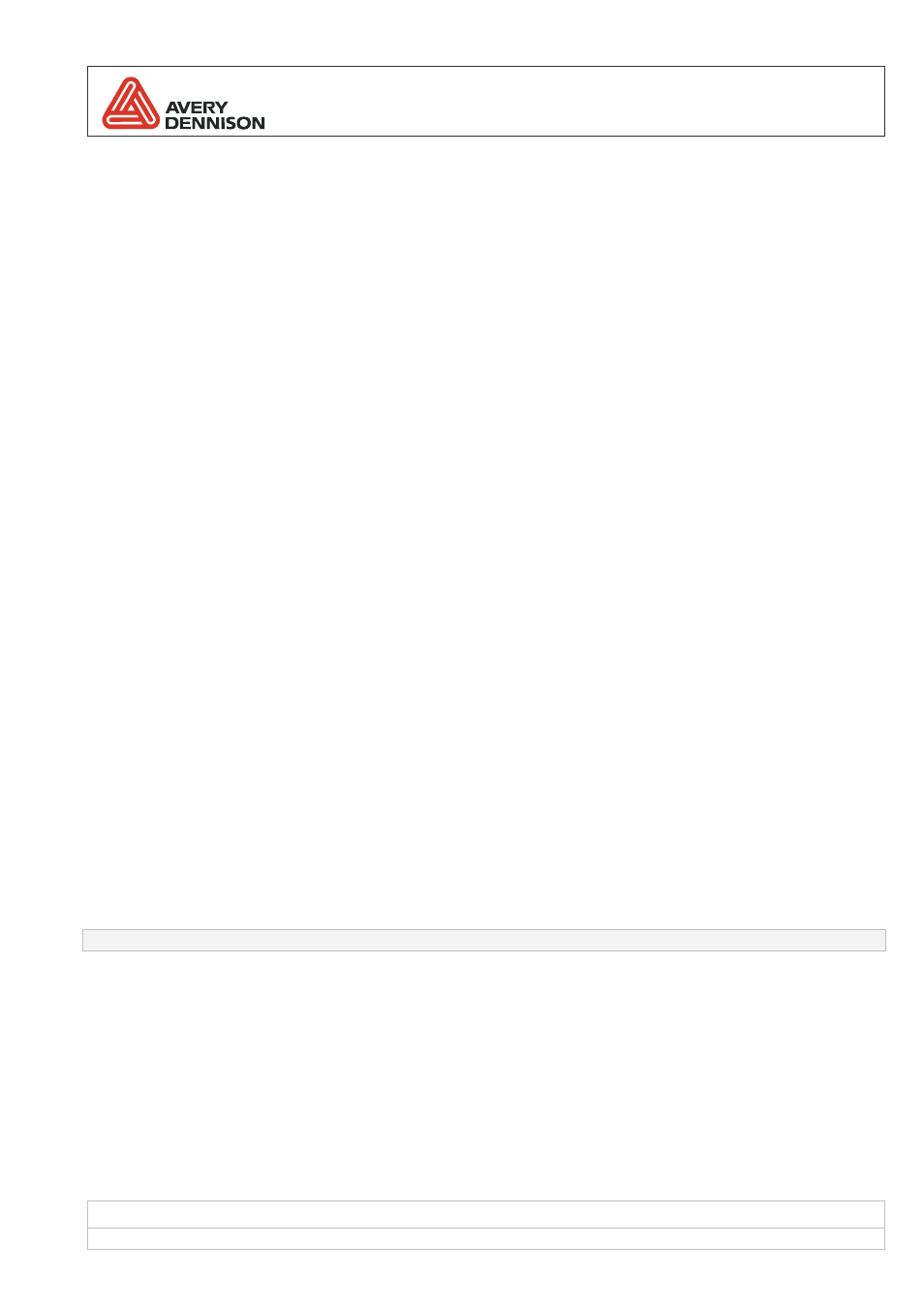
HowToRFID
Revision: 13
Date: 31 August 2009
Page 46 of 53
#T1.0#J10.0
#YT103////Block 0..3:#G
#T20.0#J10.0
#RT103/0/0/B/0/4
#G read + print block starting at address 4
#T1.0#J14.0
#YT103////Block 4..7:#G
#T20.0
#RT103/0/0/B/4/4
#G read + print block starting at address 8
#T1.0#J18.0
#YT103////Block 8..11:#G
#T20.0
#RT103/0/0/B/8/4
#G read + print block starting at address 12
#T1.0#J22.0
#YT103////Block 12..13:#G
#T20.0
#RT103/0/0/B/12/2
#G read + print EPC
#T1.0#J30.0
#YT103////EPC:#G
#RT103/0/2/B/0/2
#Q1#G
6.2.5
Lock data fields (activating write protection + use of access password
To activate the write protection for data fields of an EPC Gen 2 tag 3 steps are necessary:
−
Write the access password
−
Lock the access password
−
Lock the EPC area (or user memory area)
It’s important to send commands in order listed above!
sample job
#!A1
#IMSR100/50.0//15/49/1
#ERN//
#G -- write access password
#RFW4/B/1///8/F1D2C300#G
#G -- Lock access password –
#G Please Note: this step is very important, otherwise the access password could be altered
#G and the protection of any other memory area could be disabled by this backdoor
#RFL1/4/B/F1D2C300#G