C.) power delay, D.) read schedule – Aviosys 9258S User Manual
Page 28
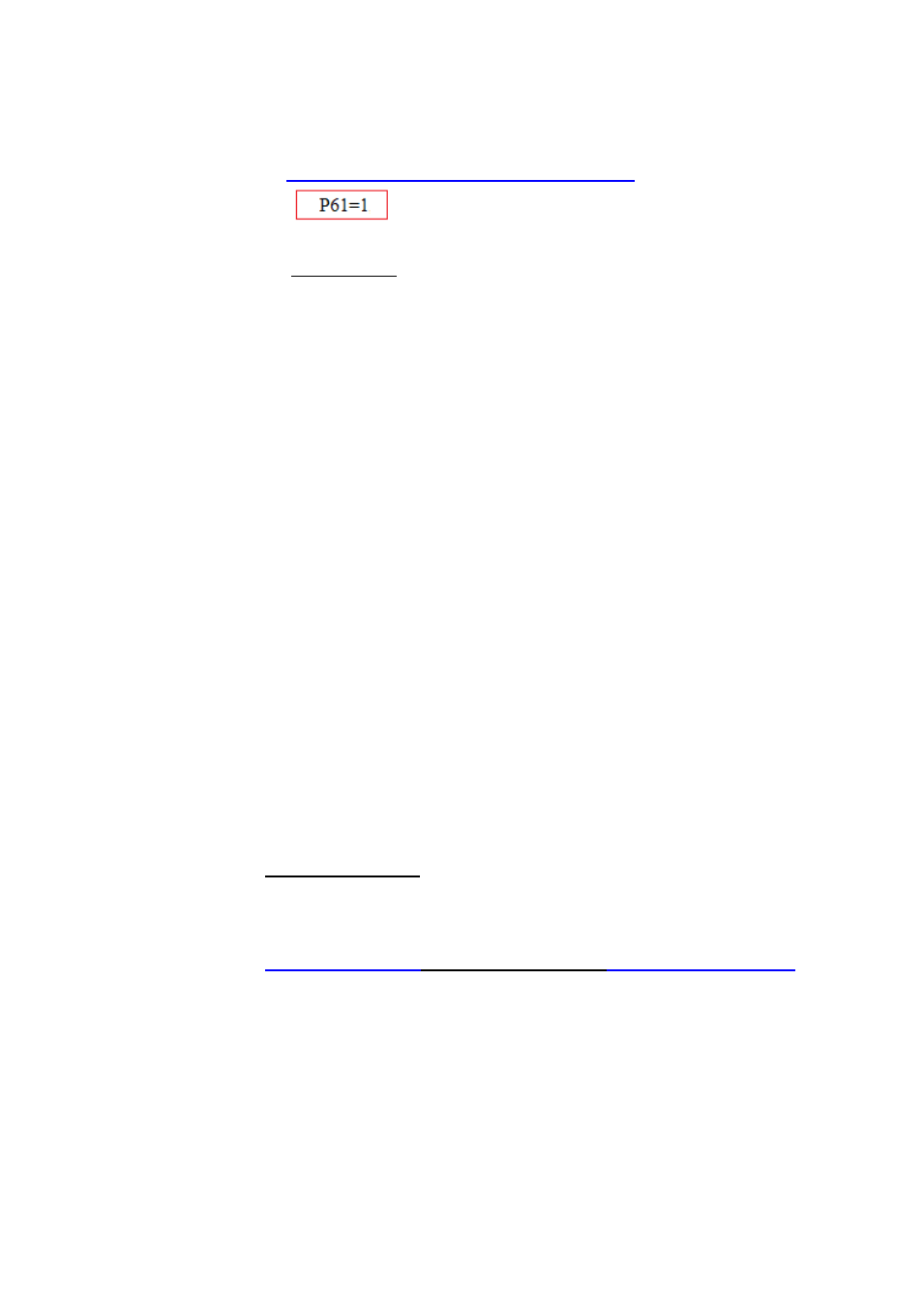
IP POWER 9258 USER MANUAL
VER. 5.01
- 27 -
2. Read Port
c.) Power Delay
The Power delay command allows you to delay the set power command.
Command format :
http://ip:port/set.cmd?cmd= setpower+p6x=?+p6xn=?+t6x=aa
x means output number : 1 or 2 or 3 or 4
? means on or off : 1 = on , 0 = off
p6xn means 2nd action of output x
t6x=aa means delay aa seconds between the 2 actions
( aa
range = 1 - 9999 seconds )
Ex. Turn ON Output #1 for 30 Seconds then turn Off
http://192.168.1.3/set.cmd?cmd=setpower+p61=1+p61n=0+t61=30
Ex. Turn ON all 4 ports for 15 Seconds then turn Off
http://192.168.1.3/set.cmd?cmd=setpower+p61=1+p61n=0+t61=15+
p62=1+p62n=0+t62=15+ p63=1+p63n=0+t63=15+ p64=1+p64n=0+t64=15
( there is no space between command)
d.) Read Schedule
Command: per command of each schedule status
xx means Schedule item number : 1a, 1b, 2a, 2b, 3a, 3b, 4a, 4b
One command to get one schedule status.