9255pro quick installation, 9255p, Uick – Aviosys 9255Pro User Manual
Page 11: Nstallation
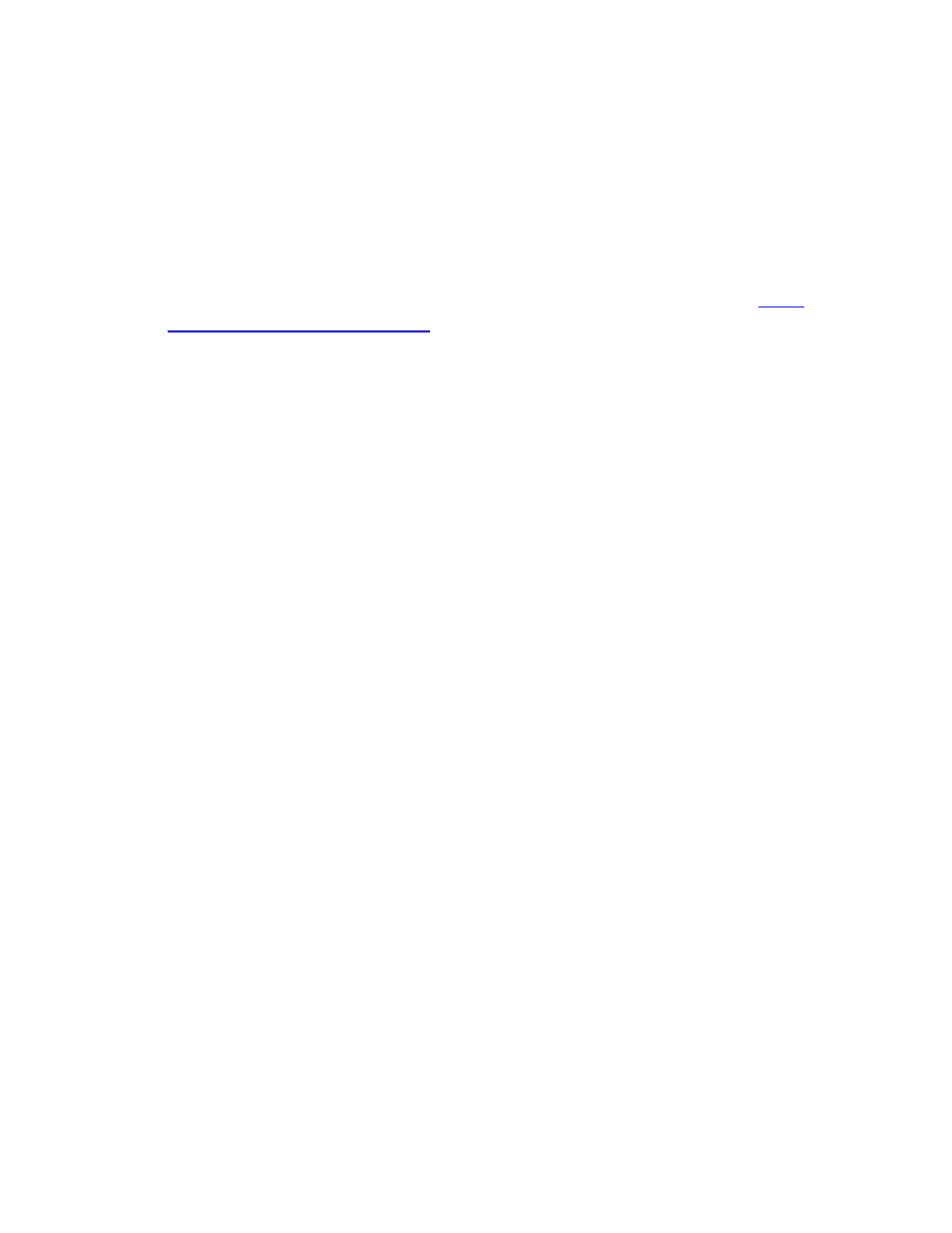
- 11-
Ref#92550806002
9255Pro Quick Installation
1.) Connect the Ethernet cable (RJ45) to the 9255 to your local area network.
2.) Then connect the power cable into the power cable input of the 9255.
3.) Connect the device that you would like to control to the output plug on the top
of the 9255.
4.) Open the IP Edit device search tool from the CD.
5.) The device will automatically be set to DHCP and will show on IP Edit. (
to Using IP Edit for more details
a. If no DHCP is detected the default IP and Login for the device will be
the following
Default IP: 192.168.1.100 (When no DHCP is apparent)
Default Login: admin
Default Password: 12345678
6.) Then on IP Edit double click on your device and a Internet Explorer window
will appear with the login screen.
7.) Simply login with the default login and password.
Default Login: admin
Default Password: 12345678