Aviosys 9255Pro User Manual
Page 26
Advertising
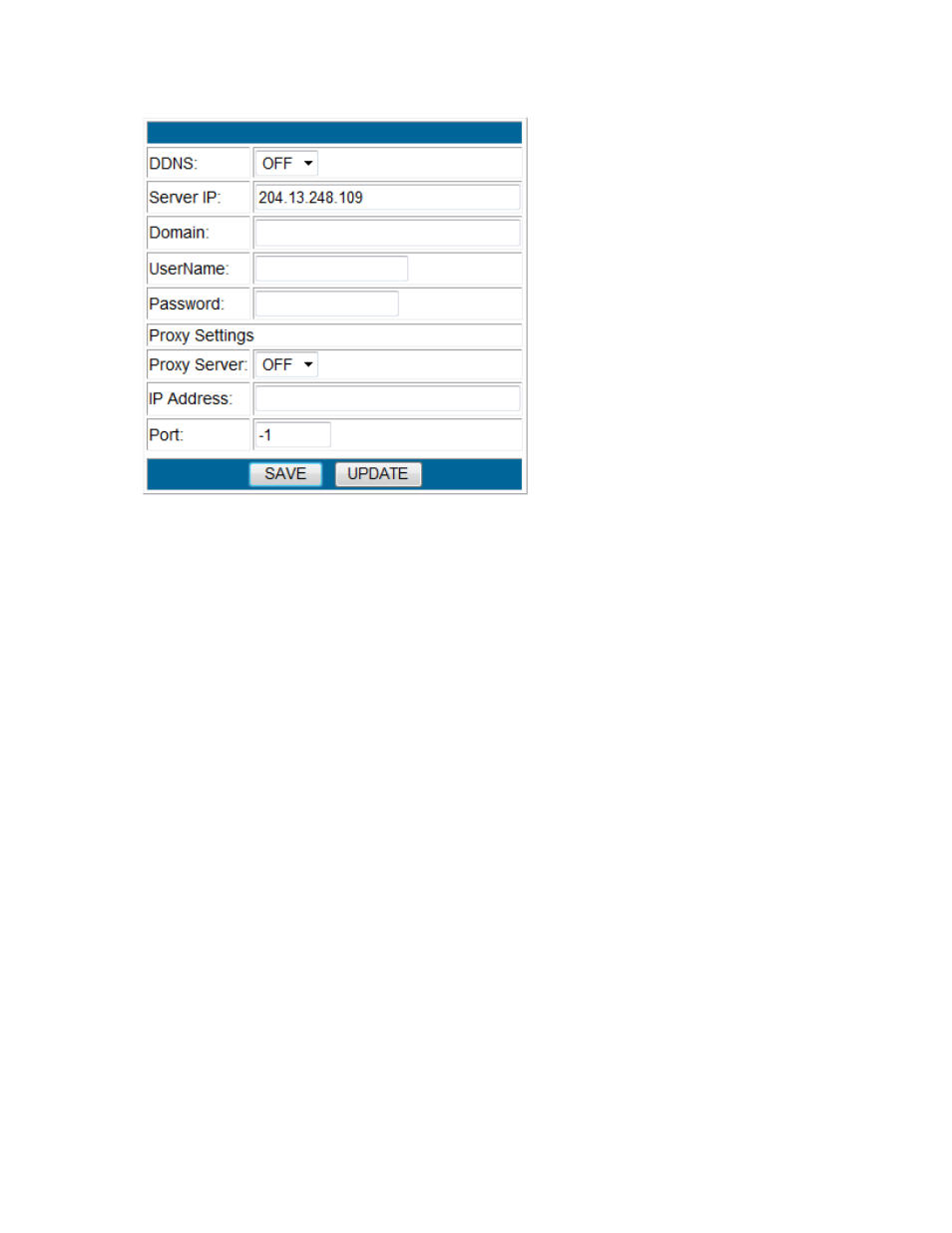
- 26-
Ref#92550806002
DDNS Server IP: The DDNS server IP
Domain: Type in the dyndns domain name
Username: Enter the DDNS username here
Password: Enter the DDNS password. ( Maximum 8 digits)
Enable DDNS: When using DDNS make sure that it is enabled.
If user is using a proxy account, you will need to enable it here.
Proxy Enable: Select true of false to enable or disable the proxy server
Proxy IP: The Proxy IP is the IP Address of the Proxy Server
Proxy Port: Enter the port of the proxy server here.
Advertising