) interface description, Hardware interface, Ardware – Aviosys 9255Pro User Manual
Page 9: Nterface
Advertising
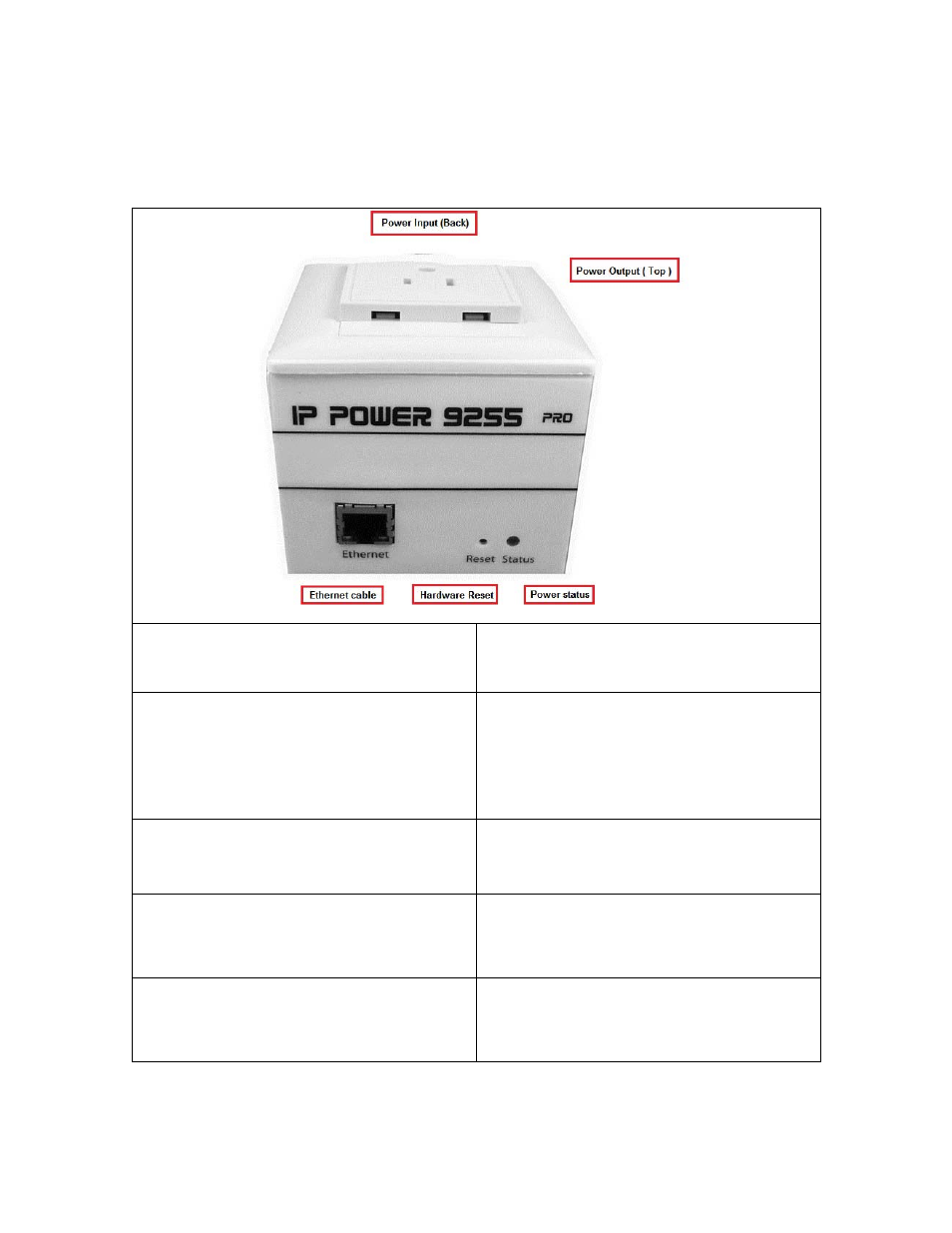
- 9-
Ref#92550806002
3.) Interface Description
Hardware Interface
Power Cable Input:
The Power Input locates on the back of
the device.
Power Output
The Power output is on the top of the
device. Simply plug & play in the
device that you would like to power
control. (Comes in different plug
standards)
RJ45 Ethernet:
Plug in the RJ45 Ethernet cable to the
Ethernet port
RESET
To revert to manufacturer default, hold
down for 7-9 seconds until you hear 2
long beeps.
Status Indicator
Red Status Indicator: Output port is
set to off
Green Status Indicator: Output is On
Advertising