Ip server configuration, Time, Erver – Aviosys 9255Pro User Manual
Page 29: Onfiguration
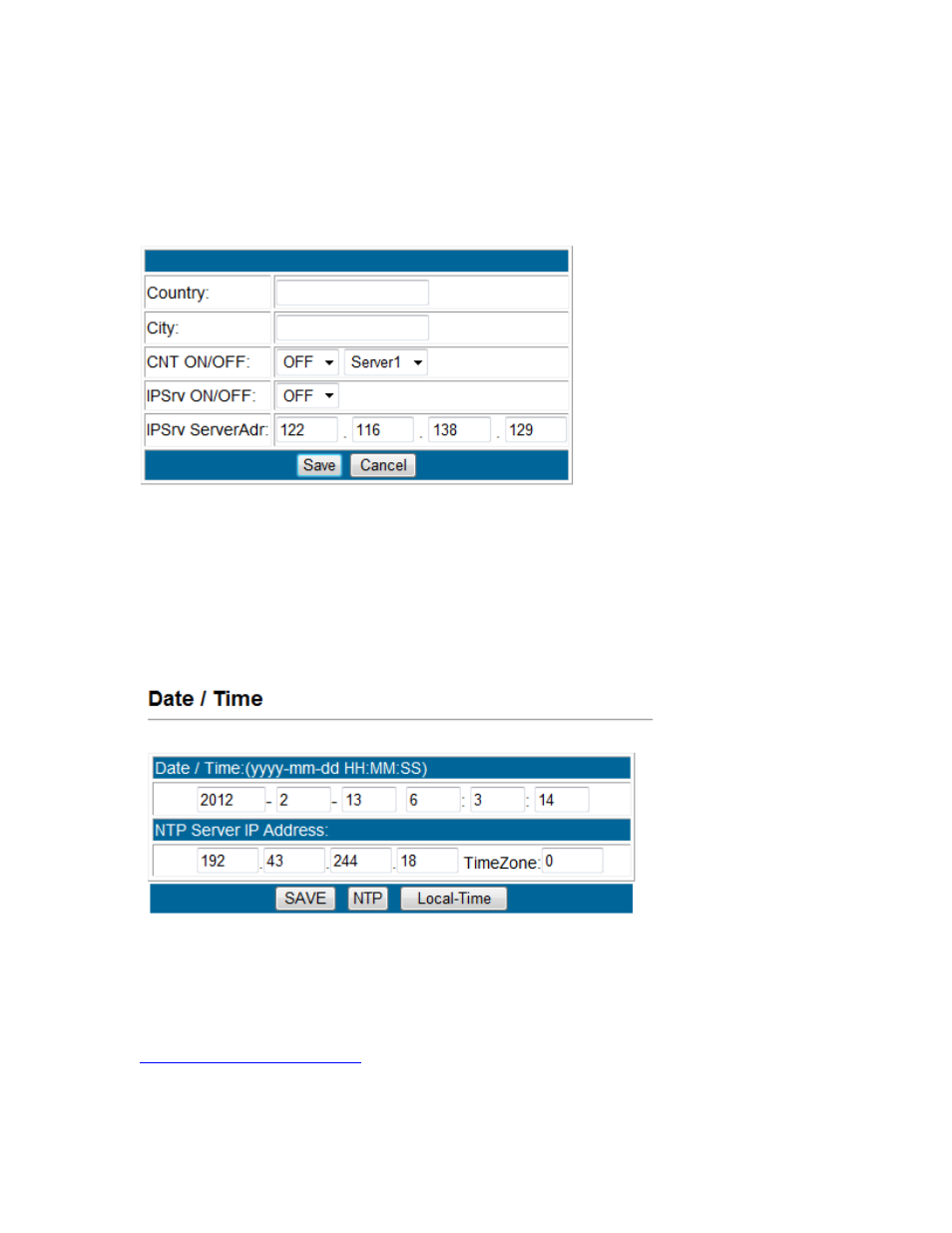
- 29-
Ref#92550806002
IP Server Configuration
The IP Server Configuration page is where the 9255Pro can be configured to
connect to IP service.
IP service allows you to easily find your device of the web or of the google cloud
server without the need to remember long IP Addresses. Instead you can find
your device easily just by searching with the name of your device.
Time
The date and time settings allow the user to synchronize the 9255Pro with their
local time or a NTP server.
NTP: Network Time Protocol can be entered into the 9255Pro. Simply just enter
the IP Address of the NTP Server and hit the NTP button to synchronize. Then
press save .
* For NTP to work correctly the DNS server must be configured correctly on your
Local Time: The local time gets the time of the PC that is currently being used.