) web interface, Connection to your device, The control console – Aviosys 9258DS User Manual
Page 18: Onnection to your, Evice, Ontrol, Onsole
Advertising
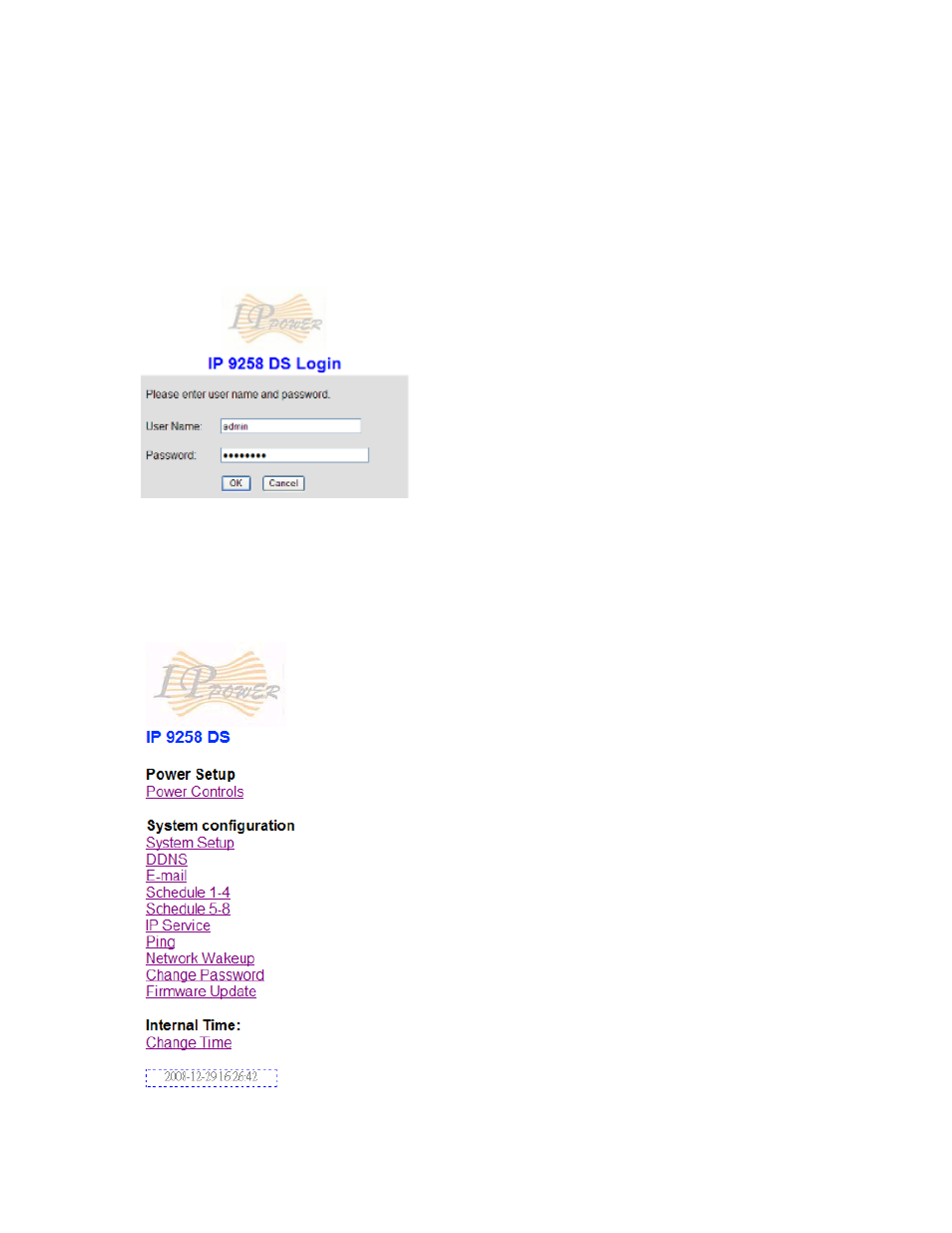
- 18 –
Ref: DS9258Y90M02
8.) Web Interface
Connection to your Device
Once you have the 9258 DS setup correctly.
Open IPEdit and double click on your IP Power 9258 DS.
A Internet Explorer browser screen pop up with the login screen for the 9258 DS.
Default IP: 192.168.1.100 (When 9258 DS is connected to PC directly)
Default Login: Admin
Default Password: 12345678
The Control Console
The Right Panel of the Web Interface controls the functionality and setup of the IP Power 9258 DS.
Advertising