Power setup, Power controls, Ower – Aviosys 9258DS User Manual
Page 19: Etup
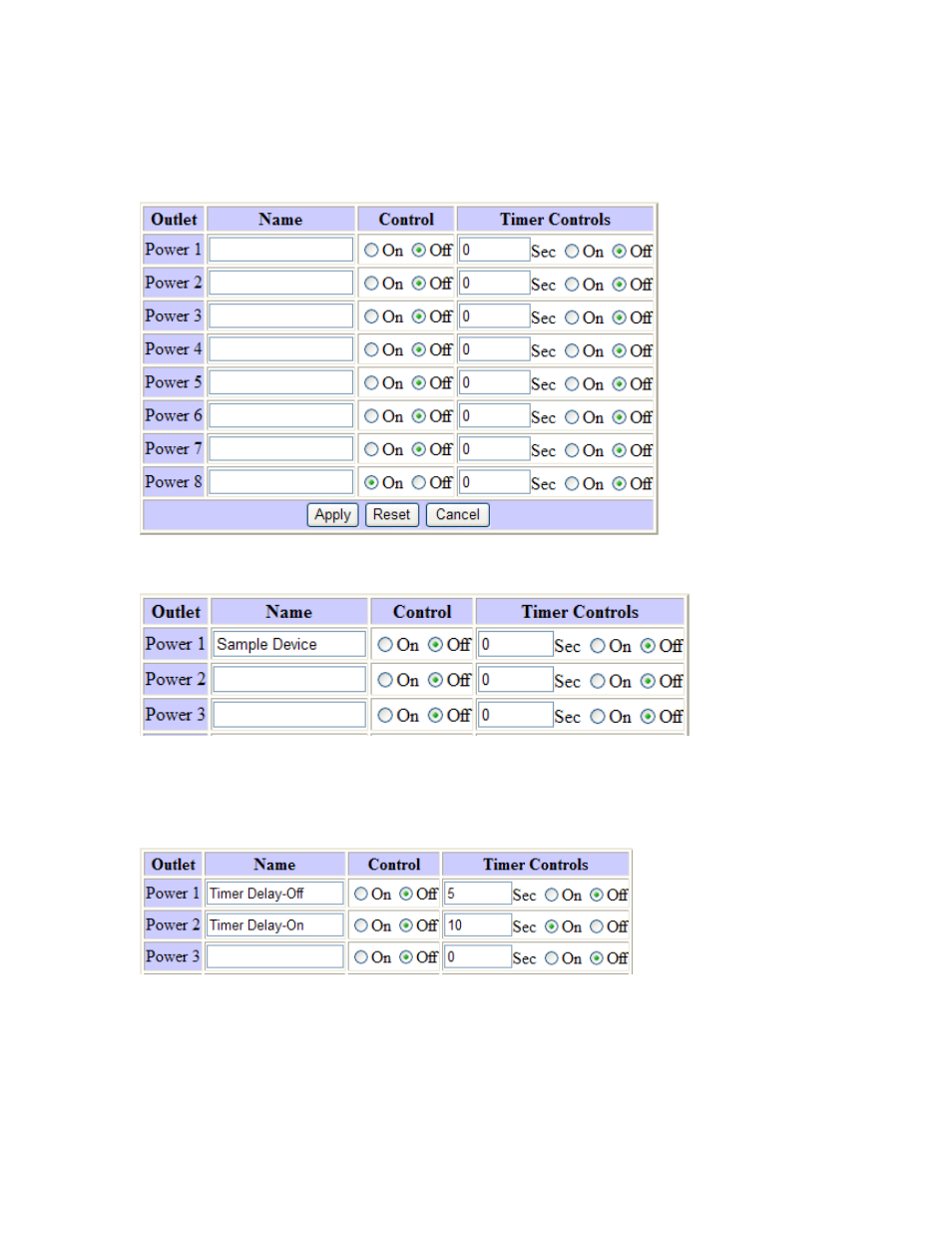
- 19 –
Ref: DS9258Y90M02
Power Setup
Power Controls
The Power Controls setting allows you to control the devices that are connected to the 9258 DS.
Name: The name field allows you to enter a name of the Power that you are controlling. Simple type in the
name of the device next to the outlet that it is connected to, then hit apply.
Control: Control allows the user to actively control the device on each port. To turn off or turn on the
device, select the control you want then hit the apply button
Timer: The timer allows you to turn On or Off your device with a delay. Please view the example below:
Power 1: The device will turn on when you hit the apply button and after 5 seconds the device will be
turned off.
Power 2: The device will be off and when you hit apply after 10 seconds then the device will turn on.