System configuration, System setup, Ystem – Aviosys 9258DS User Manual
Page 20: Onfiguration
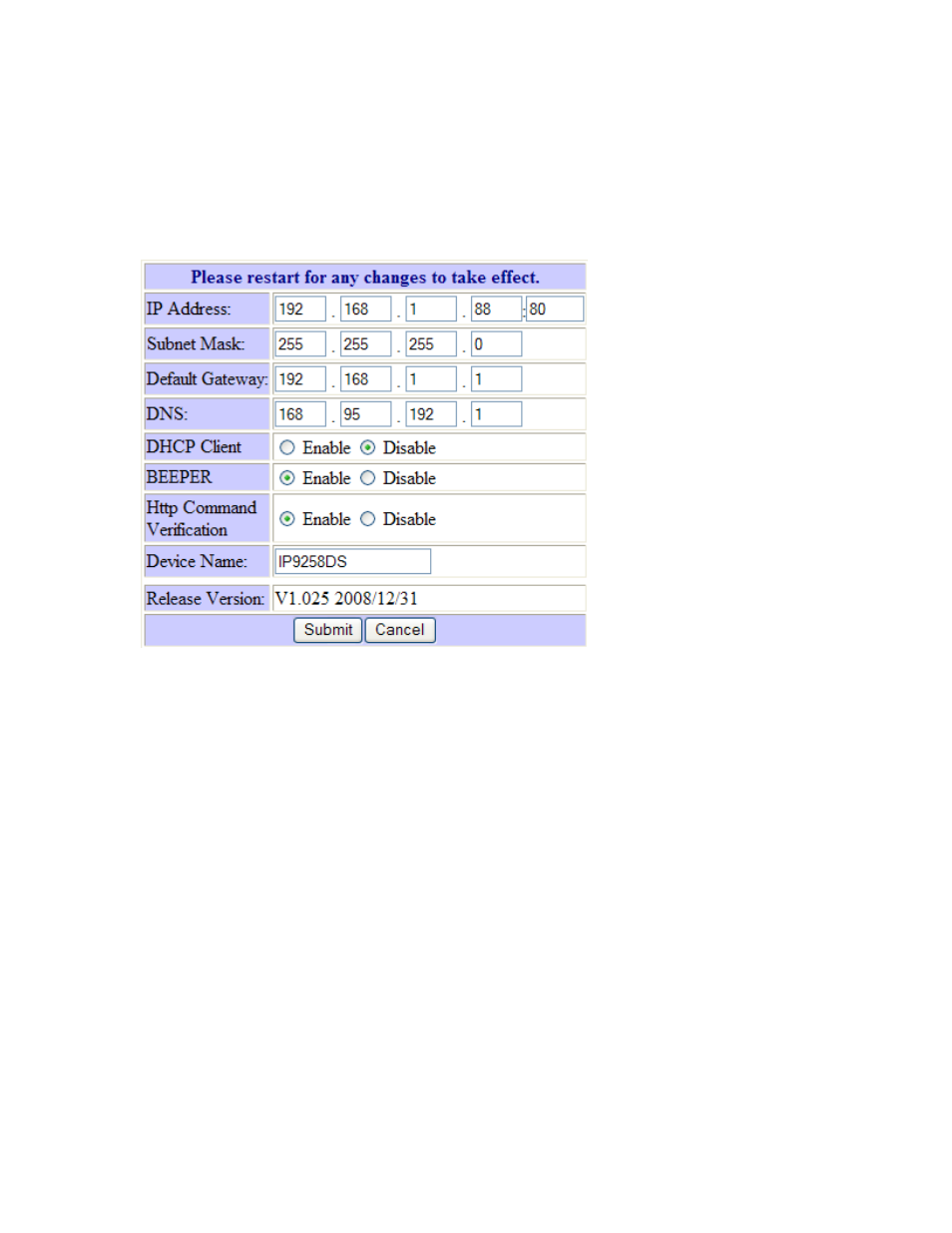
- 20 –
Ref: DS9258Y90M02
System Configuration
System Setup
The System Setup page is where you would configure the basic IP information needed for the device to
work properly
IP Address: The IP Address of the 9258 DS can be specified here. If you are using a hub or router, the IP
address may be selected for you already. Otherwise you can manually select the IP Address here.
Subnet Mask: The Subnet Mask Address of the 9258 DS can be specified here. If you are using a hub or
router, the IP address may be selected for you already. Otherwise you can manually select the IP Address
here.
Default Gateway: The Default Gateway is given by a router or hub and this is where that information
would be specified.
DNS: The DNS is the Domain Name Server. This information can be obtained by contacting the ISP
DHCP Client: The DHCP client allows the 9258 DS to use DHCP to obtain the IP Information from a Hub
or Router.
Beeper: The Beeper turns on/off the beeper sound from the 9258 DS. When commands are sent a beep
sound will appear
.
Http Command Verification: The HTTP Verification turns on or off the HTTP Command mode. This mode
allows you to send commands directly to the device via internet without having to enter the device.
Device Name: In this section you can change the name of the 9258 DS for easier identification purposes.
It is also a way to find your device using IP Service.
Release Version: Displays information on the Firmware version and release date.