Software interface, Date & time, Control button – Aviosys 8840 Manual User Manual
Page 10: Function, Schedule
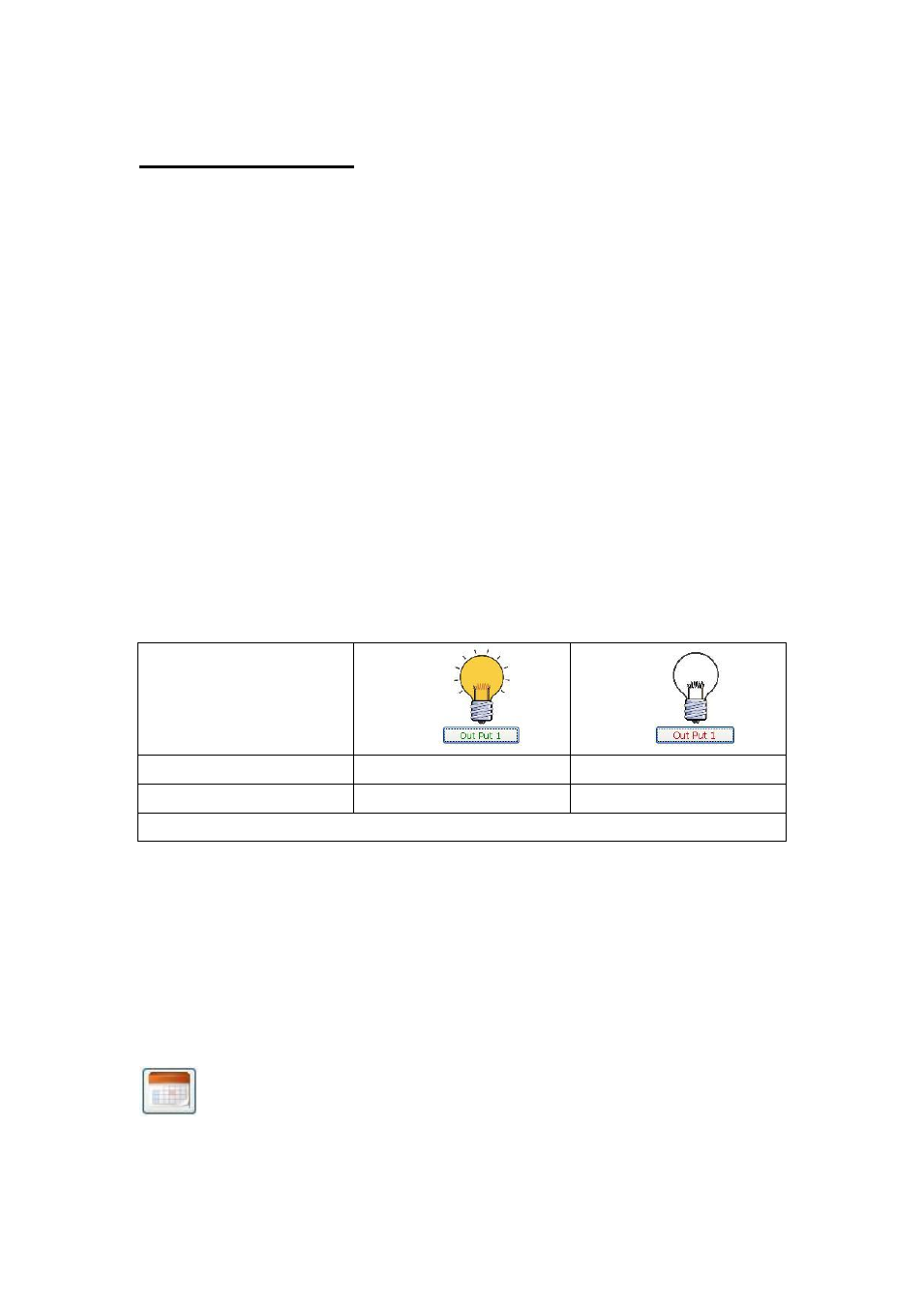
10
Software Interface
Date & Time
USB Power 8840 will auto- sync the time of your PC. User can apply for schedule control ON
or OFF . .
Control button
Control each output turn On or turn OFF. User can just click the light ball picture to control the
output 1~ 8 turn ON or OFF.
As 12V power in and USB cable connect to USB Power 8840 device ,
all the LED light on board is “ON” .
Light “ON” means the relay is not change status ( As H/W connection at N.C. or N.O.).
Light “OFF” means the relay status changed .
H/W Connect / Light
Light ON
Light OFF
N.C. - Normal Close
Connect
Disconnect
N.O.
–Normal Open
Disconnect
Connect
Note : “ Light “ means the LED on board & and the Light Ball sign in software AP
Function
There are several function in this section : Schedule , Stop watch, Setup , Demo , LOG , Exit
and Control All.
Schedule
User can make schedule control , turn ON or OFF at assigned time .
Note : For this function, PC and software need to be available all the time and do not go to
sleep mode .