Command – Aviosys 8840 Manual User Manual
Page 16
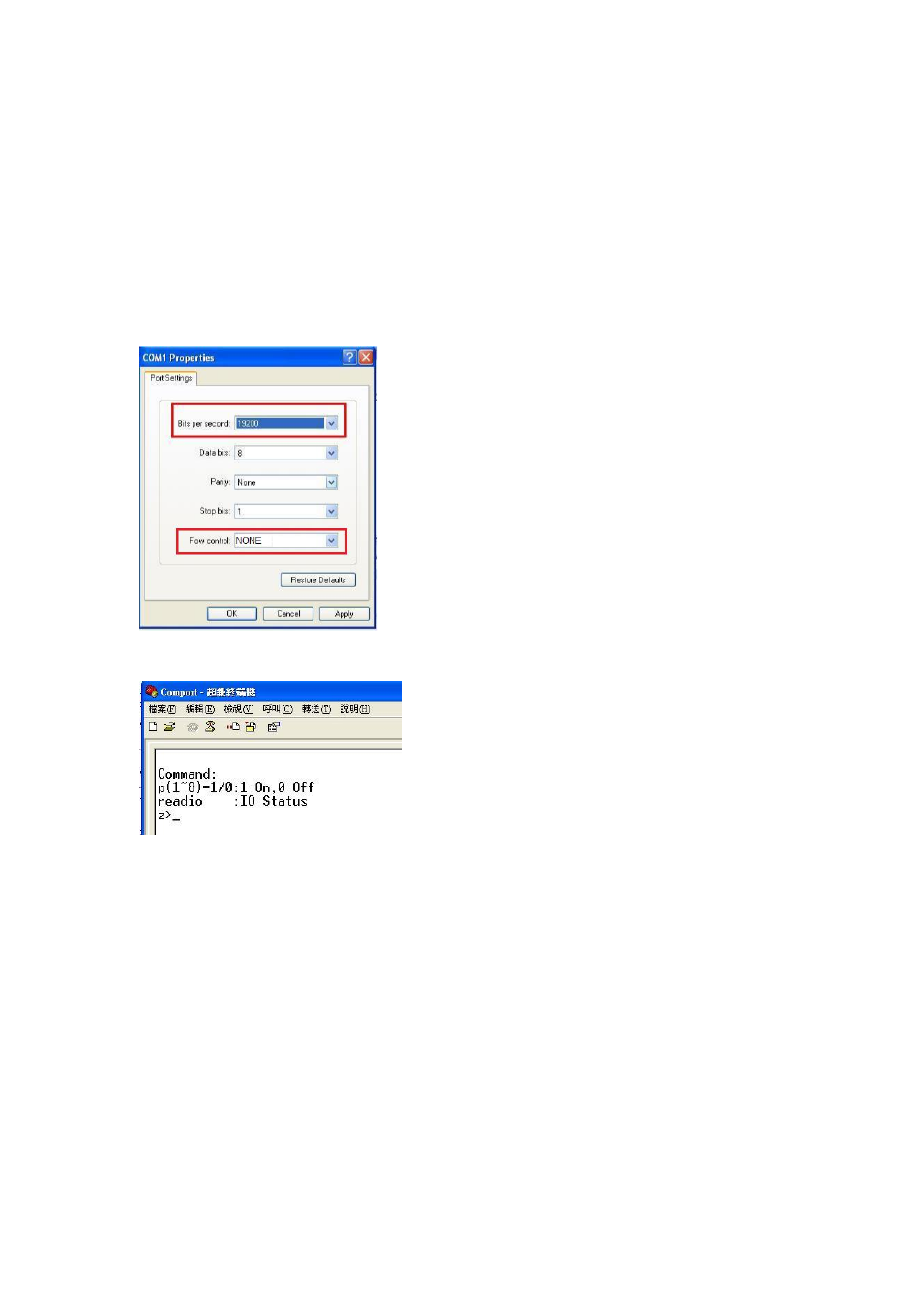
16
1. First , make sure that the 8840 is connect with your PC. Please go to
Control Panel System Device manager Ports(COM& LPT) Aviosys Port (COM X)
2. Then open Hyper terminal to connect with 8840.
Start All programs Accessories Communication Hyper terminal
* There is no Hyper terminal program in WIN 7. Please use other serial software like Putty .
Select the COM port 8840 use .
3. Setup “ Bits per second” as 19200 and “ Flow control” as NONE. Then press OK to log in .
After go into the command windows, please press
“ enter “ key to get all the command .
[Command ]
1.p[1~8]=0(OFF)/1(ON)
ex. p1=0 --> set p1 as Off。
2.readio --> response the status of p1~8 .
3. Key “ ? “or Key "Enter" --> response the command list .
Thank you for supporting Aviosys .
If any question please email to our Service Department : [email protected]