Axel AX3000 75C Installation Guide User Manual
Page 10
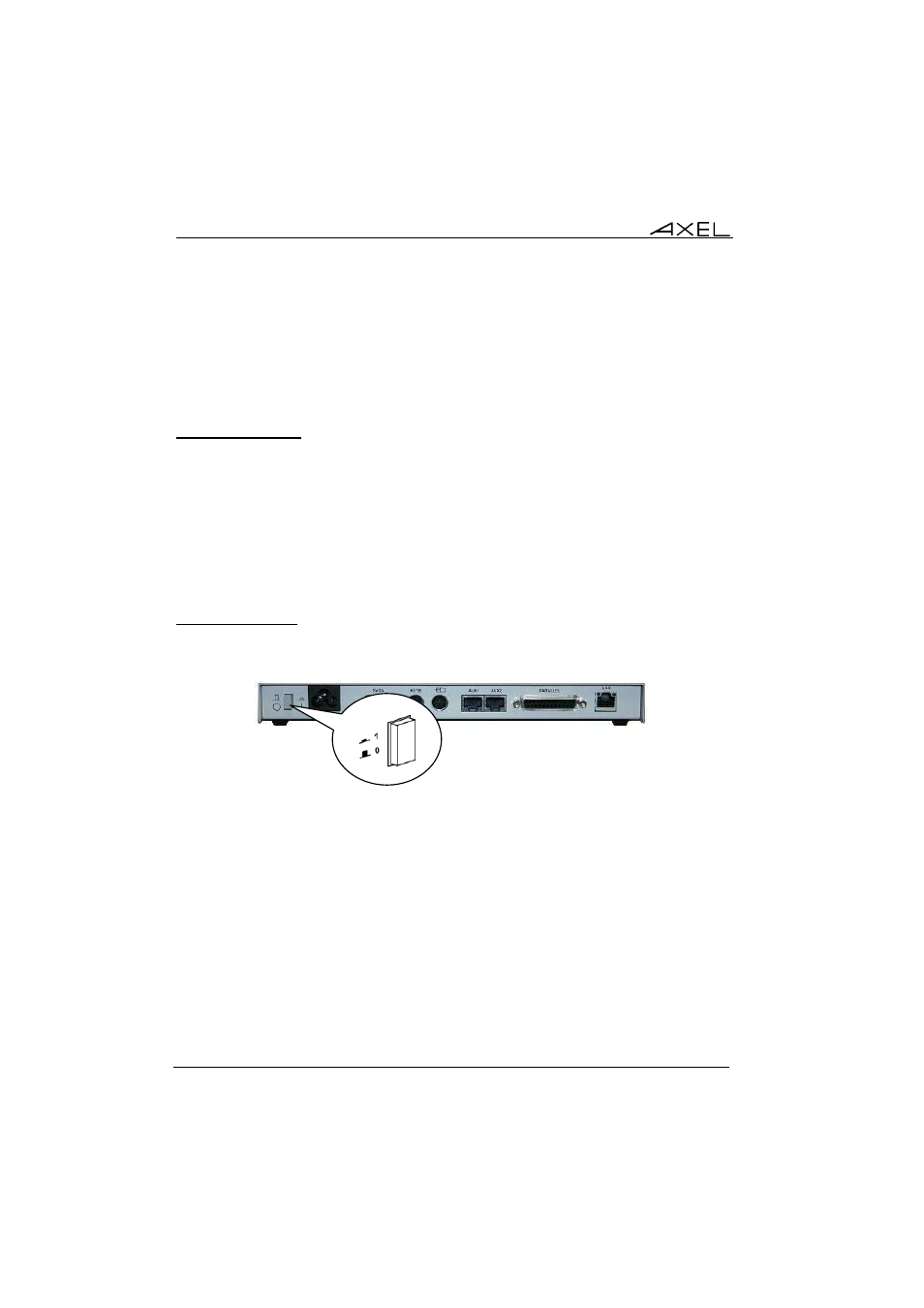
Installation
6
Installation Guide - Models 75C
- PARALLEL: parallel port, female 25-pin connector.
Cable pin assignments are listed in chapter 4.
To comply with EMC regulations, the serial cables must be shielded.
2.2.4 - USB Ports
AX3000 Model 75C has two USB ports as a standard feature. These ports are
located on the left side of the terminal case.
The USB cables must be shielded and cable length must not exceed 5 meters.
For more information (USB technical specifications, electric consumption...),
see Chapter 4.
2.2.5 - Power On
Connect the AX3000 and the VGA power cords to earthed main power sockets.
The green LED on the front of the terminal should light, and a single audible
beep should be heard, to indicate that the AX3000 terminal is powered up and
operating correctly.
To indicate correct keyboard initialization after power-up, the keyboard indicator
lights 'Num lock', 'Caps lock' and 'Scroll lock' should flash twice.
The green LED on the right side of the RJ45 connector on the back panel
remains lit, to indicate a satisfactory Ethernet connection.
If the terminal does not function as described above (for example if it emits a
continuous tone sound, or two beeps, or if an error message is displayed on the