Axel AX3000 75C Installation Guide User Manual
Page 13
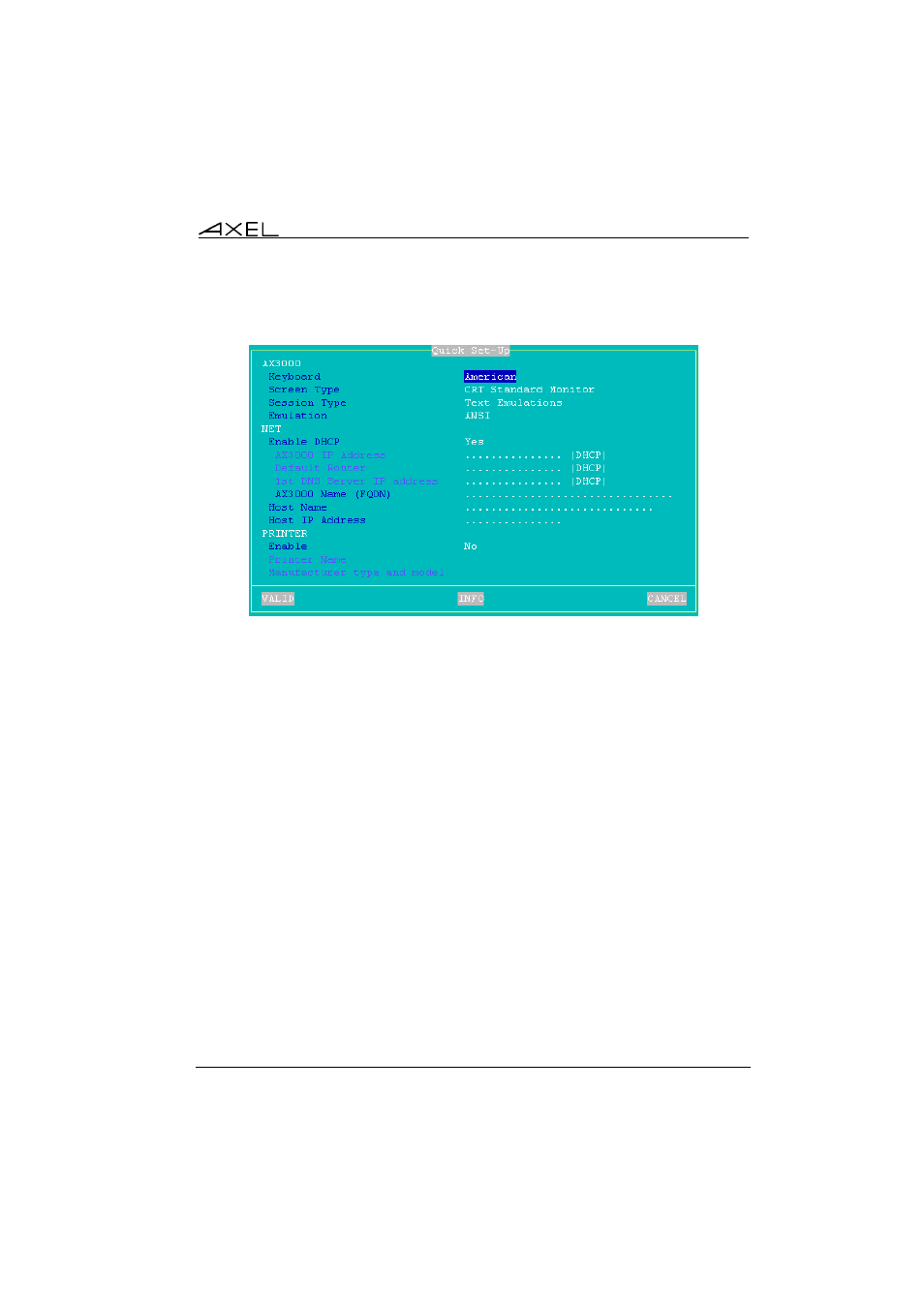
Quick
Installation
Installation Guide - Models 75C
9
The quick set-up dialog box is displayed:
Quick set-up parameters:
- Keyboard: keyboard nationality. The value given is immediately enabled.
- Screen Type: possible values are CRT Monitor or TFT Flat Screen.
- Session Type: possible values are "Text Emulations", "IBM5250",
"IBM3270", "RDP 5" or "VNC".
- Emulation: only available if "Text Emulations" is selected.
- Enable DHCP: two possible values:
- yes: the DHCP protocol is run when the set-up is exited. The
DHCP function is automatically set to obtain the AX3000 IP
address and various other required DHCP options (netmask,
default router, etc).
- no: IP parameters must be manually entered.
- AX3000 IP address: mandatory if DHCP is disabled.
- Default router: optional router IP address.
- 1st DNS Server IP Address: optional DNS server IP address
- AX3000 Name (FQDN): this optional parameter (see appendix A.4)
allows the AX3000 to be identified by this name but only if both a DHCP
server and a Dynamic DNS server are available.
- Host Name: if the IP address of a host is not given, this name will be
resolved by DNS (if a DNS server is given).