5 - problem solving – Axel AX3000 75C Installation Guide User Manual
Page 22
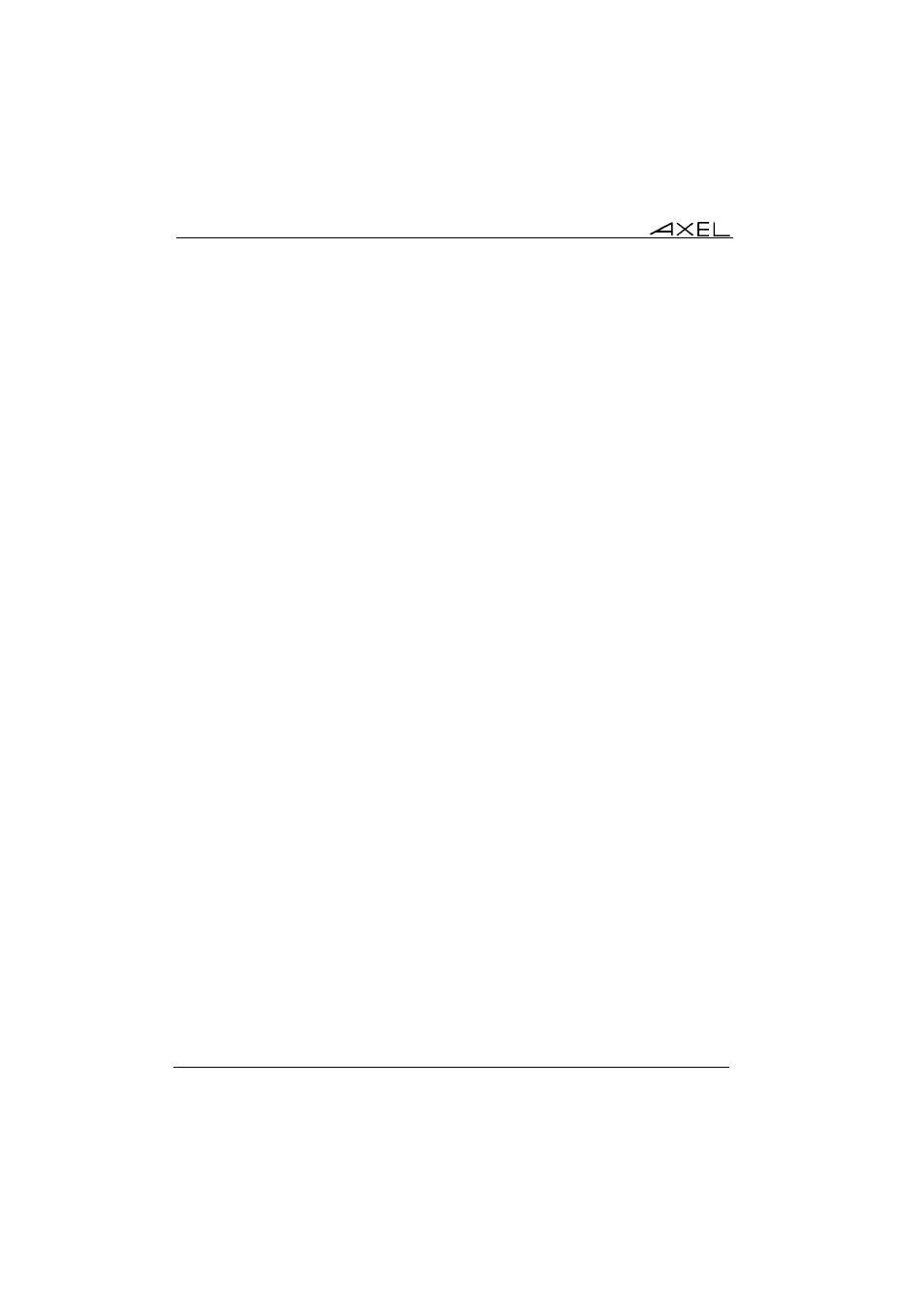
Problem Solving
18
Installation Guide - Models 75C
5 - PROBLEM SOLVING
This chapter describes some of the problems, that may occur during installation
of the AX3000 Models 75C, and offers possible solutions.
Safety Warning! Under no circumstances should you attempt
to fix a Platine problem by opening the terminal case. High
voltages may be present even when the terminal is switched
off. Only qualified technicians should open the AX3000 case.
9
- THE VGA MONITOR VERTICAL SYNC IS LOST
Care must be taken with the VGA monitor. The default VGA frequency used by
the AX3000 is 72 Hertz. If the VGA monitor does not support this frequency, the
vertical sync will be lost. To fix this problem, either use a more modern monitor
or modify the AX3000 VGA frequency:
9
- GREEN FRONT INDICATOR DOESN'T LIGHT, OR NO BEEP WHEN
YOU PRESS POWER SWITCH
Check there is power at the wall outlet and power cord connections.
9
- CONTINUOUS TONE SOUNDS AFTER THE TERMINAL HAS BEEN
SWITCHED ON
This alarm indicates a hardware failure. Report the problem to your service
representative.