6 - parallel interface – Axel AX3000 75C Installation Guide User Manual
Page 20
Advertising
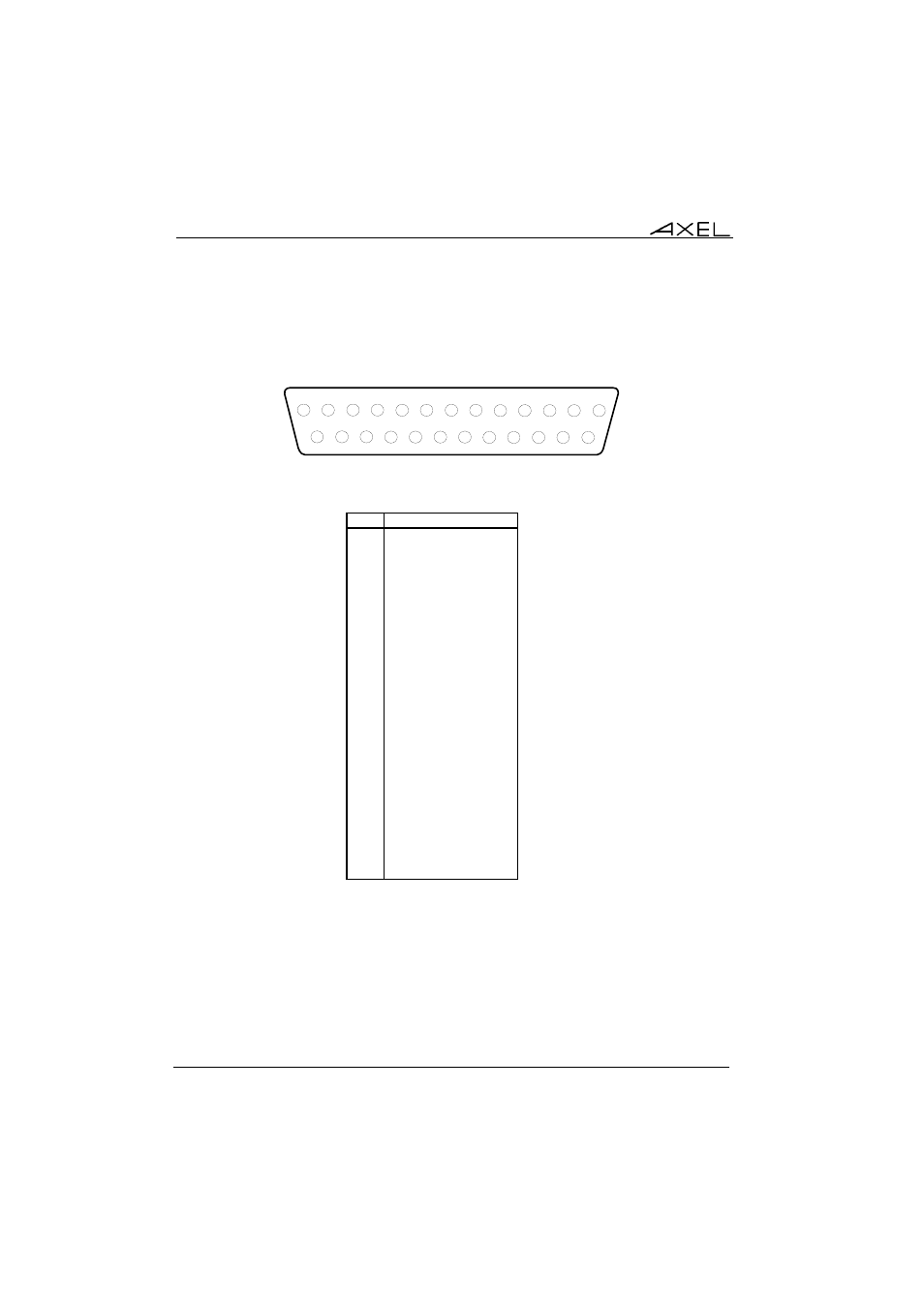
Connector Pin Assignments
16
Installation Guide - Models 75C
4.6 - PARALLEL INTERFACE
The AX3000 Models 75C are equipped with a parallel port.
13
12
11
10
9
8
7
6
5
4
3
2
1
25
24
23
22
21
20
19
18
17
16
15
14
Parallel connector
(Models 75C rear panel)
Pin Signal
Name
1 Strobe
2 Data
0
3 Data
1
4 Data
2
5 Data
3
6 Data
4
7 Data
5
8 Data
6
9 Data
7
10 ACK
(Acknowledge)
11 Busy
12
PE (Paper End)
13 SLCT
(Select)
14
Auto Feed XT
15 Error
16 Init
17 SLCT
IN
18 Ground
19 Ground
20 Ground
21 Ground
22 Ground
23 Ground
24 Ground
25 Ground
Advertising
This manual is related to the following products: