Axel AX4000 User's Manual User Manual
Page 78
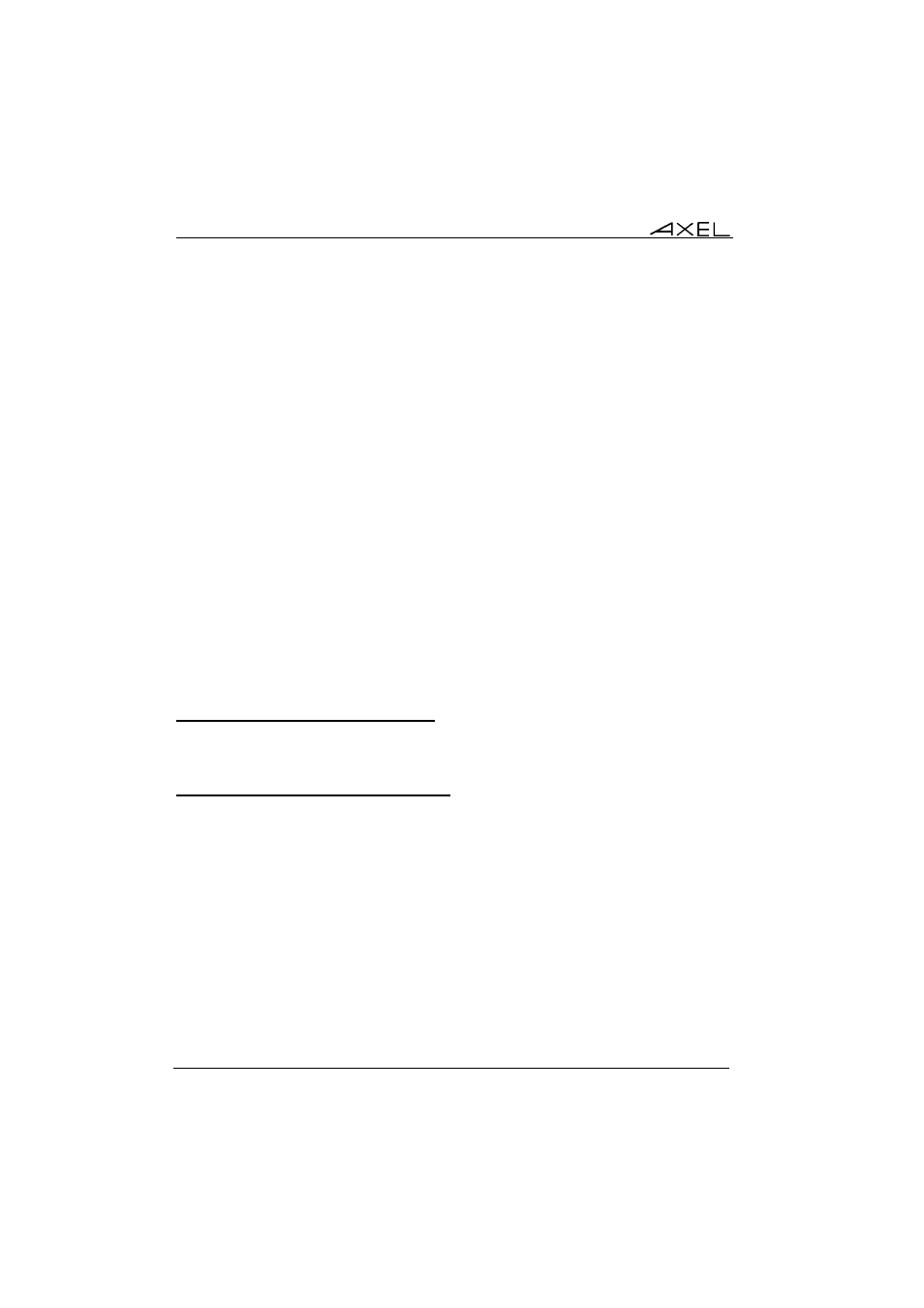
Appendix
72
AXEL Office Server
A.4 - VIRTUAL COMS ON WINDOWS
The virtual COM feature allows the Windows operating system to control the
Axel Office Server serial ports as standard local serial ports. Any software can
use standard O.S. commands:
- to set serial line parameters (baud rate, parity, etc),
- to set serial output signals (DTR and RTS),
- to get serial input signal status (DSR, CTS and CD).
Accordingly any serial device (modem for instance) can be connected either to
a 'real' COM or to a 'virtual' COM. This is totally invisible to the software (fax
control for instance).
The virtual COM installation procedure is composed of the following:
- setting-up the Office Server,
- installing virtual COM driver,
- virtual COM selection (through a list),
- setting-up virtual COMs (IP address, TCP port, etc.).
This makes the virtual COMs available for all software.
A.4.1 - Setting-Up the Office Server
See the Chapter 2.5.4 to set the Office Server serial port(s).
A.4.2 - Installing the DialOut/IP Driver
The DialOut/IP driver is available for any Windows versions. This driver is
released by Tactical Software (www.tactical-sw.com).
To install the driver, perform the following:
- run Windows Explorer,
- copy the Tactical Software ".exe" file to the hard disk,
- double-click this icon file to start installation,
- follow the Wizard Installation instructions.