Axel AX4000 User's Manual User Manual
Page 88
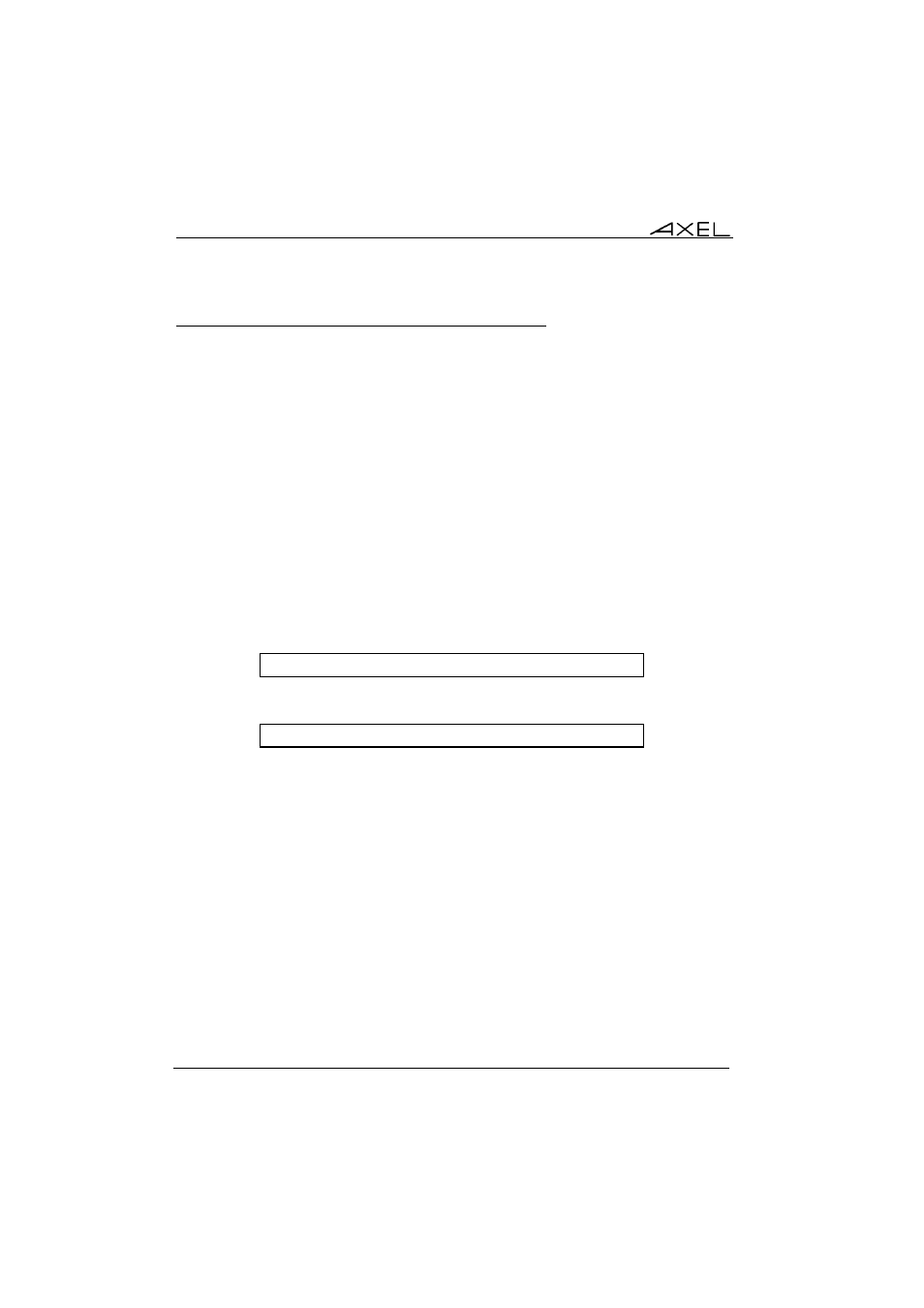
Appendix
82
AXEL Office Server
A.6.2 – If the Office Server IP Address is Unknown
If the Office Server IP address is unknown, it is impossible to use the interactive
set-up (except with a serial terminal connected to the admin. port).
The procedure used overwrites the current (unknown) IP address with a new
(known) one. The Office Server has a special protocol built in: if 8 ping requests
are received, with an IP address different from the current one, the Office
Server IP is updated and the Office Server is rebooted.
Note: the 'Ping change IP addr.' AX4000 set-up parameter must be set to 'y'
(default value). For more information, refer to Chapter 2.7.3.
Using under UNIX:
Run the following command to associate the Office Server’s Ethernet address
xx:xx:xx:xx:xx:xx with the IP address yyy.yyy.yyy.yyy (this command updates
the ARP table):
# arp -s yyy.yyy.yyy.yyy xx:xx:xx:xx:xx:xx <CR>
Run a ping command:
$ ping yyy.yyy.yyy.yyy <CR>
After 10 seconds the Office Server should answer. The Office Server IP
address is now yyy.yyy.yyy.yyy.
A.7 - CONFIGURATION SCRIPT FORMAT
A configuration file can list some or all Office Server set-up parameters.
The configuration file begins with the header label BEGIN_AX40x0_SETUP and
ends with the trailer label END_AX40x0_SETUP (AX40x0 stands for AX4010 or
AX4020).