Baby Lock Destiny (BLDY) Instruction & Reference Guide-Part2 User Manual
Page 62
Advertising
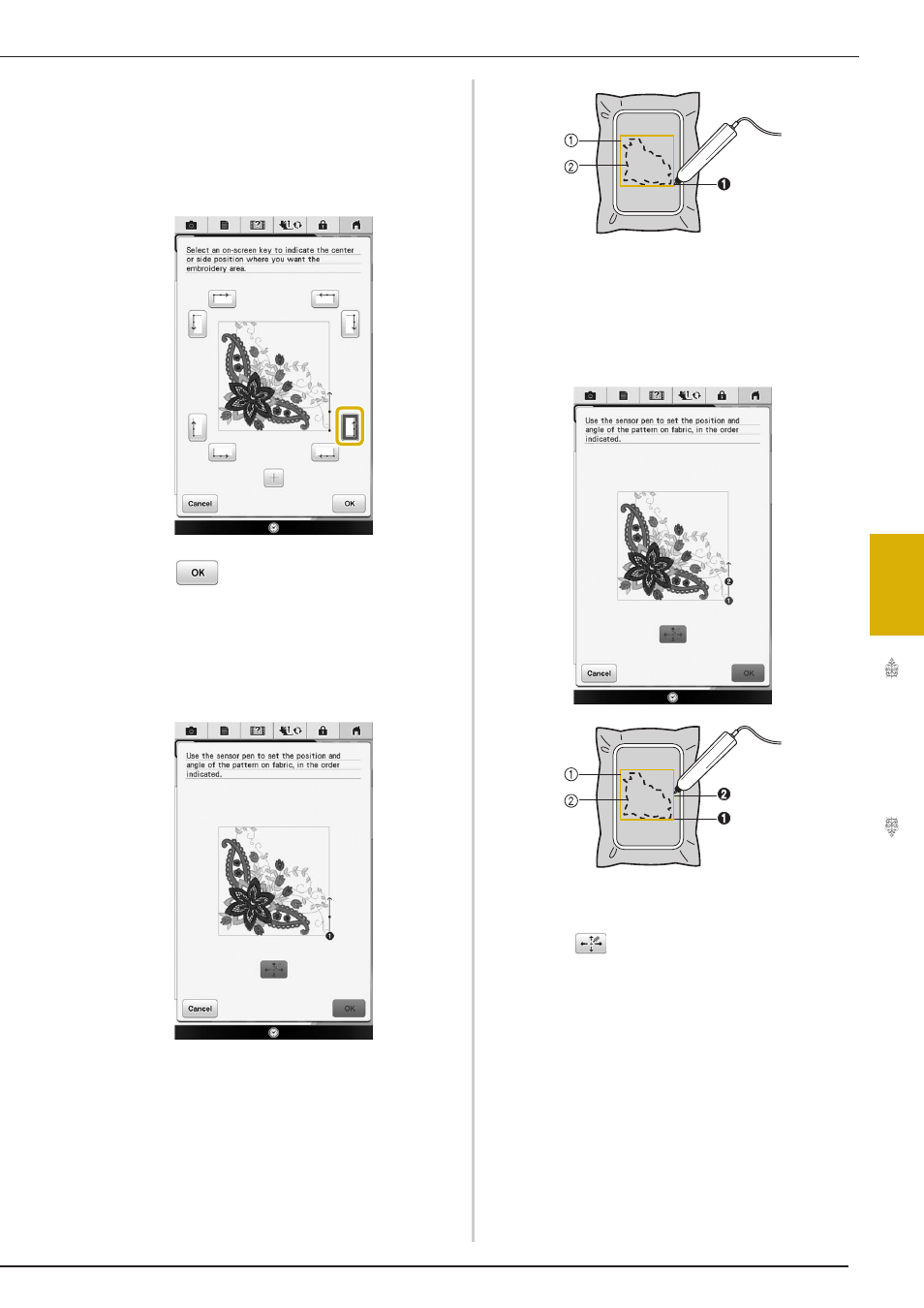
CONFIRMING THE PATTERN POSITION
255
Bas
ic Em
b
ro
ide
ry
5
■ Selecting the Embroidering Position
by the Pattern Edge
a
From the keys on the screen, press the edge
to be the reference for positioning.
b
Press
.
c
With the sensor pen, touch the point on the
fabric corresponding to corner a in the
screen.
a Square of pattern edge
b Pattern position
d
With the sensor pen, touch the point on the
fabric corresponding to corner b in the
screen.
a Square of pattern edge
b Pattern position
e
Press
to adjust the positions.
→ If you don’t need to adjust the positions, continue to
step
i
.
Advertising
This manual is related to the following products: