Useful functions, Automatic thread cutting – Baby Lock Destiny (BLDY) Instruction & Reference Guide-Part1 User Manual
Page 93
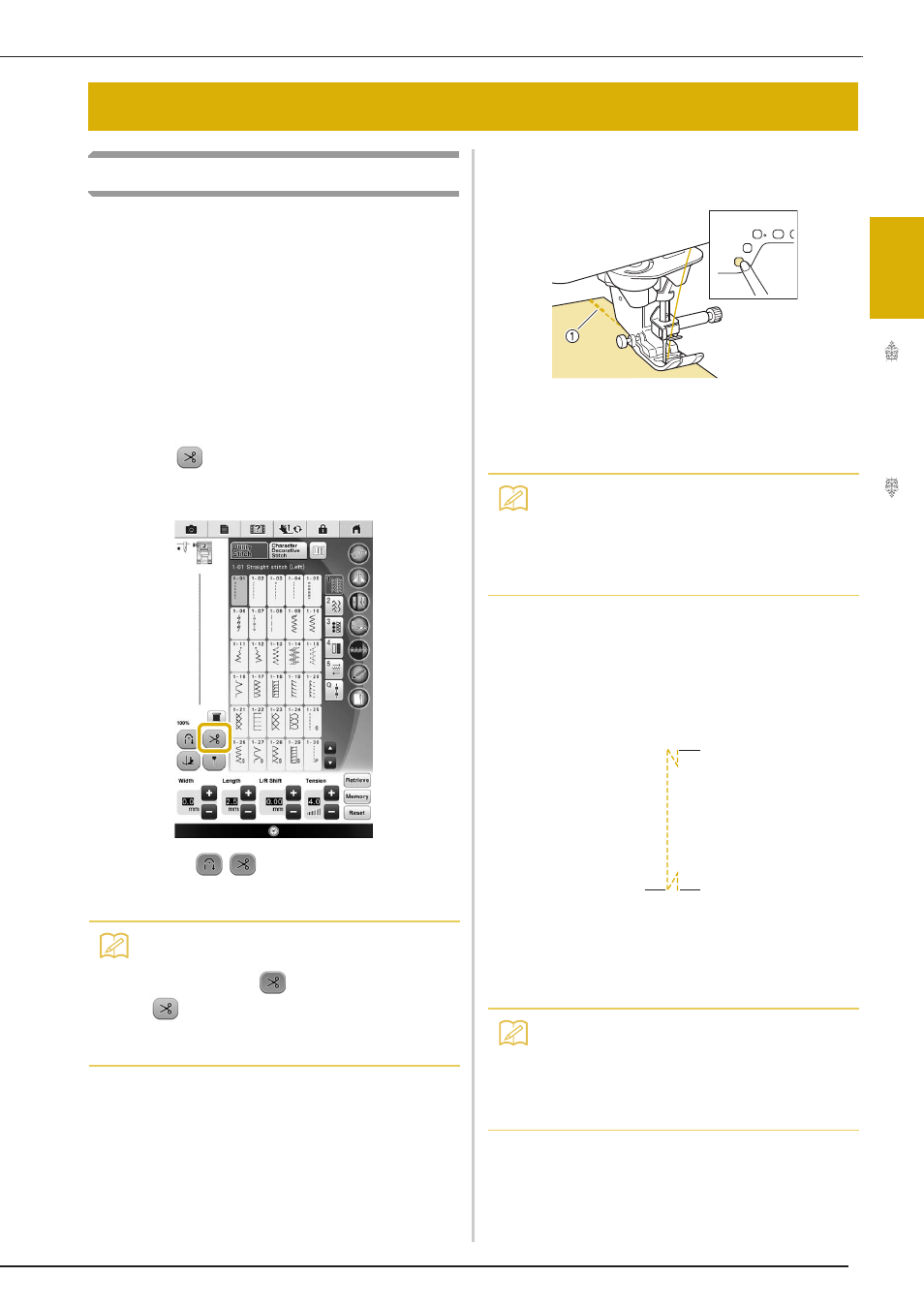
USEFUL FUNCTIONS
Se
wi
n
g Ba
sics
91
2
Automatic Thread Cutting
After selecting a stitch pattern, turn on the
automatic thread cutting function before sewing,
and the machine will automatically sew
reinforcement stitches (or reverse stitches,
depending on the stitch pattern) at the beginning
and end of sewing, and trim the threads at the end
of sewing. This function is useful when sewing
buttonholes and bar tacks.
a
Select a stitch pattern.
b
Press
to set the automatic thread
cutting function.
→ You get
, and the machine is set for
automatic thread cutting function and automatic
reverse/reinforcement stitching.
c
Set the fabric in the start position and start
sewing.
a Reverse stitches (or reinforcement stitches)
→ The machine will automatically sew reverse stitches
(or reinforcement stitches) and then continue
sewing.
d
Once you have reached the end of the
stitching, press “Reverse Stitch” button or
“Reinforcement Stitch” button once.
If stitching, such as buttonholes and bar tacking, that
includes reinforcement stitching has been selected,
this operation is unnecessary.
a The point where the “Start/Stop” button was
pressed.
b The point where the “Reverse Stitch” button or the
“Reinforcement Stitch” button was pressed.
c The thread is cut here.
USEFUL FUNCTIONS
Memo
• To turn off the automatic thread cutting
function, press
again, so it appears as
.
• This function is set automatically when
sewing embroidery.
Memo
• If you press the “Start/Stop” button to
pause sewing, press the same button again
to continue. The beginning reverse/
reinforcement stitches will not be sewn
again.
Memo
• The automatic thread cutting function will
not be performed if the “Start/Stop” button
is pressed while sewing. Press the “Reverse
Stitch” button or the “Reinforcement Stitch”
button at the end of the stitching.
3
2
1