3 software, 1 twincat, 1 configure slave system – BECKHOFF FC1100 User Manual
Page 10: Software, Twincat, Configure slave system
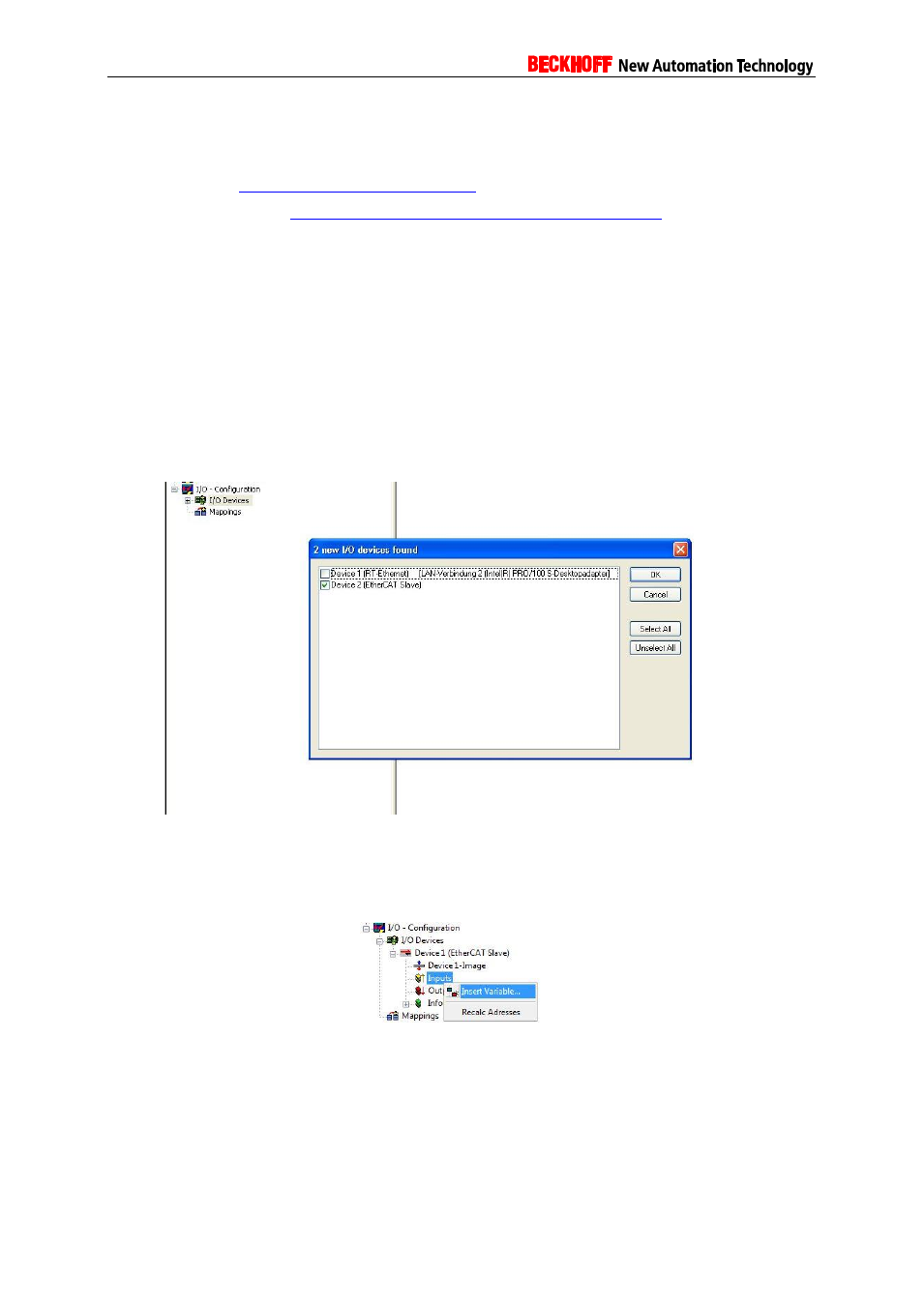
3
Software
By default two software solutions are provided:
-
TwinCAT
-
SlaveStackCode
Both solutions are Windows-
based and don’t support any kind of synchronization.
3.1
TwinCAT
Since TwinCAT version 2.11 R2 it is possible to make PLC data accessible by an EtherCAT master
via the EtherCAT network. The available process data size depends on the used ESC (see 2
Hardware).
3.1.1
Configure Slave System
The following steps describe how to configure the slave system with TwinCAT and the slave card
installed in PCI or PCIe port.
Start TwinCAT software, scan for new “I/O Devices” and select “EtherCAT Slave” (see Figure 3: Select
EtherCAT Slave).
Figure 3: Select EtherCAT Slave
The process data can be added by right mouse click on the corresponding node (see Figure 4: Add
Process Data Manually). If a PLC project is already added to the System Manger project which
contains user defined structs these are also selectable.
Figure 4: Add Process Data Manually
If the PLC project is available the linking between the PLC data and the defined process data is done
by right mouse click on the variable and select “Change Link” (see Figure 5: Create Variable Link).