Maintenance – Beisler 2111-4 User Manual
Page 50
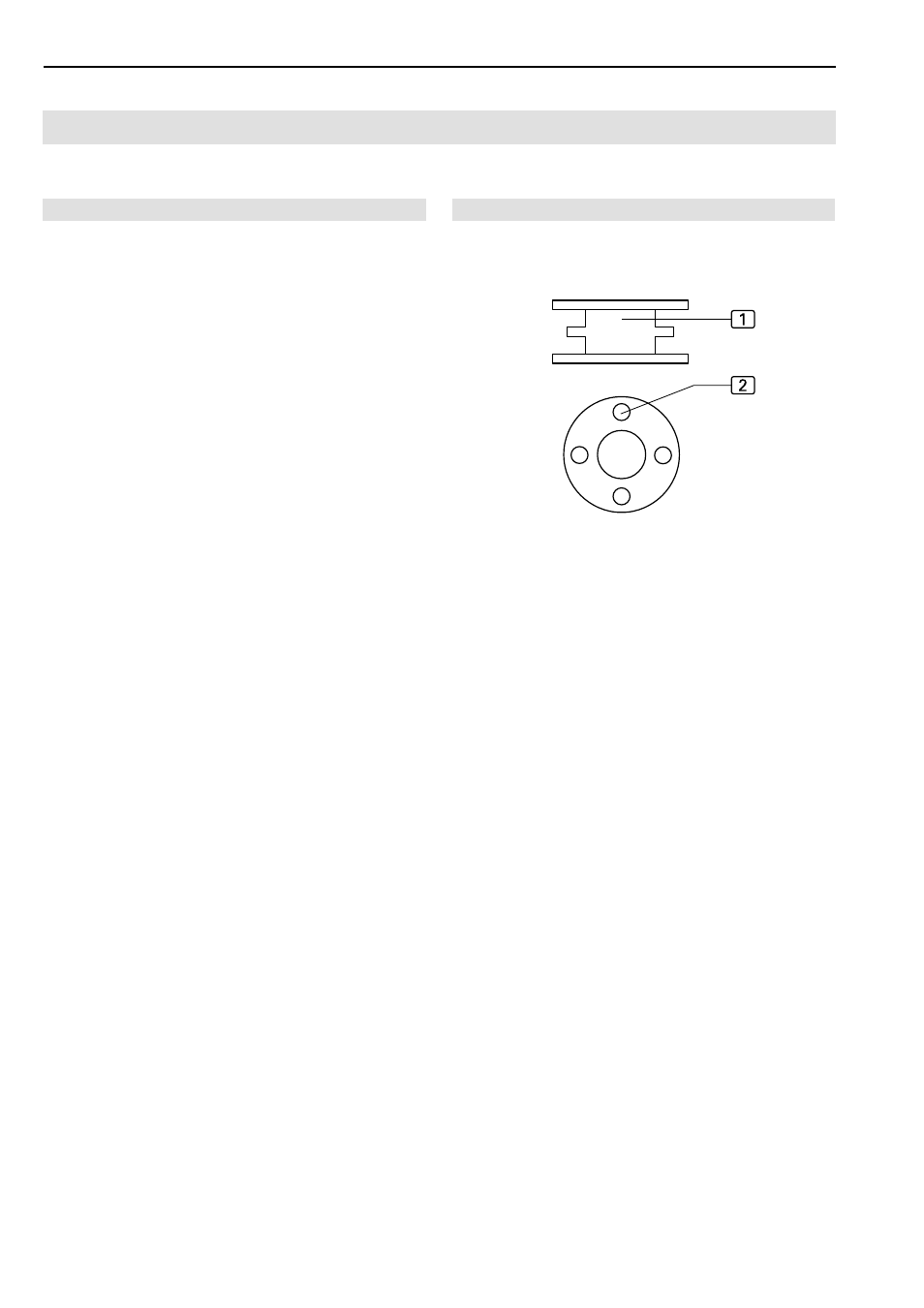
Short Seam Automat 2110-4 / 2111-4 Working Instructions
- C 50 -
Beisler Automated Sewing Equipment
Fig. 22
Fig. 22
C.5
Maintenance
C.5.5 Machine set-up
Checking the rest thread monitor:
The rest thread monitor is checked using a photocell. If
the messages on the display do not match the filling state
of the spool, the photocell sensitivity must be checked.
1. Fig. 22: Fill bobbin to half its capacity so that filling state
indicators
2 of upper chamber 1 are covered.
2. Insert bobbin and sew until display shows: BOBBIN:
004 m.
Keep sewing until display shows: BOBBIN EMPTY
3. Remove spool, unwind rest thread and measure remai-
ning length (should be 0.5 m).
Adjusting the photocell:
•
If the thread on the spool is sewn off over the rest length
of 0.5 m without the message BOBBIN EMPTY being
displayed, the photocell sensitivity must be increased:
• Rotate potentiometer at photocell in clockwise di-
rection.
•
If the message BOBBIN EMPTY is displayed even
though the spool contains more than 0.5 m thread, the
photocell sensitivity must be reduced:
• Rotate potentiometer at photocell in counter-clo-
ckwise direction.