Glaze pump vfd setup – Belshaw Adamatic TG50 Thermoglaze User Manual
Page 34
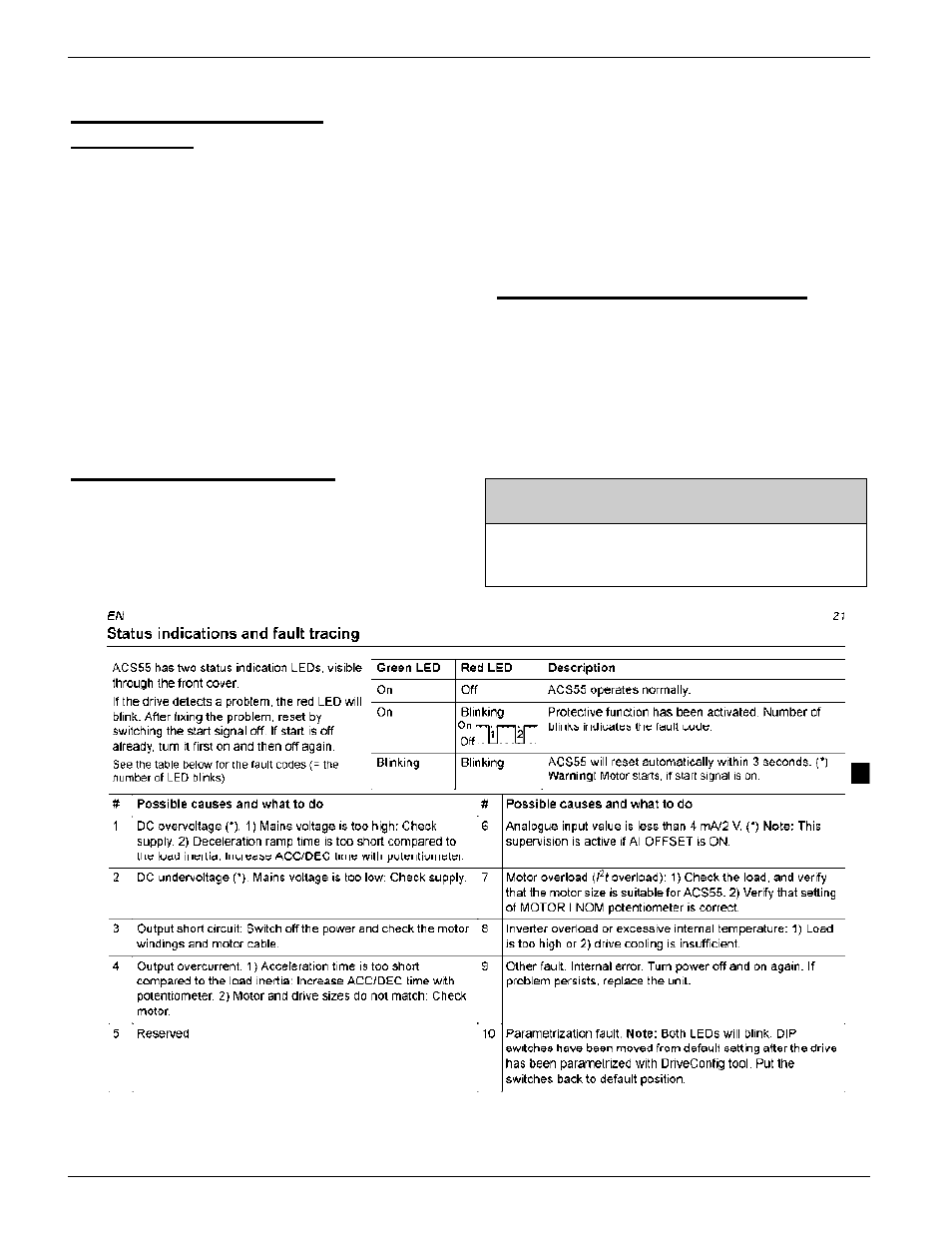
Belshaw Bros., Inc.
• www.belshaw.com • Phone 206-322-5474 • Fax 206-322-5425
28 MN-1720WM Thermoglaze
Speed control/cook time
adjustment:
Turn on the oven and allow it to heat for 30
minutes.
Put a glaze screen on the conveyor chains that
run through the oven. With the oven in operation,
time the leading edge of the screen as it enters
the oven until the leading edge just leaves the
exit end of the oven. Adjust the potentiometer
until the desired time/speed is found. To increase
the cook time, turn the potentiometer clockwise.
To decrease the cook time, turn the
potentiometer counterclockwise. The factory
setting for cook time for the TG50 is 1 ½
minutes.
Temperature Adjustment:
Measure the temperature from the lower baffle
on the exit end of the oven. Place a thermocouple
in the hole located on the baffle, 3
rd
row from the
outside, 3
rd
hole from the back side of the oven.
Note: The back side of the oven has a fan
motor extended from it. Adjust the
temperature by rotating the potentiometer
located to the right of the speed control,
clockwise increases the temperature, and
counterclockwise decreases the temperature.
The factory setting is 400º F.
Glaze Pump VFD Setup
The glaze pump VFD (ABB model ACS55) does
not require any programming. All parameters are
factory set via dipswitches and potentiometers as
shown on sheet 2 of the electrical schematic.
For older TG-50’s with the Telemecanique VFD
see SB-0315R3 for programming and trouble
shooting
NOTE
PUMP COVER CAN BE REMOVED
WITHOUT TOOLS.