Beurer BC 80 User Manual
Page 20
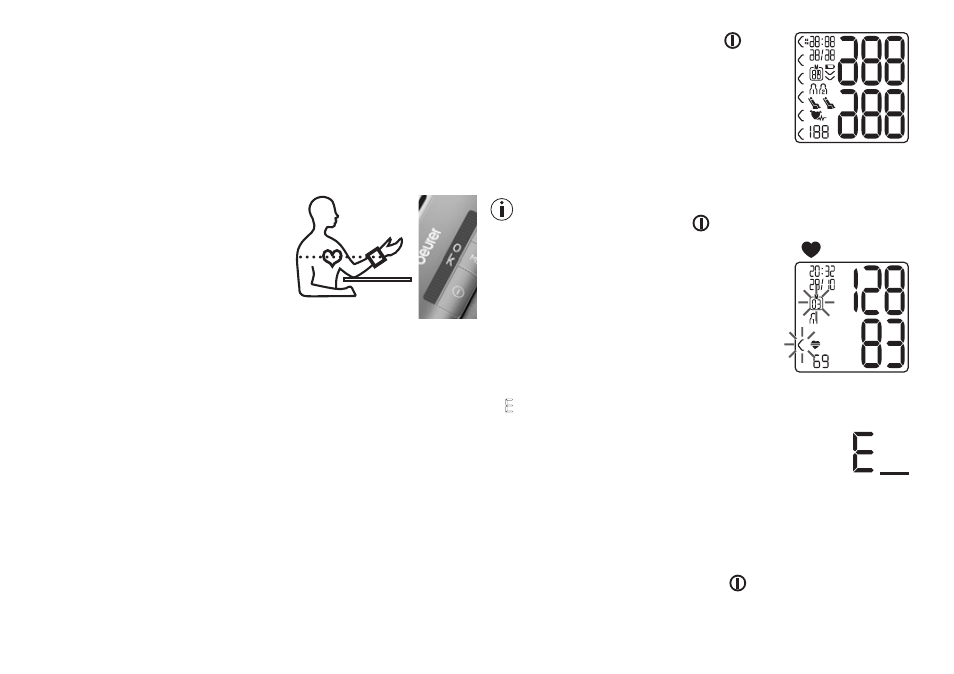
20
• Close the cuff with the hook-and-loop fastener such that the
upper edge of the device is positioned approx. 1 cm under-
neath the heel of the hand.
• The cuff must be fitted tightly around the wrist, but must not
constrict.
Adopt the correct posture
• Before every measurement, relax for about five minutes. Oth-
erwise deviations can occur.
• You can take the measurement
while sitting or lying. To take
your blood pressure, make sure
you are sitting comfortably with
your arms and back leaning on
something. Do not cross your
legs. Place your feet flat on the
ground. Make sure to rest your arm and move it. Always
make sure that the cuff is at heart level. Otherwise
significant deviations can occur. Relax your arm and the
palm of your hand. An O.K. symbol bar is integrated into
the device to additionally assist you. It signals the correct
position of the blood pressure monitor. You are in the right
position if you can see O.K. on the display.
• To avoid falsifying the measurement, it is important to remain
still during the measurement and not to speak.
Performing the blood pressure measurement
As described above, attach the cuff and adopt the posture in
which you want to perform the measurement.
• Press the START/STOP button to
start the blood pressure monitor. All
displays will illuminate briefly.
The blood pressure monitor will begin the
measurement automatically after 3 sec-
onds.
The measurement is taken during the in-
flation phase.
You can cancel the measurement at any time by pressing
the START/STOP button .
As soon as a pulse is found, the pulse symbol is displayed.
• The systolic pressure, diastolic pressure
and pulse rate measurements are
displayed.
•
E_ appears if the measurement could not be performed prop-
erly. Observe the chapter on error messages/
troubleshooting in these instructions for use and
repeat the measurement.
• Now select the desired user memory by pressing
the M1 or M2 memory buttons. If you do not select a user
memory, the measurement is stored in the most recently used
user memory. The relevant symbol M1 or M2 appears in the
display.
• Press the START/STOP button to switch off the blood
pressure monitor. The measurement is then stored in the
selected user memory.
OK
!