Cleaning and storing the instrument, Error messages / troubleshooting – Beurer BM 40 User Manual
Page 21
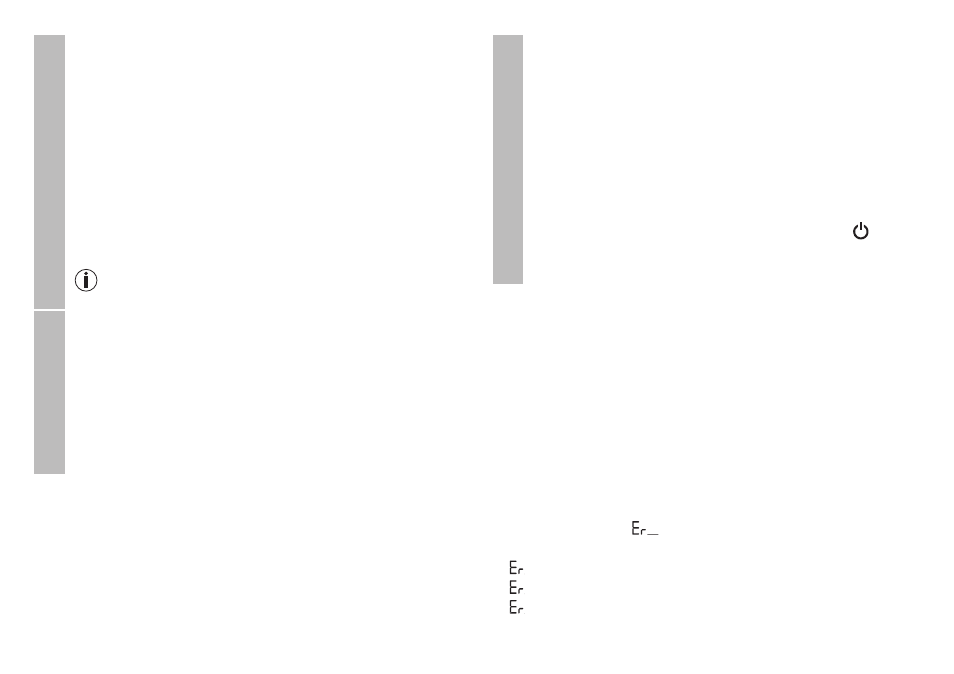
21
A
ver
age values
• Press the memory button M. The average value of all
saved measured values in this user memory is dis-
played first AL.
• If you press the memory button M again, the average
value of the morning measurements for the last 7 days
will be displayed (morning: 5.00 a.m. – 8.59 a.m., dis-
play A ).
• If you press the memory button M again, the average
value of the evening measurements for the last 7 days
will be displayed (evening: 6.00 p.m. – 7.59 p.m., dis-
play P ).
If there is no measurement in the memory, the de-
vice displays - - - .
Individual measur
ed
• If you press the function buttons -/+
-/+, the most recent
individual measured values are displayed in turn with
the date and time. By pressing the function button
+ the most recent measurements are displayed; by
pressing the function button -, the oldest are dis-
played.
Deleting measur
ed values
• To clear the memory of the relevant user memory, you
must first select a user memory. Start a request for ei-
ther average values or individual measured values and
press and hold the SET button for approx. 3 seconds.
All the values in the current user memory are deleted
after 3 brief beeps are output.
• You have the option to delete individual measured val-
ues by pressing the SET button when the measured
values are displayed after the measurement.
• To switch off, press the START/STOP button .
• If you forget to switch off the device, it will switch off
automatically after 3 minutes.
8. Cleaning and storing the instrument
• Clean your device and cuff carefully only with a slightly mois-
tened cloth.
• Do not use detergents or solvents.
• On no account must you immerse the computer in water,
otherwise liquid can enter it and cause demage.
• When storing the device, make sure that no heavy objects
are placed on top of it. Remove the batteries. The cuff tube
should not have any sharp kinks.
9. Error messages / troubleshooting
In case of faults, the
message appears in the display.
Error messages can occur when
•
1: Systolic pressure is not detected,
•
2: Diastolic pressure is not detected,
•
3: The cuff is fastened too tightly or loosely,