Beurer PM 62 User Manual
Page 26
Advertising
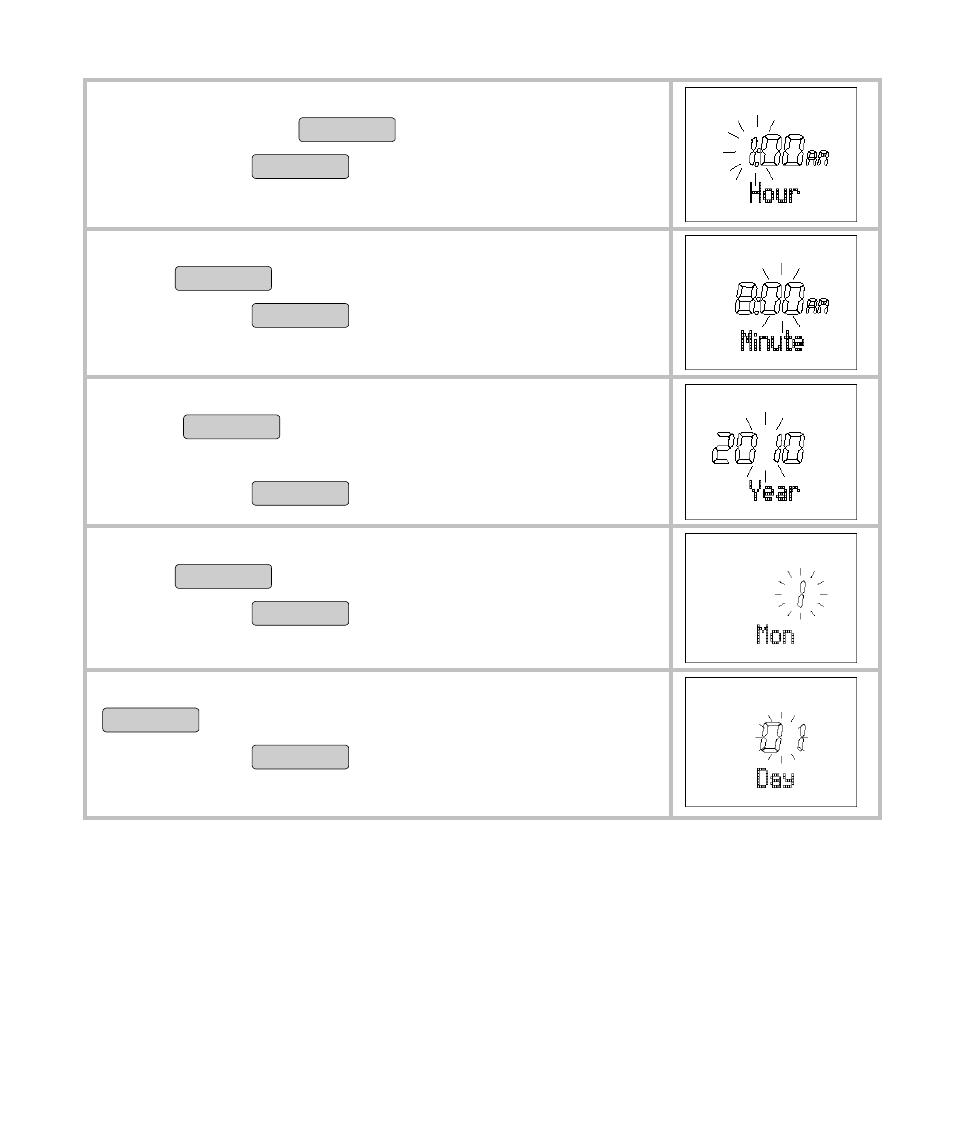
25
Hour
is displayed. The hour setting blinks. Set
the hour with the
START/STOP
button.
Confirm with
OPTION/SET
button.
Minute
is displayed. The minute setting blinks.
Press
START/STOP
button to set the minute (0-59).
Confirm with
OPTION/SET
button.
Year
is displayed. The year setting blinks.
Press
START/STOP
button to set the year. The
calendar goes up to 2099.
Confirm with
OPTION/SET
button.
Month
is displayed. The monthly setting blinks.
Press
START/STOP
button to set the month (1-12).
Confirm with
OPTION/SET
button.
Day
is displayed. The day setting blinks. Press
START/STOP
button to set the day (1-31).
Confirm with
OPTION/SET
button.
The display shows the current time and date.
Advertising